Car Controls 3.0
57,981
339
57,981
339
This mod adds several vehicle controls to Grand Theft Auto 5 single player. This mod allows you to utilize undeveloped features like turn signals, window, and light controls for your vehicle. This mod also includes a car saving system that allows you to many any vehicle persistent, preventing it from despawning (NOTE: this feature is still under development and has not been fully tested).
This mod requires Alexander Blade's scripthook- which can be downloaded at http://www.dev-c.com/gtav/scripthookv/
FEATURES:
- Fully customizeable .INI file with rebindable keys *new in v3*
- Multiple vehicle functions including left/right turn signals and hazard lights, operable windows, engine turn off, remote car alarm, and toggleable interior light.
- Vehicle saving system; allowing you to make any vehicle persistent *new in v3*
- Ability to enable/disable features *new in v3*
CONTROLS:
The new .INI file allows you to remap keys to your liking, however, some keys require a special handler to be used when adding them to the .INI file.
Please refer to the README on how to remap the controls.
By default the key layout is:
NUMPAD0: toggle engine on/off
NUMPAD1: toggle left turn signal on/off
NUMPAD2: toggle hazards on/off
NUMPAD3: toggle right turn signal on/off
NUMPAD4: open/close back left window
NUMPAD5: while inside car, toggle interior light; while outside car, toggle car alarm on last vehicle entered
NUMPAD6: open/close back right window
NUMPAD7: open/close front left window
NUMPAD8: save/unsave current vehicle
NUMPAD9: open/close front right window
****IMPORTANT NOTES:****
This mod is still in development and many of the features have not yet been fully tested.
The car saving system is to be used at your own risk- it has not been tested through missions or multiple saves/loads. Unsaving a car will allow that car to despawn, this includes "special" cars such as character's personal vehicles. Do not trust this system to save a vehicle through a mission or reload.
The key mapping system is also vastly untested, so there may be issues with the mapping of certain keys. If you experience any issues or errors please contact the mod author via the email address given in "contact" below.
INSTALLATION:
This script requires Alexander Blade's scripthook- you can download it here: http://www.dev-c.com/gtav/scripthookv/
After Scripthook is installed, simply place "carcontrols.asi" and "carcontrols.ini" into the GTA5 root (i.e. ../../SteamApps/common/Grand Theft Auto V/).
To uninstall simply delete "carcontrols.asi", "carcontrols.ini", and "carcontrols.log" from your GTA5 root.
CONTACT:
For help, issues, suggestions, whatever- you can contact me personally via ArpyClarkson@gmail.com
This mod requires Alexander Blade's scripthook- which can be downloaded at http://www.dev-c.com/gtav/scripthookv/
FEATURES:
- Fully customizeable .INI file with rebindable keys *new in v3*
- Multiple vehicle functions including left/right turn signals and hazard lights, operable windows, engine turn off, remote car alarm, and toggleable interior light.
- Vehicle saving system; allowing you to make any vehicle persistent *new in v3*
- Ability to enable/disable features *new in v3*
CONTROLS:
The new .INI file allows you to remap keys to your liking, however, some keys require a special handler to be used when adding them to the .INI file.
Please refer to the README on how to remap the controls.
By default the key layout is:
NUMPAD0: toggle engine on/off
NUMPAD1: toggle left turn signal on/off
NUMPAD2: toggle hazards on/off
NUMPAD3: toggle right turn signal on/off
NUMPAD4: open/close back left window
NUMPAD5: while inside car, toggle interior light; while outside car, toggle car alarm on last vehicle entered
NUMPAD6: open/close back right window
NUMPAD7: open/close front left window
NUMPAD8: save/unsave current vehicle
NUMPAD9: open/close front right window
****IMPORTANT NOTES:****
This mod is still in development and many of the features have not yet been fully tested.
The car saving system is to be used at your own risk- it has not been tested through missions or multiple saves/loads. Unsaving a car will allow that car to despawn, this includes "special" cars such as character's personal vehicles. Do not trust this system to save a vehicle through a mission or reload.
The key mapping system is also vastly untested, so there may be issues with the mapping of certain keys. If you experience any issues or errors please contact the mod author via the email address given in "contact" below.
INSTALLATION:
This script requires Alexander Blade's scripthook- you can download it here: http://www.dev-c.com/gtav/scripthookv/
After Scripthook is installed, simply place "carcontrols.asi" and "carcontrols.ini" into the GTA5 root (i.e. ../../SteamApps/common/Grand Theft Auto V/).
To uninstall simply delete "carcontrols.asi", "carcontrols.ini", and "carcontrols.log" from your GTA5 root.
CONTACT:
For help, issues, suggestions, whatever- you can contact me personally via ArpyClarkson@gmail.com
上传时间: 2015年4月28日
最后下载: 11小时前
131个评论
More mods by ArpyClarkson:
This mod adds several vehicle controls to Grand Theft Auto 5 single player. This mod allows you to utilize undeveloped features like turn signals, window, and light controls for your vehicle. This mod also includes a car saving system that allows you to many any vehicle persistent, preventing it from despawning (NOTE: this feature is still under development and has not been fully tested).
This mod requires Alexander Blade's scripthook- which can be downloaded at http://www.dev-c.com/gtav/scripthookv/
FEATURES:
- Fully customizeable .INI file with rebindable keys *new in v3*
- Multiple vehicle functions including left/right turn signals and hazard lights, operable windows, engine turn off, remote car alarm, and toggleable interior light.
- Vehicle saving system; allowing you to make any vehicle persistent *new in v3*
- Ability to enable/disable features *new in v3*
CONTROLS:
The new .INI file allows you to remap keys to your liking, however, some keys require a special handler to be used when adding them to the .INI file.
Please refer to the README on how to remap the controls.
By default the key layout is:
NUMPAD0: toggle engine on/off
NUMPAD1: toggle left turn signal on/off
NUMPAD2: toggle hazards on/off
NUMPAD3: toggle right turn signal on/off
NUMPAD4: open/close back left window
NUMPAD5: while inside car, toggle interior light; while outside car, toggle car alarm on last vehicle entered
NUMPAD6: open/close back right window
NUMPAD7: open/close front left window
NUMPAD8: save/unsave current vehicle
NUMPAD9: open/close front right window
****IMPORTANT NOTES:****
This mod is still in development and many of the features have not yet been fully tested.
The car saving system is to be used at your own risk- it has not been tested through missions or multiple saves/loads. Unsaving a car will allow that car to despawn, this includes "special" cars such as character's personal vehicles. Do not trust this system to save a vehicle through a mission or reload.
The key mapping system is also vastly untested, so there may be issues with the mapping of certain keys. If you experience any issues or errors please contact the mod author via the email address given in "contact" below.
INSTALLATION:
This script requires Alexander Blade's scripthook- you can download it here: http://www.dev-c.com/gtav/scripthookv/
After Scripthook is installed, simply place "carcontrols.asi" and "carcontrols.ini" into the GTA5 root (i.e. ../../SteamApps/common/Grand Theft Auto V/).
To uninstall simply delete "carcontrols.asi", "carcontrols.ini", and "carcontrols.log" from your GTA5 root.
CONTACT:
For help, issues, suggestions, whatever- you can contact me personally via ArpyClarkson@gmail.com
This mod requires Alexander Blade's scripthook- which can be downloaded at http://www.dev-c.com/gtav/scripthookv/
FEATURES:
- Fully customizeable .INI file with rebindable keys *new in v3*
- Multiple vehicle functions including left/right turn signals and hazard lights, operable windows, engine turn off, remote car alarm, and toggleable interior light.
- Vehicle saving system; allowing you to make any vehicle persistent *new in v3*
- Ability to enable/disable features *new in v3*
CONTROLS:
The new .INI file allows you to remap keys to your liking, however, some keys require a special handler to be used when adding them to the .INI file.
Please refer to the README on how to remap the controls.
By default the key layout is:
NUMPAD0: toggle engine on/off
NUMPAD1: toggle left turn signal on/off
NUMPAD2: toggle hazards on/off
NUMPAD3: toggle right turn signal on/off
NUMPAD4: open/close back left window
NUMPAD5: while inside car, toggle interior light; while outside car, toggle car alarm on last vehicle entered
NUMPAD6: open/close back right window
NUMPAD7: open/close front left window
NUMPAD8: save/unsave current vehicle
NUMPAD9: open/close front right window
****IMPORTANT NOTES:****
This mod is still in development and many of the features have not yet been fully tested.
The car saving system is to be used at your own risk- it has not been tested through missions or multiple saves/loads. Unsaving a car will allow that car to despawn, this includes "special" cars such as character's personal vehicles. Do not trust this system to save a vehicle through a mission or reload.
The key mapping system is also vastly untested, so there may be issues with the mapping of certain keys. If you experience any issues or errors please contact the mod author via the email address given in "contact" below.
INSTALLATION:
This script requires Alexander Blade's scripthook- you can download it here: http://www.dev-c.com/gtav/scripthookv/
After Scripthook is installed, simply place "carcontrols.asi" and "carcontrols.ini" into the GTA5 root (i.e. ../../SteamApps/common/Grand Theft Auto V/).
To uninstall simply delete "carcontrols.asi", "carcontrols.ini", and "carcontrols.log" from your GTA5 root.
CONTACT:
For help, issues, suggestions, whatever- you can contact me personally via ArpyClarkson@gmail.com
上传时间: 2015年4月28日
最后下载: 11小时前





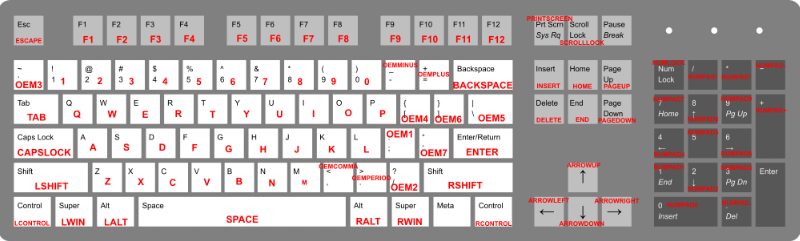






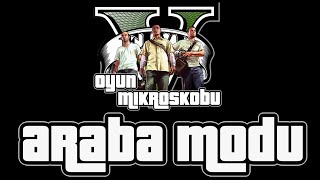
 5mods on Discord
5mods on Discord
The VirusTotal reports 7 virus detections, but they're false positives. Look at the comment that "rappo" made here a year ago:
The main concern with a virus scan would be the ASI file, which I'm assuming was not altered on this site. I may have repacked the .zip file and reuploaded your file, and it may have been done on OS X, which adds some hidden files to folders/zip archives unless specifically omitted. Sorry for the confusion! Your Dropbox link doesn't work anymore though, if you'd like I can just reupload your version to avoid further confusion.
That said, your ASI script is flagged on a lot of anti-virus tools anyway. It looks like you built it in Debug mod, which AV software hates. If you rebuild the script in Release mode, these issues should go away.
@ArpyClarkson The main concern with a virus scan would be the ASI file, which I'm assuming was not altered on this site. I may have repacked the .zip file and reuploaded your file, and it may have been done on OS X, which adds some hidden files to folders/zip archives unless specifically omitted. Sorry for the confusion! Your Dropbox link doesn't work anymore though, if you'd like I can just reupload your version to avoid further confusion.
That said, your ASI script is flagged on a lot of anti-virus tools anyway. It looks like you built it in Debug mod, which AV software hates. If you rebuild the script in Release mode, these issues should go away.
@ArpyClarkson could you pls reupload the Dropbox link or reupload the files?
Just missing one thing. A cruise control would have been great.
Does this mod allow leaving the headlights on after exiting vehicle?
@jacksonaz yes
@KyleTrinh Yes
Excellent mod, However to make it more true to life, would you please consider adding the ability to play the radio with the ignition turned off?
@ArpyClarkson
Will this ever be rewritten in Release mode (if it hasn't already)?
Great mod by the way.
http://www.lcpdfr.com/files/file/7873-more-control-v/ I like this, unfortunately it doesn't update because it is compatible with LSPDFR
@Arpyclarkson add a feature to lock the car from inside and outside..
Works with Controller?
@naelm90 no
Anyone know if this possibly works with a Gamepad?
This mod is AMAZING! Thank you very match. One question, how do you do to compile .asi files? And wich language do you use for that, thanks.
It works perfect ^^
The engine keeps turning on and off by itself!
...whenever I enter or exit the vehicle. Isn't there a way to stop that from happening?
Is this mod still working? :)
does the mod work with new cars?