Valentine’s Day Girl‘s Animation 1.0
1,008
24
1,008
24
✟⫘⫘⫘⫘⫘⫘⫘⫘✟°
★How to use:
1. After downloading "OpenIV" and opening it, find the GTA V → Mods folder → update →x64→ dlcpacks→patchday4ng→dlc.rpf→ x64 → anim→ingame→ clip-anim@.rpf, and put the .ycd in it.
3. Open the →menyoostuff→FavoriteAnim.xml in the root directory of GTAV and copy the txt content there.
★Extra:
If you want to customize your own animation, skins, and face pinching data. XML, please add KOOK: https://kook.vip/OOvAQ1
, you can find me on KOOK, KOOK ID: 阿喵喵#8888.
★Precautions!
Please don't resell or re-edit my files! Thank you!
Thanks for the likes and hope you have fun!
✟⫘⫘⫘⫘⫘⫘⫘⫘✟°
★How to use:
1. After downloading "OpenIV" and opening it, find the GTA V → Mods folder → update →x64→ dlcpacks→patchday4ng→dlc.rpf→ x64 → anim→ingame→ clip-anim@.rpf, and put the .ycd in it.
3. Open the →menyoostuff→FavoriteAnim.xml in the root directory of GTAV and copy the txt content there.
★Extra:
If you want to customize your own animation, skins, and face pinching data. XML, please add KOOK: https://kook.vip/OOvAQ1
, you can find me on KOOK, KOOK ID: 阿喵喵#8888.
★Precautions!
Please don't resell or re-edit my files! Thank you!
Thanks for the likes and hope you have fun!
✟⫘⫘⫘⫘⫘⫘⫘⫘✟°
首次上传时间: 2025年2月13日
最后更新时间: 2025年2月13日
最后下载: 4小时前
16个评论
✟⫘⫘⫘⫘⫘⫘⫘⫘✟°
★How to use:
1. After downloading "OpenIV" and opening it, find the GTA V → Mods folder → update →x64→ dlcpacks→patchday4ng→dlc.rpf→ x64 → anim→ingame→ clip-anim@.rpf, and put the .ycd in it.
3. Open the →menyoostuff→FavoriteAnim.xml in the root directory of GTAV and copy the txt content there.
★Extra:
If you want to customize your own animation, skins, and face pinching data. XML, please add KOOK: https://kook.vip/OOvAQ1
, you can find me on KOOK, KOOK ID: 阿喵喵#8888.
★Precautions!
Please don't resell or re-edit my files! Thank you!
Thanks for the likes and hope you have fun!
✟⫘⫘⫘⫘⫘⫘⫘⫘✟°
★How to use:
1. After downloading "OpenIV" and opening it, find the GTA V → Mods folder → update →x64→ dlcpacks→patchday4ng→dlc.rpf→ x64 → anim→ingame→ clip-anim@.rpf, and put the .ycd in it.
3. Open the →menyoostuff→FavoriteAnim.xml in the root directory of GTAV and copy the txt content there.
★Extra:
If you want to customize your own animation, skins, and face pinching data. XML, please add KOOK: https://kook.vip/OOvAQ1
, you can find me on KOOK, KOOK ID: 阿喵喵#8888.
★Precautions!
Please don't resell or re-edit my files! Thank you!
Thanks for the likes and hope you have fun!
✟⫘⫘⫘⫘⫘⫘⫘⫘✟°
首次上传时间: 2025年2月13日
最后更新时间: 2025年2月13日
最后下载: 4小时前






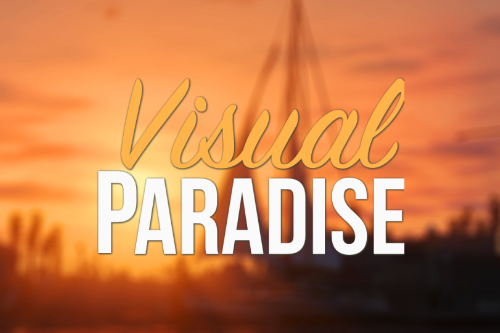



 5mods on Discord
5mods on Discord
This file has been approved automatically. If you think this file should not be here for any reason please report it.
Really nice. ❤
@ShaoyeBen ❤
有人物模組的載點嗎?
Very nice, can’t wait to install it
@simula64 This is a skin I made and will not be released at the moment.
@Steve115s ❤
@Amiu Happy Valentine's Day 😅
@DJTMGaming Happy Valentine's Day and have a wonderful time~
I already modded it but don't know where to find it in the game
OMG I love her face so much. Did you make this yourself? It’s so beautiful. Can you teach me? Or where can I buy it from?
Nice. Hope you create addon peds for the character from the thumnails. Looks beautiful!!
@Yunyun I hope so I think all I see is skins and animation tho
hell naw
Wow, that is one of the most beautiful in game character I've ever seen
Lovely poses!! <3