New Intro 1.0
1,121
10
1,121
10
New Intro (0.1)
Updates :-
Update 0.1 -
Initial Release
New Intro For Grand Theft Auto : V
Credits :-
Cinematics - ItzRDX
Clips that were taken from these yt channels : GTA Series Video, Ryse Lao
Ideas - Repuublca.mario
Music Ideas - unknown.x4746
Installation Requirements :-
OpenIV
Mods Folder
update.rpf
Installation Steps :-
1. Go To This Path
Path - gtavrootdirectory/mods/update.rpf/x64/movies
2. Replace the rockstar logos.bik file with the new downloaded file
3. Done!
Updates :-
Update 0.1 -
Initial Release
New Intro For Grand Theft Auto : V
Credits :-
Cinematics - ItzRDX
Clips that were taken from these yt channels : GTA Series Video, Ryse Lao
Ideas - Repuublca.mario
Music Ideas - unknown.x4746
Installation Requirements :-
OpenIV
Mods Folder
update.rpf
Installation Steps :-
1. Go To This Path
Path - gtavrootdirectory/mods/update.rpf/x64/movies
2. Replace the rockstar logos.bik file with the new downloaded file
3. Done!
首次上传时间: 2023年3月11日
最后更新时间: 2023年3月12日
最后下载: 5天前
7个评论
New Intro (0.1)
Updates :-
Update 0.1 -
Initial Release
New Intro For Grand Theft Auto : V
Credits :-
Cinematics - ItzRDX
Clips that were taken from these yt channels : GTA Series Video, Ryse Lao
Ideas - Repuublca.mario
Music Ideas - unknown.x4746
Installation Requirements :-
OpenIV
Mods Folder
update.rpf
Installation Steps :-
1. Go To This Path
Path - gtavrootdirectory/mods/update.rpf/x64/movies
2. Replace the rockstar logos.bik file with the new downloaded file
3. Done!
Updates :-
Update 0.1 -
Initial Release
New Intro For Grand Theft Auto : V
Credits :-
Cinematics - ItzRDX
Clips that were taken from these yt channels : GTA Series Video, Ryse Lao
Ideas - Repuublca.mario
Music Ideas - unknown.x4746
Installation Requirements :-
OpenIV
Mods Folder
update.rpf
Installation Steps :-
1. Go To This Path
Path - gtavrootdirectory/mods/update.rpf/x64/movies
2. Replace the rockstar logos.bik file with the new downloaded file
3. Done!
首次上传时间: 2023年3月11日
最后更新时间: 2023年3月12日
最后下载: 5天前


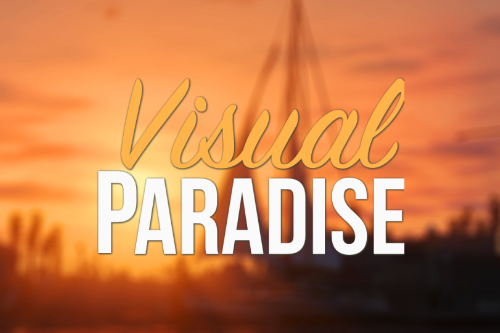




 5mods on Discord
5mods on Discord
How do i get back the original one?
@GT1337 "1. Go To This Path
Path - gtavrootdirectory/mods/update.rpf/x64/movies"
just don't go in mods folder
it does not work...
@vap0xezu did you put in the correct place in open iv?
@Furrytoychica yes
This file does work if you put everything in the correct place. If you want to bring back the original you need to remove the BIK file and verify the game files, and it will automatically will install the normal one.
Hope this helps!
thank you bro