GTA Posters in Franklin's House 1.0
1,166
21
1,166
21
Installation
Required Tool - OpenIV
Remember to Keep a Backup of original files
1 - Extract files to a folder
2 - Go to openiv > x64h.rpf > levels > gta5 > interiors > v_int_24.rpf\
3 - Click "EDIT MODE" in OpenIV top right corner
4 - Replace "v_24_txd.ytd" , "v_24_txd+hi.ytd"
Required Tool - OpenIV
Remember to Keep a Backup of original files
1 - Extract files to a folder
2 - Go to openiv > x64h.rpf > levels > gta5 > interiors > v_int_24.rpf\
3 - Click "EDIT MODE" in OpenIV top right corner
4 - Replace "v_24_txd.ytd" , "v_24_txd+hi.ytd"
首次上传时间: 2020年2月28日
最后更新时间: 2020年2月28日
最后下载: 2天前
3个评论
More mods by KJez:
Installation
Required Tool - OpenIV
Remember to Keep a Backup of original files
1 - Extract files to a folder
2 - Go to openiv > x64h.rpf > levels > gta5 > interiors > v_int_24.rpf\
3 - Click "EDIT MODE" in OpenIV top right corner
4 - Replace "v_24_txd.ytd" , "v_24_txd+hi.ytd"
Required Tool - OpenIV
Remember to Keep a Backup of original files
1 - Extract files to a folder
2 - Go to openiv > x64h.rpf > levels > gta5 > interiors > v_int_24.rpf\
3 - Click "EDIT MODE" in OpenIV top right corner
4 - Replace "v_24_txd.ytd" , "v_24_txd+hi.ytd"
首次上传时间: 2020年2月28日
最后更新时间: 2020年2月28日
最后下载: 2天前









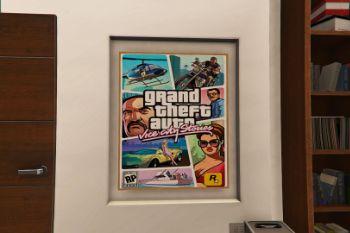

 5mods on Discord
5mods on Discord
Absolute amazing! You deserve a 5 star 😊 good work!
@mr_dsmith91 Thanks
bro help ... after i replace v_24_txd.ytd" , "v_24_txd+hi.ytd ...i try to run the game...but the poster not showing and it blank...what happen? Im using NVE