LSIA Racetrack [Menyoo] 2.0
216
2
216
2
THIS IS ONLY THE START! IT IS CURRENTLY IN DEVELOPMENT.
The beginning of a race track at LSIA. First version as of now, the full track will be developed soon and will be updated on sunday of every week, or possibly multiple times a week.
How to install:
1) Download the file and extract to desktop (or anywhere you will remember)
2) Locate your Menyoo stuff folder in your GTA V directory
3) Copy the extracted file into the folder titled 'Spooner'
4) Start GTA V and open object spooner. Go to manage saved files and find 'Race track start LSIA', click on it and load.
The beginning of a race track at LSIA. First version as of now, the full track will be developed soon and will be updated on sunday of every week, or possibly multiple times a week.
How to install:
1) Download the file and extract to desktop (or anywhere you will remember)
2) Locate your Menyoo stuff folder in your GTA V directory
3) Copy the extracted file into the folder titled 'Spooner'
4) Start GTA V and open object spooner. Go to manage saved files and find 'Race track start LSIA', click on it and load.
上传时间: 2016年12月23日
最后下载: 3小时前
0个评论
THIS IS ONLY THE START! IT IS CURRENTLY IN DEVELOPMENT.
The beginning of a race track at LSIA. First version as of now, the full track will be developed soon and will be updated on sunday of every week, or possibly multiple times a week.
How to install:
1) Download the file and extract to desktop (or anywhere you will remember)
2) Locate your Menyoo stuff folder in your GTA V directory
3) Copy the extracted file into the folder titled 'Spooner'
4) Start GTA V and open object spooner. Go to manage saved files and find 'Race track start LSIA', click on it and load.
The beginning of a race track at LSIA. First version as of now, the full track will be developed soon and will be updated on sunday of every week, or possibly multiple times a week.
How to install:
1) Download the file and extract to desktop (or anywhere you will remember)
2) Locate your Menyoo stuff folder in your GTA V directory
3) Copy the extracted file into the folder titled 'Spooner'
4) Start GTA V and open object spooner. Go to manage saved files and find 'Race track start LSIA', click on it and load.
上传时间: 2016年12月23日
最后下载: 3小时前
加入对话!登入或注册一个帐号才能够发表评论。


![Frickies Yacht [YMAP / FiveM] Frickies Yacht [YMAP / FiveM]](https://img.gta5-mods.com/q75-w500-h333-cfill/images/frickies-yacht-ymap-fivem/792bf6-ld_frickies_yacht3.png)
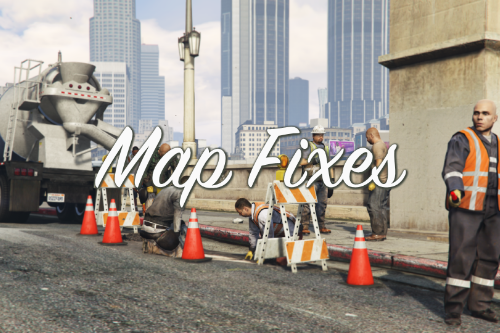


 5mods on Discord
5mods on Discord