Kush Park Drift Island [Add-On] 1.2
11,803
114
11,803
114
- Please do Not Redistribute or Upload this Release Anywhere Else Without Consent. -
(yes that means you gta5mod.net -.-)
*-* For FiveM Version use - https://forum.cfx.re/t/release-map-free-kush-park-drift-island/4910369 *-*
(If you would like to Test this or any other Maps i have made or am working on, you can Join FiveM Server - https://cfx.re/join/lob4z4 - or search for Kush Drift)
Kush Park Drift Island.
-Version 1.2 Update-
Added Terrain and a New Road that Ties it onto the Main Map, the Road is Styled the same as the rest of the map and is perfect for drifting, Plenty of Hairpins and some nice tunnels and caves to drift through.
I have also completely Redone the Terrain Textures using vert painting, thiiiiiis doesn't look as detailed in my opinion, but it has allowed me to remove 100+ high res textures which has reduced file size and hopefully improved performance a fair bit
also to help with performance i have removed a large chunk of the trees and bushes, again this doesn't look as nice in my opinion but should hopefully boost fps
you can use this Bridge to Cayo Perico,
https://www.gta5-mods.com/maps/bridge-cayo-perico-fivem-sp
I have made a tunnel under the map which this bridge goes through
--- --- --- --- --- ---
I Made this map with Drifting in Mind, it has Some Nice Flowing Corners and Elevation Changes which make it Challenging but Fun no matter what your Style of Driving.
There is also a Small 2 Story Car Park with a Parking/Meet Area on the 1st floor and a Figure 8 Practice Track on the 2nd.
It is Located Next to the Docks at the Bottom Right of the Map.
"X": 1503.32,
"Y": -3379.55,
"Z": 46.09,
"heading": 269.64
All the Map Models are made by me apart from the Foliage and a few Props,
I am Still Adding Details, and Altering Parts Slightly and will continue to improve
If you have any Issues with the Map, or Suggestions/Feedback,
Feel Free to Contact me through Discord. (xXKushXx#3319) (https://discord.gg/BAFaN9vt2P)
If you Enjoy the Map and want to Help Support Consider Donating to my PayPal,
Using paypalme/xXKushCreationsXx,
Anything Helps and is Appreciated :)
-To Install-
(if you have a previous version make sure to delete that first)
-Drop the "kushdrift" folder into mods/update/x64/dlcpacks.
-Add the Line "dlcpacks:/kushdrift/" to your dlclist.xml inside mods/update/update.rpf/common/data/
-Select "x64p.rpf" and Copy it to your Mods Folder
-in your "mods" folder, Open "x64p.rpf > levels > gta5 > _hills > cityhills_03"
-Open "ch3_13.rpf" and copy "ch3_13_4.ybn" from the "IslandExtras" Folder into it
-Open "ch3_instance_placement.rpf" and Copy "ch3_13_grass_0.ymap" from the "IslandExtras" Folder into it
-Then go to "mods > update > x64 > dlcpacks > patchday2ng > dlc.rpf > x64 > levels > gta5 > _hills > cityhills_03"
-Open "cityhills_03_metadata.rpf" and Copy the Remaining Files from the "IslandExtras" Folder into it
-To Add Mini Map-
-Select "x64e.rpf" and Copy it to your Mods Folder
-go to "mods > x64e.rpf > levels > gta5 > minimap.rpf" and Add "minimap_5_7.ydd" and "minimap_5_8.ydd" from the "[MiniMap]" Folder
-go to "mods > update > update.rpf > x64 > data > cdimages > scaleform_generic.rpf" and Add "minimap_2_1.ytd" and "minimap_sea_2_1.ytd" from the "[MiniMap]" Folder
*-* Updates *-*
--- V1.2 ---
-Added More Detail to the Sprint Side of Mountain (Walls, Barriers, Tunnels, Caves)
-Redone the Terrain Textures using vert painting (doesn't look as detailed imo, but improves performance)
-Redone the Foliage (again not as detailed but better fps)
-Added the island to the maps in game
--- Kush Island (V0.99.2) ---
-Added Surrounding Terrain and New Drift/Sprint Road, Linking Kushdrift to the main Map
--- V0.99 ---
-Added New Models (Rocks, Mountain, Tunnel, Lamp Posts)
-Remade Car Park Area (1st Floor Has Parking/Meet Area, 2nd floor has a figure 8 training track)
-Foliage, Lots of Grass, Bushes and Trees (Probably too much)
-New Road Textures
-Added Night Lighting
--- V0.75 ----
- Remade the Barriers, no more snagging :)
- Remade the Terrain Textures
- Added Grass to Terrain
- Moved all Textures to external library
--- V0.50 ---
--BUGS--
-When the Sea is Rough Water Occasionally gets Above the Road Over the Bridge Slightly
(yes that means you gta5mod.net -.-)
*-* For FiveM Version use - https://forum.cfx.re/t/release-map-free-kush-park-drift-island/4910369 *-*
(If you would like to Test this or any other Maps i have made or am working on, you can Join FiveM Server - https://cfx.re/join/lob4z4 - or search for Kush Drift)
Kush Park Drift Island.
-Version 1.2 Update-
Added Terrain and a New Road that Ties it onto the Main Map, the Road is Styled the same as the rest of the map and is perfect for drifting, Plenty of Hairpins and some nice tunnels and caves to drift through.
I have also completely Redone the Terrain Textures using vert painting, thiiiiiis doesn't look as detailed in my opinion, but it has allowed me to remove 100+ high res textures which has reduced file size and hopefully improved performance a fair bit
also to help with performance i have removed a large chunk of the trees and bushes, again this doesn't look as nice in my opinion but should hopefully boost fps
you can use this Bridge to Cayo Perico,
https://www.gta5-mods.com/maps/bridge-cayo-perico-fivem-sp
I have made a tunnel under the map which this bridge goes through
--- --- --- --- --- ---
I Made this map with Drifting in Mind, it has Some Nice Flowing Corners and Elevation Changes which make it Challenging but Fun no matter what your Style of Driving.
There is also a Small 2 Story Car Park with a Parking/Meet Area on the 1st floor and a Figure 8 Practice Track on the 2nd.
It is Located Next to the Docks at the Bottom Right of the Map.
"X": 1503.32,
"Y": -3379.55,
"Z": 46.09,
"heading": 269.64
All the Map Models are made by me apart from the Foliage and a few Props,
I am Still Adding Details, and Altering Parts Slightly and will continue to improve
If you have any Issues with the Map, or Suggestions/Feedback,
Feel Free to Contact me through Discord. (xXKushXx#3319) (https://discord.gg/BAFaN9vt2P)
If you Enjoy the Map and want to Help Support Consider Donating to my PayPal,
Using paypalme/xXKushCreationsXx,
Anything Helps and is Appreciated :)
-To Install-
(if you have a previous version make sure to delete that first)
-Drop the "kushdrift" folder into mods/update/x64/dlcpacks.
-Add the Line "dlcpacks:/kushdrift/" to your dlclist.xml inside mods/update/update.rpf/common/data/
-Select "x64p.rpf" and Copy it to your Mods Folder
-in your "mods" folder, Open "x64p.rpf > levels > gta5 > _hills > cityhills_03"
-Open "ch3_13.rpf" and copy "ch3_13_4.ybn" from the "IslandExtras" Folder into it
-Open "ch3_instance_placement.rpf" and Copy "ch3_13_grass_0.ymap" from the "IslandExtras" Folder into it
-Then go to "mods > update > x64 > dlcpacks > patchday2ng > dlc.rpf > x64 > levels > gta5 > _hills > cityhills_03"
-Open "cityhills_03_metadata.rpf" and Copy the Remaining Files from the "IslandExtras" Folder into it
-To Add Mini Map-
-Select "x64e.rpf" and Copy it to your Mods Folder
-go to "mods > x64e.rpf > levels > gta5 > minimap.rpf" and Add "minimap_5_7.ydd" and "minimap_5_8.ydd" from the "[MiniMap]" Folder
-go to "mods > update > update.rpf > x64 > data > cdimages > scaleform_generic.rpf" and Add "minimap_2_1.ytd" and "minimap_sea_2_1.ytd" from the "[MiniMap]" Folder
*-* Updates *-*
--- V1.2 ---
-Added More Detail to the Sprint Side of Mountain (Walls, Barriers, Tunnels, Caves)
-Redone the Terrain Textures using vert painting (doesn't look as detailed imo, but improves performance)
-Redone the Foliage (again not as detailed but better fps)
-Added the island to the maps in game
--- Kush Island (V0.99.2) ---
-Added Surrounding Terrain and New Drift/Sprint Road, Linking Kushdrift to the main Map
--- V0.99 ---
-Added New Models (Rocks, Mountain, Tunnel, Lamp Posts)
-Remade Car Park Area (1st Floor Has Parking/Meet Area, 2nd floor has a figure 8 training track)
-Foliage, Lots of Grass, Bushes and Trees (Probably too much)
-New Road Textures
-Added Night Lighting
--- V0.75 ----
- Remade the Barriers, no more snagging :)
- Remade the Terrain Textures
- Added Grass to Terrain
- Moved all Textures to external library
--- V0.50 ---
--BUGS--
-When the Sea is Rough Water Occasionally gets Above the Road Over the Bridge Slightly
首次上传时间: 2020年9月17日
最后更新时间: 2022年11月13日
最后下载: 6小时前
59个评论
- Please do Not Redistribute or Upload this Release Anywhere Else Without Consent. -
(yes that means you gta5mod.net -.-)
*-* For FiveM Version use - https://forum.cfx.re/t/release-map-free-kush-park-drift-island/4910369 *-*
(If you would like to Test this or any other Maps i have made or am working on, you can Join FiveM Server - https://cfx.re/join/lob4z4 - or search for Kush Drift)
Kush Park Drift Island.
-Version 1.2 Update-
Added Terrain and a New Road that Ties it onto the Main Map, the Road is Styled the same as the rest of the map and is perfect for drifting, Plenty of Hairpins and some nice tunnels and caves to drift through.
I have also completely Redone the Terrain Textures using vert painting, thiiiiiis doesn't look as detailed in my opinion, but it has allowed me to remove 100+ high res textures which has reduced file size and hopefully improved performance a fair bit
also to help with performance i have removed a large chunk of the trees and bushes, again this doesn't look as nice in my opinion but should hopefully boost fps
you can use this Bridge to Cayo Perico,
https://www.gta5-mods.com/maps/bridge-cayo-perico-fivem-sp
I have made a tunnel under the map which this bridge goes through
--- --- --- --- --- ---
I Made this map with Drifting in Mind, it has Some Nice Flowing Corners and Elevation Changes which make it Challenging but Fun no matter what your Style of Driving.
There is also a Small 2 Story Car Park with a Parking/Meet Area on the 1st floor and a Figure 8 Practice Track on the 2nd.
It is Located Next to the Docks at the Bottom Right of the Map.
"X": 1503.32,
"Y": -3379.55,
"Z": 46.09,
"heading": 269.64
All the Map Models are made by me apart from the Foliage and a few Props,
I am Still Adding Details, and Altering Parts Slightly and will continue to improve
If you have any Issues with the Map, or Suggestions/Feedback,
Feel Free to Contact me through Discord. (xXKushXx#3319) (https://discord.gg/BAFaN9vt2P)
If you Enjoy the Map and want to Help Support Consider Donating to my PayPal,
Using paypalme/xXKushCreationsXx,
Anything Helps and is Appreciated :)
-To Install-
(if you have a previous version make sure to delete that first)
-Drop the "kushdrift" folder into mods/update/x64/dlcpacks.
-Add the Line "dlcpacks:/kushdrift/" to your dlclist.xml inside mods/update/update.rpf/common/data/
-Select "x64p.rpf" and Copy it to your Mods Folder
-in your "mods" folder, Open "x64p.rpf > levels > gta5 > _hills > cityhills_03"
-Open "ch3_13.rpf" and copy "ch3_13_4.ybn" from the "IslandExtras" Folder into it
-Open "ch3_instance_placement.rpf" and Copy "ch3_13_grass_0.ymap" from the "IslandExtras" Folder into it
-Then go to "mods > update > x64 > dlcpacks > patchday2ng > dlc.rpf > x64 > levels > gta5 > _hills > cityhills_03"
-Open "cityhills_03_metadata.rpf" and Copy the Remaining Files from the "IslandExtras" Folder into it
-To Add Mini Map-
-Select "x64e.rpf" and Copy it to your Mods Folder
-go to "mods > x64e.rpf > levels > gta5 > minimap.rpf" and Add "minimap_5_7.ydd" and "minimap_5_8.ydd" from the "[MiniMap]" Folder
-go to "mods > update > update.rpf > x64 > data > cdimages > scaleform_generic.rpf" and Add "minimap_2_1.ytd" and "minimap_sea_2_1.ytd" from the "[MiniMap]" Folder
*-* Updates *-*
--- V1.2 ---
-Added More Detail to the Sprint Side of Mountain (Walls, Barriers, Tunnels, Caves)
-Redone the Terrain Textures using vert painting (doesn't look as detailed imo, but improves performance)
-Redone the Foliage (again not as detailed but better fps)
-Added the island to the maps in game
--- Kush Island (V0.99.2) ---
-Added Surrounding Terrain and New Drift/Sprint Road, Linking Kushdrift to the main Map
--- V0.99 ---
-Added New Models (Rocks, Mountain, Tunnel, Lamp Posts)
-Remade Car Park Area (1st Floor Has Parking/Meet Area, 2nd floor has a figure 8 training track)
-Foliage, Lots of Grass, Bushes and Trees (Probably too much)
-New Road Textures
-Added Night Lighting
--- V0.75 ----
- Remade the Barriers, no more snagging :)
- Remade the Terrain Textures
- Added Grass to Terrain
- Moved all Textures to external library
--- V0.50 ---
--BUGS--
-When the Sea is Rough Water Occasionally gets Above the Road Over the Bridge Slightly
(yes that means you gta5mod.net -.-)
*-* For FiveM Version use - https://forum.cfx.re/t/release-map-free-kush-park-drift-island/4910369 *-*
(If you would like to Test this or any other Maps i have made or am working on, you can Join FiveM Server - https://cfx.re/join/lob4z4 - or search for Kush Drift)
Kush Park Drift Island.
-Version 1.2 Update-
Added Terrain and a New Road that Ties it onto the Main Map, the Road is Styled the same as the rest of the map and is perfect for drifting, Plenty of Hairpins and some nice tunnels and caves to drift through.
I have also completely Redone the Terrain Textures using vert painting, thiiiiiis doesn't look as detailed in my opinion, but it has allowed me to remove 100+ high res textures which has reduced file size and hopefully improved performance a fair bit
also to help with performance i have removed a large chunk of the trees and bushes, again this doesn't look as nice in my opinion but should hopefully boost fps
you can use this Bridge to Cayo Perico,
https://www.gta5-mods.com/maps/bridge-cayo-perico-fivem-sp
I have made a tunnel under the map which this bridge goes through
--- --- --- --- --- ---
I Made this map with Drifting in Mind, it has Some Nice Flowing Corners and Elevation Changes which make it Challenging but Fun no matter what your Style of Driving.
There is also a Small 2 Story Car Park with a Parking/Meet Area on the 1st floor and a Figure 8 Practice Track on the 2nd.
It is Located Next to the Docks at the Bottom Right of the Map.
"X": 1503.32,
"Y": -3379.55,
"Z": 46.09,
"heading": 269.64
All the Map Models are made by me apart from the Foliage and a few Props,
I am Still Adding Details, and Altering Parts Slightly and will continue to improve
If you have any Issues with the Map, or Suggestions/Feedback,
Feel Free to Contact me through Discord. (xXKushXx#3319) (https://discord.gg/BAFaN9vt2P)
If you Enjoy the Map and want to Help Support Consider Donating to my PayPal,
Using paypalme/xXKushCreationsXx,
Anything Helps and is Appreciated :)
-To Install-
(if you have a previous version make sure to delete that first)
-Drop the "kushdrift" folder into mods/update/x64/dlcpacks.
-Add the Line "dlcpacks:/kushdrift/" to your dlclist.xml inside mods/update/update.rpf/common/data/
-Select "x64p.rpf" and Copy it to your Mods Folder
-in your "mods" folder, Open "x64p.rpf > levels > gta5 > _hills > cityhills_03"
-Open "ch3_13.rpf" and copy "ch3_13_4.ybn" from the "IslandExtras" Folder into it
-Open "ch3_instance_placement.rpf" and Copy "ch3_13_grass_0.ymap" from the "IslandExtras" Folder into it
-Then go to "mods > update > x64 > dlcpacks > patchday2ng > dlc.rpf > x64 > levels > gta5 > _hills > cityhills_03"
-Open "cityhills_03_metadata.rpf" and Copy the Remaining Files from the "IslandExtras" Folder into it
-To Add Mini Map-
-Select "x64e.rpf" and Copy it to your Mods Folder
-go to "mods > x64e.rpf > levels > gta5 > minimap.rpf" and Add "minimap_5_7.ydd" and "minimap_5_8.ydd" from the "[MiniMap]" Folder
-go to "mods > update > update.rpf > x64 > data > cdimages > scaleform_generic.rpf" and Add "minimap_2_1.ytd" and "minimap_sea_2_1.ytd" from the "[MiniMap]" Folder
*-* Updates *-*
--- V1.2 ---
-Added More Detail to the Sprint Side of Mountain (Walls, Barriers, Tunnels, Caves)
-Redone the Terrain Textures using vert painting (doesn't look as detailed imo, but improves performance)
-Redone the Foliage (again not as detailed but better fps)
-Added the island to the maps in game
--- Kush Island (V0.99.2) ---
-Added Surrounding Terrain and New Drift/Sprint Road, Linking Kushdrift to the main Map
--- V0.99 ---
-Added New Models (Rocks, Mountain, Tunnel, Lamp Posts)
-Remade Car Park Area (1st Floor Has Parking/Meet Area, 2nd floor has a figure 8 training track)
-Foliage, Lots of Grass, Bushes and Trees (Probably too much)
-New Road Textures
-Added Night Lighting
--- V0.75 ----
- Remade the Barriers, no more snagging :)
- Remade the Terrain Textures
- Added Grass to Terrain
- Moved all Textures to external library
--- V0.50 ---
--BUGS--
-When the Sea is Rough Water Occasionally gets Above the Road Over the Bridge Slightly
首次上传时间: 2020年9月17日
最后更新时间: 2022年11月13日
最后下载: 6小时前


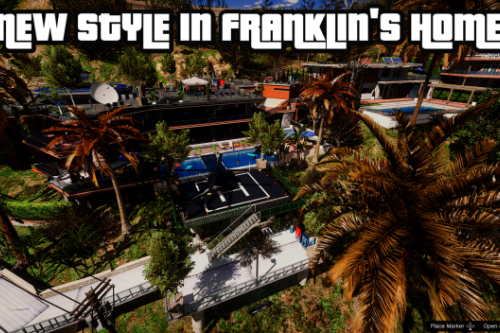

![USS Enterprise Fleet [Add-On SP / FiveM] USS Enterprise Fleet [Add-On SP / FiveM]](https://img.gta5-mods.com/q75-w500-h333-cfill/images/uss-enterprise-fleet-add-on-sp-fivem/f9bb98-ld.enterprise8.png)



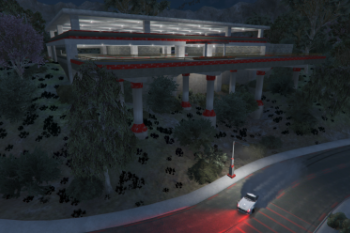
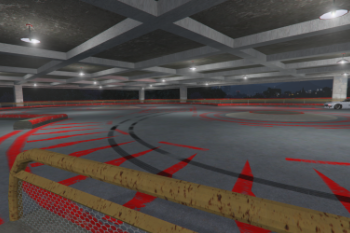



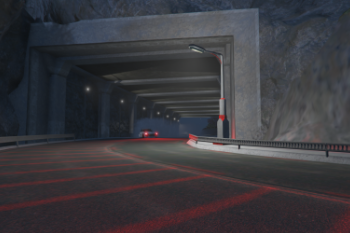






 5mods on Discord
5mods on Discord
uploaded new singleplayer version, jus waiting for approval 👍
buuuut, there is a tiny problem where my map meets the main map, i just need to remove some trees which was pretty simple on fivem, but ive spent all night and i cant seem to get rid of them in single player
i've still included the modded files and my method of adding them, so if anyone is able to point out what i'm doing wrong that would be sweet ✌️
@xXKushXx Idk how to removed the trees, but i'd like if I could join your discord, maybe you could add me? I sent you a friend request.
@GrimeyFresh Accepted ✌️
I Managed to remove the trees in end, i was selecting the wrong dlc and putting them in the wrong place, but everything is clear now 👍
onto another issue though, but not as bad. the car park it is linked to is missing some props that i didn't try to remove, not sure why, and there is a small car met there without any cars, so just a load of people stood about not doing anything, bit weird but not too much of an issue, all the map is working now 👍
still jus waiting on that approval :(
The mod is fantatical with physics now.
Why is it when people make custom maps it's always touges? Hako, Haruna, Akagi, Ebisu, Tsubaki, like there's like a million different Touge mods for GTA. I'd personally love to see more big open maps.
@mrwallace888 because touge ones are the funnest maps :)
i wouldn't consider my map small either but bigger open maps take a long time to make, its a lot for one person, also most of the other maps are converts from other games, so not a lot of people actually creating stuff, and not a lot of big open maps to convert 👍
Epoc
@GrimeyFresh hey bro i cant send message i am chandree
@chaaandree Hey sorry, I was paranoid, I sent you a friend request. lol
@GrimeyFresh LMAO ok dude
Hi Bro, very nice map, one of the nicest I have seen so far, which is also really nicely dressed up and fits in great with the whole map and is connected to the original island ( los Santos), the only thing I would find even better is if the map would not unload so fast and you would still see it from far away. Thanks Bro keep up the good work and maybe you can create a race track like the Lakeside Run so that it fits perfectly into the map and is connected to the island (Los Santos). ;)
Translated with www.DeepL.com/Translator (free version)
I like how you tried to make it apart of the main map and connected it via the parking lot. Makes it really obvious how much Rockstar should had something there on launch.
This map is great, could be even better if work some more on small things like some buggy railings(collisions), those stone guards on the inside bridge (also bad collision for servers with good drifters who drift on the outsides of the line), maybe change ground textures outside of the track to look more in place with surrounding gta map, add some more props like signs, some more various lights, cones or floppies to hit(not on the ground but maybe on railings somewhere, just need to make it more lively. but most importantly add tire marks (those instantly make track look much better). Maybe more distance on lods\dissapear. Added it on COTFW DRIFT server.
Hello. It doesn't works anymore with the last FIVEM - Only the trees are rezzed.
@xXKushXx
All good, but when I enable the online maps, the trees reappear at the entrance of the valley. How to solve it?
cool map thanks
Very good drift track, I recommend!
Amazing job.
Can you add some low detail LOD textures to this? When flying around we crash into it without even seeing it.
Hey I'm having an issue where theres trees on the enterence of the track. How do I fix this. I know you made an update for it but I'm still having this issue. Yes I have the latest one and the collision is fine. Juts those trees are in the way.