35,981
318
35,981
318
*Nissan Fairlady Z Z33/350Z*
3D Model : Forza Horizon 4
Extracted by : DMN
Convert and Improved by: Me
Realistic Handling by: LW
v1.0b Changelog
-Rocket Bunny Bumper Texture Mapping fixed.
1.1 Update Changelog :
-VehFuncsV [Wipers]
-New Rocket Bunny Spoiler
-Better Refection Glass for rear
-Crash Fix
1.2 Update Changelog :
-Better Interior Texturing
-Better Light's Chrome and Emissive's
-Improved Tire Texture and Wheel Normals
[Reworked 1.0] Update Changelog :
-Improved Materials
-Improved Lights
-Improved and added new Wheels and Tires
-Improved Some Interior Details
and more...
Features:
-HQ Exterior/Interior
-AO Vertex Adjustments (Wheels)
-Breakable Glass
-Hands on steeringwheel
-Correct working lights
-Dirtmap
-Tuning's
-Template included
-Paint 1: Body
-Paint 2: Interior Stitch's
-Paint 4: Rim
-installation:
1.- Go to "/update/x64/dlcpacks/", create a new folder called n350z and put inside the "dlc.rpf" file.
2.- Export "dlclist.xml" from "/update/update.rpf/common/data/" path to your desktop with OpenIV. Open the file with a text editor and add the following line to the end:
dlcpacks:\n350z\
3.- Import the file again to the path above with OpenIV.
4.- Done, use a Trainer to spawn the cars with (n350z) name, and enjoy!
3D Model : Forza Horizon 4
Extracted by : DMN
Convert and Improved by: Me
Realistic Handling by: LW
v1.0b Changelog
-Rocket Bunny Bumper Texture Mapping fixed.
1.1 Update Changelog :
-VehFuncsV [Wipers]
-New Rocket Bunny Spoiler
-Better Refection Glass for rear
-Crash Fix
1.2 Update Changelog :
-Better Interior Texturing
-Better Light's Chrome and Emissive's
-Improved Tire Texture and Wheel Normals
[Reworked 1.0] Update Changelog :
-Improved Materials
-Improved Lights
-Improved and added new Wheels and Tires
-Improved Some Interior Details
and more...
Features:
-HQ Exterior/Interior
-AO Vertex Adjustments (Wheels)
-Breakable Glass
-Hands on steeringwheel
-Correct working lights
-Dirtmap
-Tuning's
-Template included
-Paint 1: Body
-Paint 2: Interior Stitch's
-Paint 4: Rim
-installation:
1.- Go to "/update/x64/dlcpacks/", create a new folder called n350z and put inside the "dlc.rpf" file.
2.- Export "dlclist.xml" from "/update/update.rpf/common/data/" path to your desktop with OpenIV. Open the file with a text editor and add the following line to the end:
dlcpacks:\n350z\
3.- Import the file again to the path above with OpenIV.
4.- Done, use a Trainer to spawn the cars with (n350z) name, and enjoy!
首次上传时间: 2022年7月26日
最后更新时间: 2023年8月30日
最后下载: 3小时前
50个评论
*Nissan Fairlady Z Z33/350Z*
3D Model : Forza Horizon 4
Extracted by : DMN
Convert and Improved by: Me
Realistic Handling by: LW
v1.0b Changelog
-Rocket Bunny Bumper Texture Mapping fixed.
1.1 Update Changelog :
-VehFuncsV [Wipers]
-New Rocket Bunny Spoiler
-Better Refection Glass for rear
-Crash Fix
1.2 Update Changelog :
-Better Interior Texturing
-Better Light's Chrome and Emissive's
-Improved Tire Texture and Wheel Normals
[Reworked 1.0] Update Changelog :
-Improved Materials
-Improved Lights
-Improved and added new Wheels and Tires
-Improved Some Interior Details
and more...
Features:
-HQ Exterior/Interior
-AO Vertex Adjustments (Wheels)
-Breakable Glass
-Hands on steeringwheel
-Correct working lights
-Dirtmap
-Tuning's
-Template included
-Paint 1: Body
-Paint 2: Interior Stitch's
-Paint 4: Rim
-installation:
1.- Go to "/update/x64/dlcpacks/", create a new folder called n350z and put inside the "dlc.rpf" file.
2.- Export "dlclist.xml" from "/update/update.rpf/common/data/" path to your desktop with OpenIV. Open the file with a text editor and add the following line to the end:
dlcpacks:\n350z\
3.- Import the file again to the path above with OpenIV.
4.- Done, use a Trainer to spawn the cars with (n350z) name, and enjoy!
3D Model : Forza Horizon 4
Extracted by : DMN
Convert and Improved by: Me
Realistic Handling by: LW
v1.0b Changelog
-Rocket Bunny Bumper Texture Mapping fixed.
1.1 Update Changelog :
-VehFuncsV [Wipers]
-New Rocket Bunny Spoiler
-Better Refection Glass for rear
-Crash Fix
1.2 Update Changelog :
-Better Interior Texturing
-Better Light's Chrome and Emissive's
-Improved Tire Texture and Wheel Normals
[Reworked 1.0] Update Changelog :
-Improved Materials
-Improved Lights
-Improved and added new Wheels and Tires
-Improved Some Interior Details
and more...
Features:
-HQ Exterior/Interior
-AO Vertex Adjustments (Wheels)
-Breakable Glass
-Hands on steeringwheel
-Correct working lights
-Dirtmap
-Tuning's
-Template included
-Paint 1: Body
-Paint 2: Interior Stitch's
-Paint 4: Rim
-installation:
1.- Go to "/update/x64/dlcpacks/", create a new folder called n350z and put inside the "dlc.rpf" file.
2.- Export "dlclist.xml" from "/update/update.rpf/common/data/" path to your desktop with OpenIV. Open the file with a text editor and add the following line to the end:
dlcpacks:\n350z\
3.- Import the file again to the path above with OpenIV.
4.- Done, use a Trainer to spawn the cars with (n350z) name, and enjoy!
首次上传时间: 2022年7月26日
最后更新时间: 2023年8月30日
最后下载: 3小时前
![2009 Mercedes-Benz SL65 Black Series [Add-On | VehFuncs V | Template] 2009 Mercedes-Benz SL65 Black Series [Add-On | VehFuncs V | Template]](https://img.gta5-mods.com/q75-w500-h333-cfill/images/2009-mercedes-benz-sl65-black-series-add-on-lods-template/621c8a-12.jpg)
![2020 Lamborghini Huracan Evo Spyder [Add-On | Template | Livery | Dirtmap | Extras] 2020 Lamborghini Huracan Evo Spyder [Add-On | Template | Livery | Dirtmap | Extras]](https://img.gta5-mods.com/q75-w500-h333-cfill/images/2020-lamborghini-huracan-evo-spider-add-on-dirtmap-extras-hq/ea938b-9988.jpg)
![2013 Toyota GT86 [Add-On | VehFuncsV | Tuning | Template] 2013 Toyota GT86 [Add-On | VehFuncsV | Tuning | Template]](https://img.gta5-mods.com/q75-w500-h333-cfill/images/2013-toyota-gt86-add-on-vehfuncsv-tuning-template/5bbb1d-80.jpg)
![Lotus Exige S 2012 [Add-On | Extras | LODs | Template] Lotus Exige S 2012 [Add-On | Extras | LODs | Template]](https://img.gta5-mods.com/q75-w500-h333-cfill/images/lotus-exige-s-2012-add-on-lods-template-extras/c1c010-97909090.jpg)
![Lotus Evora S 2011 [Add-On | Template | RHD | LODs | Extras] Lotus Evora S 2011 [Add-On | Template | RHD | LODs | Extras]](https://img.gta5-mods.com/q75-w500-h333-cfill/images/lotus-evora-s-2011-add-on-template-rhd-lods-extras/05aa15-1.jpg)


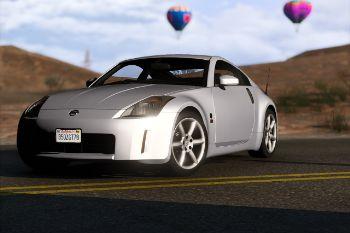



















 5mods on Discord
5mods on Discord
@Abolfazldanaee 2006 taillights as a tuning would be a nice addition 5 stars anyway.
@Abolfazldanaee You are always improving, congratulations!
@Abolfazldanaee Everything is fine, but it seems to me that the spoiler should be fixed to the rear bumper (diffuser)
does this have 3d engine
I wish u can add rocketbunny kit from csr 2 :), btw nice mod
thank you very much for template, thanks to him I made vinyl!
https://www.gta5-mods.com/paintjobs/2003-nissan-350z-arknights-gavial-paintjob
Had forgot to rate. So here's the Like as well as the well deserved 5 stars :)
left hand drive pls?
@Abolfazldanaee Can you make a 2006 corvette c6 ls3 model please??
gooodjob
no VehFuncsV ini ?!
@DJSatrox maybe i forget to upload , you can use that from version 1.1
I have VehFuncsV but I'm missing the ini for the car and since this is not included, it doesn't work either because you have to create an ini for the car!
The wheels on the front axis are slightly slided on the left side making front left wheel come a bit out of the chassis and the front right stay a bit in the inner side of the chassis, can you pls fix this?
She won't spawn, what should I do?
This car causes problems with trainers. Cars stop spawning
@Abolfazldanaee Hi, is it possible to add tuning parts for the 370z pls ? 😁
very nice
@Abolfazldanaee Thank you very much for the car. One of the best moders for GTA V, who makes high-quality cars and, if possible, makes updates and improvements. How do you look at making a 2003 Nissan 350Z «''Rachel Teller'' - NFS Underground 2»
can u make LHD???