NVIDIA Bypasser [NVIDIA & Notebook] 1.0
1,603
14
1,603
14
This tool is for automating the procedure below:
---------------------
Rockstar Games Social Club Launcher Fix:
Disable your primary GPU, Open game, Quickly enable GPU,
If it doesn't work, try again
[NOTE] May not work for you if your specifications not these: NVIDIA & Notebook
---------------------
Video: https://www.youtube.com/watch?v=4afE8AYSmdQ
how to install.
1.Unzip to a folder that does not require a UAC.
2.Start GTAV_NVIDIA_Bypasser.bat. (Setting)
3.Start GTAV_NVIDIA_Bypasser.bat. (Start GTAV)
(
Auto Disable Nvidia Driver.
Auto Start PlayGTAV.exe.(DVD ,Download)
Auto Start steam://rungameid/271590.(steam)
waiting start GTAVLauncher.exe.
waiting 3sec.
Auto Enable Nvidia Driver.
)
Tool Language: Japanese/English
---------------------
Rockstar Games Social Club Launcher Fix:
Disable your primary GPU, Open game, Quickly enable GPU,
If it doesn't work, try again
[NOTE] May not work for you if your specifications not these: NVIDIA & Notebook
---------------------
Video: https://www.youtube.com/watch?v=4afE8AYSmdQ
how to install.
1.Unzip to a folder that does not require a UAC.
2.Start GTAV_NVIDIA_Bypasser.bat. (Setting)
3.Start GTAV_NVIDIA_Bypasser.bat. (Start GTAV)
(
Auto Disable Nvidia Driver.
Auto Start PlayGTAV.exe.(DVD ,Download)
Auto Start steam://rungameid/271590.(steam)
waiting start GTAVLauncher.exe.
waiting 3sec.
Auto Enable Nvidia Driver.
)
Tool Language: Japanese/English
上传时间: 2015年5月07日
最后下载: 5天前
13个评论
This tool is for automating the procedure below:
---------------------
Rockstar Games Social Club Launcher Fix:
Disable your primary GPU, Open game, Quickly enable GPU,
If it doesn't work, try again
[NOTE] May not work for you if your specifications not these: NVIDIA & Notebook
---------------------
Video: https://www.youtube.com/watch?v=4afE8AYSmdQ
how to install.
1.Unzip to a folder that does not require a UAC.
2.Start GTAV_NVIDIA_Bypasser.bat. (Setting)
3.Start GTAV_NVIDIA_Bypasser.bat. (Start GTAV)
(
Auto Disable Nvidia Driver.
Auto Start PlayGTAV.exe.(DVD ,Download)
Auto Start steam://rungameid/271590.(steam)
waiting start GTAVLauncher.exe.
waiting 3sec.
Auto Enable Nvidia Driver.
)
Tool Language: Japanese/English
---------------------
Rockstar Games Social Club Launcher Fix:
Disable your primary GPU, Open game, Quickly enable GPU,
If it doesn't work, try again
[NOTE] May not work for you if your specifications not these: NVIDIA & Notebook
---------------------
Video: https://www.youtube.com/watch?v=4afE8AYSmdQ
how to install.
1.Unzip to a folder that does not require a UAC.
2.Start GTAV_NVIDIA_Bypasser.bat. (Setting)
3.Start GTAV_NVIDIA_Bypasser.bat. (Start GTAV)
(
Auto Disable Nvidia Driver.
Auto Start PlayGTAV.exe.(DVD ,Download)
Auto Start steam://rungameid/271590.(steam)
waiting start GTAVLauncher.exe.
waiting 3sec.
Auto Enable Nvidia Driver.
)
Tool Language: Japanese/English
上传时间: 2015年5月07日
最后下载: 5天前




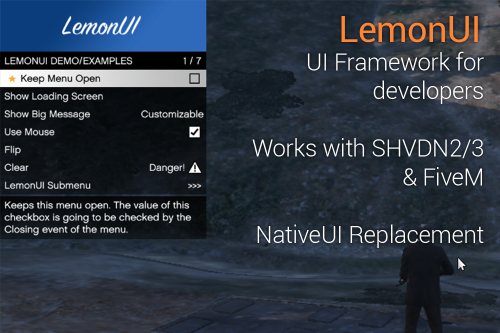
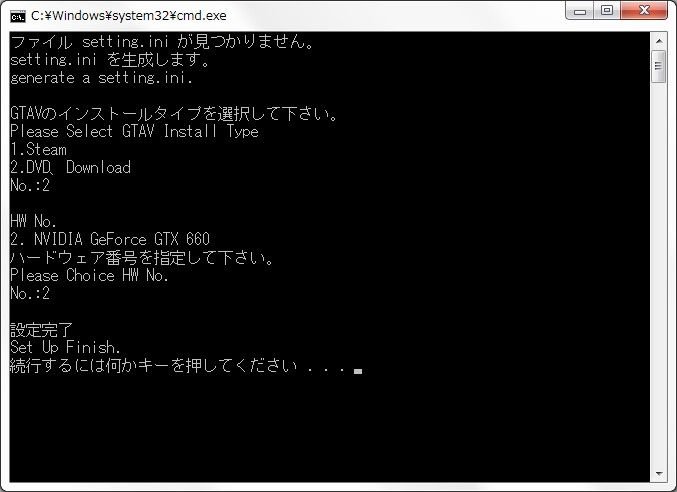

 5mods on Discord
5mods on Discord
I guess this is a problem people are having with NVIDIA? Haven't seen this issue :P
What does this fix exactly? Please tell me its the stuttering issues
i think its for the SLI problem?
In an environment that is equipped with a laptop (Intel HD Graphics) + Nvidia graphics card,
It is the thing that automated measures if launcher does not start properly.
This is a tool that is disclosed here .
http://socom.yokohama/games/2013/
Do not erase the readme.txt
@SOCOM Thank You for Follow.
the latest patch fix this issue for me...
Not everyone plays on the same patch GTAJunkies.
R* has already fixed the bug, so why do we need this tool?
@shihenwx Seemingly some laptop still have this bug
That bug on laptops have been fixed about 2 patches ago.
@Looney I see many people on the R* site that are still having this issue, so I am so glad that you shuhenwx are so confident it is already fixed. In fact I know one in particular that might benefit from it.