GTA Manager 2.0.0
33,909
140
33,909
140
This is a simple launcher to help keep your modded and online experience separated from each other without the need for two separate installations. The Launcher renames scripthook and related files, disabling them, essentially ignoring anything in the mods, scripts and plugins directories. It also contains a script manager for enabling/disabling and adding/removing specific script mods.
Features:
Simple game launcher for launching any version of GTA V Online and offline modes for a quick on/off switch function for scripts and mods. Enabling and disabling of individual scripts Adding and removing of individual scripts Multi-language Support (Translators needed)
Compatibility:
Steam or Standalone
Script Hook V
Script Hook V .NET
Rage Plugin Hook
Requires:
.Net Framework 4.0+
Installation:
Extract the GTA Manager folder to anywhere on your PC.
Execute GTA Manager.exe, Select a locale, Click browse and navigate to the GTA5.exe. Have Fun!
IMPORTANT:
Mods installed using OpenIV should be placed in the ./GTA V/mods/ directory. Attempting use this with directly modified files can result in corrupted game data. For those with questions about modded rpfs, refer to this page http://openiv.com/?p=1132
Recommended:
As always, make sure you have a backup of your GTA directory in case of catastrophic failures
DISCLAIMER:
I hold no responsibility in the event of a failure resulting in online user bans. You've been warned.
Changelog:
Complete changelog found in downloaded zip
v1.1.0
Added language Danish Denmark (Thanks @GreenBleeder)
Add support for scripthookv asi directory
v1.1.1
Fix issue with Rage claiming corrupt game due to incorrect working directory
v1.1.2
Added language Turkish Turkey (Thanks @thepronightly)
v2.0.0
Program no longer needs to be in GTA directory. Can be run from anywhere.
Added browse button to acompany the above mentioned behavior.
Config now ini file created in root executable directory. Fixes config wipe between versions in the future.
Resolved issue with some asi files not enabling properly.
NOTE:
If you are interested in translating this into another language, below is the English resource file. Post the translated copy on Pastebin with the correct region code name and send me a comment. I appreciate the help.
https://pastebin.com/zFJAfjUA
Current Implemented Languages:
en-US es-ES de-DE fr-FR el-GR pl-PL pt-BR it-IT ru-RU he-IL da-DK tr-TR
Features:
Compatibility:
Steam or Standalone
Script Hook V
Script Hook V .NET
Rage Plugin Hook
Requires:
.Net Framework 4.0+
Installation:
Extract the GTA Manager folder to anywhere on your PC.
Execute GTA Manager.exe, Select a locale, Click browse and navigate to the GTA5.exe. Have Fun!
IMPORTANT:
Mods installed using OpenIV should be placed in the ./GTA V/mods/ directory. Attempting use this with directly modified files can result in corrupted game data. For those with questions about modded rpfs, refer to this page http://openiv.com/?p=1132
Recommended:
As always, make sure you have a backup of your GTA directory in case of catastrophic failures
DISCLAIMER:
I hold no responsibility in the event of a failure resulting in online user bans. You've been warned.
Changelog:
Complete changelog found in downloaded zip
v1.1.0
Added language Danish Denmark (Thanks @GreenBleeder)
Add support for scripthookv asi directory
v1.1.1
Fix issue with Rage claiming corrupt game due to incorrect working directory
v1.1.2
Added language Turkish Turkey (Thanks @thepronightly)
v2.0.0
Program no longer needs to be in GTA directory. Can be run from anywhere.
Added browse button to acompany the above mentioned behavior.
Config now ini file created in root executable directory. Fixes config wipe between versions in the future.
Resolved issue with some asi files not enabling properly.
NOTE:
If you are interested in translating this into another language, below is the English resource file. Post the translated copy on Pastebin with the correct region code name and send me a comment. I appreciate the help.
https://pastebin.com/zFJAfjUA
Current Implemented Languages:
首次上传时间: 2015年10月21日
最后更新时间: 2019年3月08日
最后下载: 9小时前
121个评论
More mods by TrenTech:
This is a simple launcher to help keep your modded and online experience separated from each other without the need for two separate installations. The Launcher renames scripthook and related files, disabling them, essentially ignoring anything in the mods, scripts and plugins directories. It also contains a script manager for enabling/disabling and adding/removing specific script mods.
Features:
Simple game launcher for launching any version of GTA V Online and offline modes for a quick on/off switch function for scripts and mods. Enabling and disabling of individual scripts Adding and removing of individual scripts Multi-language Support (Translators needed)
Compatibility:
Steam or Standalone
Script Hook V
Script Hook V .NET
Rage Plugin Hook
Requires:
.Net Framework 4.0+
Installation:
Extract the GTA Manager folder to anywhere on your PC.
Execute GTA Manager.exe, Select a locale, Click browse and navigate to the GTA5.exe. Have Fun!
IMPORTANT:
Mods installed using OpenIV should be placed in the ./GTA V/mods/ directory. Attempting use this with directly modified files can result in corrupted game data. For those with questions about modded rpfs, refer to this page http://openiv.com/?p=1132
Recommended:
As always, make sure you have a backup of your GTA directory in case of catastrophic failures
DISCLAIMER:
I hold no responsibility in the event of a failure resulting in online user bans. You've been warned.
Changelog:
Complete changelog found in downloaded zip
v1.1.0
Added language Danish Denmark (Thanks @GreenBleeder)
Add support for scripthookv asi directory
v1.1.1
Fix issue with Rage claiming corrupt game due to incorrect working directory
v1.1.2
Added language Turkish Turkey (Thanks @thepronightly)
v2.0.0
Program no longer needs to be in GTA directory. Can be run from anywhere.
Added browse button to acompany the above mentioned behavior.
Config now ini file created in root executable directory. Fixes config wipe between versions in the future.
Resolved issue with some asi files not enabling properly.
NOTE:
If you are interested in translating this into another language, below is the English resource file. Post the translated copy on Pastebin with the correct region code name and send me a comment. I appreciate the help.
https://pastebin.com/zFJAfjUA
Current Implemented Languages:
en-US es-ES de-DE fr-FR el-GR pl-PL pt-BR it-IT ru-RU he-IL da-DK tr-TR
Features:
Compatibility:
Steam or Standalone
Script Hook V
Script Hook V .NET
Rage Plugin Hook
Requires:
.Net Framework 4.0+
Installation:
Extract the GTA Manager folder to anywhere on your PC.
Execute GTA Manager.exe, Select a locale, Click browse and navigate to the GTA5.exe. Have Fun!
IMPORTANT:
Mods installed using OpenIV should be placed in the ./GTA V/mods/ directory. Attempting use this with directly modified files can result in corrupted game data. For those with questions about modded rpfs, refer to this page http://openiv.com/?p=1132
Recommended:
As always, make sure you have a backup of your GTA directory in case of catastrophic failures
DISCLAIMER:
I hold no responsibility in the event of a failure resulting in online user bans. You've been warned.
Changelog:
Complete changelog found in downloaded zip
v1.1.0
Added language Danish Denmark (Thanks @GreenBleeder)
Add support for scripthookv asi directory
v1.1.1
Fix issue with Rage claiming corrupt game due to incorrect working directory
v1.1.2
Added language Turkish Turkey (Thanks @thepronightly)
v2.0.0
Program no longer needs to be in GTA directory. Can be run from anywhere.
Added browse button to acompany the above mentioned behavior.
Config now ini file created in root executable directory. Fixes config wipe between versions in the future.
Resolved issue with some asi files not enabling properly.
NOTE:
If you are interested in translating this into another language, below is the English resource file. Post the translated copy on Pastebin with the correct region code name and send me a comment. I appreciate the help.
https://pastebin.com/zFJAfjUA
Current Implemented Languages:
首次上传时间: 2015年10月21日
最后更新时间: 2019年3月08日
最后下载: 9小时前


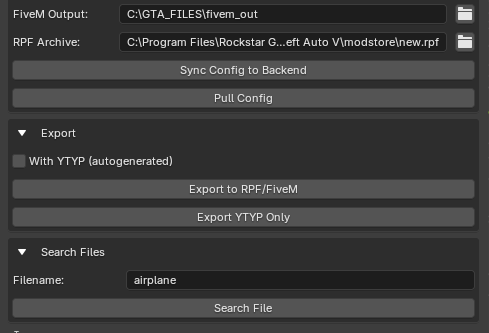

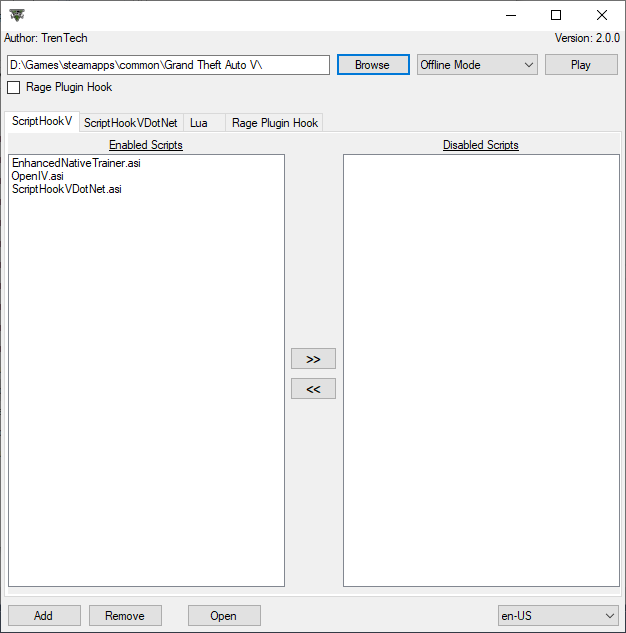
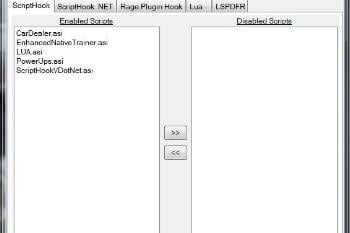
 5mods on Discord
5mods on Discord
@Zeraks are you in online mode? Scripts only work in offline mode.
@TrenTech actually I have a script that works online, or at least it used to, now I can't even go online. I tried everything but every single time the Social Club is like "-username- logged in. [Offline]" and I can't understand why.
@Zeraks I was referring to the disabled script files. Your issue with Social Club isn't related to this application.
@TrenTech the localization code is he_IL
@TrenTech Oh, that's good to know. Still have to resolve this shit tho.
Can you make like https://fr.gta5-mods.com/tools/gtav-mod-manager ? Enable/Disable folder, not one file ".asi" or another format.
Folder is better than bigus files in one folder "mods"
@idan072 Update pending approval. Thanks
Excellent for people that do not have the HD room for 2 GTA V versions. Thanks for sharing.
@TrenTech https://drive.google.com/file/d/0ByboWMbXh9UQUzRjOFhKMHp4QVU/view?usp=sharing
DANISH Language
Очень полезная вещь. Безусловно лайк!)
thank you
how can i add mods to this list, when i had installed them in the mods folder? or are they allready in ther (bcuz i cant c them :D )
Could you add Turkish translate :) I made it : http://pastebin.com/EDg2vWhx
You added the Turkish Language thank you . A fix for Turkish translate :) Sorry :
http://pastebin.com/mzAw8pxg
@TrenTech would u like to add a chinese version?I can help u.
tc-CN》》》https://mega.nz/#!sABmCQAS!2qCGY-BlgU3diRO8r6II6zzbpr9eP0uVI9TMurhw83E
How do you add .dll mods?
dood does the work for RPFs?
@TrenTech why the gta manager stopped working the error
Problem Event Name: CLR20r3
Problem Signature 01: GTA Manager.exe
Problem Signature 02: 1.1.2.78
Problem Signature 03: 572b9898
Problem Signature 04: mscorlib
Problem Signature 05: 4.6.81.0
Problem Signature 06: 5584e5c2
Problem Signature 07: 157e
Problem Signature 08: f
Problem Signature 09: System.IO.IOException
@TrenTech for some reason it doesn't launch. It used to work before but not anymore. Could you help?
Amazing mod!