Playable Online Character 3.1.1 (Fix wrong IFruitaddon2 version)
24,003
274
24,003
274
IMPORTANT! YOU NEED THIS TO PREVENT CRASHES WHEN SCROLLING THOUGH CLOTHES
If your updating from 1.9 or below to 2.0 please be aware, due to the major overhauls in the mod in 2.0 update, Weapon data from pre 2.0 will not be compatible. you will need to repurchase/give weapons apon installing 2.0
Playable Online Character is a script that allows the user to play as a Multiplayer Male or Mutliplayer female, without the need to tinker with complicated character swap mods like Character Swap or Jupiter's Character Swap, the mod comes with an built in function for loading a character, and customizing said character, the mod comes with two slots for characters, one for Male, and one for Female, each character can be completly different, choose from over 500 Outfits premade from GTA Online.
Customizing Characters Look or Changing Slots
Customizing your Charater or changing slots can only be done at Ponsonbys walk to the back of the store where the mirrors are and there should be a marker for you to customize your charaters look from clothes, tattoos, face options and hair.
Import your GTA Online Character into POC
With 2.0 you can finally Import your very own character from GTA Online into Playable Online Character. here are the steps to do this
1. Load into game and DO NOT hit F11 to switch into POC Character and DO NOT HIT Insert to reload mods
2. go to a Ponsobonys and make sure the customization marker is active, it should say import Online Character into POC
3. go into Rockstar Editor > Director mode > Actors > Online characters > and change to your online character,
4. in the Ponsobonys, access the customization menu and go into Import Online Character Into POC > Pick the import option of your gender,
5. Once you get a notification saying Import was successful. You need to force reload POCs Saved Character, to do this hit F11.,
6. Return back to story mode, go into Rockstar Editor > director mode > exit to story.
7. Once you reload your character. You may need to reapply your characters clothes they had on, open the POC's Interaction menu by hitting N go into Player Appearance, your Online Characters default clothes will be saved as new outfit called GTAOCharDefaultOutfit,
8. After this you can exit director mode, by going back to Rockstar Editor > Director Mode > Exit to Story Mode.
9.You will now be back as one of the main protagonists. to swap back to your Online Character now hit F11
Importing Caveats
Tattoos & T-Shirt overlays won't be detected, as their is no get method for retrieving such data. However when you import your online character into POC, your Clothing, Props (Hats, Watches, Glasses), Facial Features, Facial Blend Data & Advanced Data ( Blemishes, Facial Hair, Eyebrows, Ageing, Makeup, Blush, Complexion, Sun Damage, Lipstick, Moles/Freckles, Chest Hair, Body Blemishes) will all be detected and saved.
Loading Character
The mod has built in functions for loading in a charater automatically and manually, however be warned that loading in a character automatically can lead to crashing and stability issues with GTAV (So its automatically disabled!). To manually load a character, wait till you get in game and press F11 (can be changed) once youve done this, make sure to check if cash actually works (sometimes it will load your character but cash wont work), if cash wont work, you can press F11 again to reload character.
Personal Vehicle
Each character (Male and Female Slot) has their own personal Vehice, a personal vehicle can be bought from the Vehicle Dealership (at simeons PDM), a personal vehicle is basically a persisant ride, its location saves where you last left it, any upgrades you make to it will also save.
Interaction Menu
The mod comes with an Interaction menu replicating GTAO interaction, in the menu you can purchase snacks and armour, purchase ammo via catagory, edit your hud colors, or request your personal vehicle.
install
1. download and Install scripthookv + Scripthookvdotnet (latest Scripthookvdotnet nightly if your on the latest game patch)
2. create a scripts folder (named scripts and not Scripts) if you havent got one already
3. install LemonUI(if you havnt already got it for SHVDN3) there is a download link in the text file of the zip, copy the url into a browser, then a zip will be downloaded, drag the CONTENTS of the SHVDN3 folder into scripts
4. drag PlayableOnlineCharacter folder into scripts
5. drag PlayableOnlineCharacter.dll, PlayableOnlineCharacter.pdb into script
6 Launch game, and press F11 to change character manually when game has loaded
Update Log
1.8.1
update brings a few things, firstly you can now set he opacity of MP Character Features, such as Blemishes, Eyebrows , Ageing, Makeup, Blush, Complexion, Sun Damage, Lipstick, Moles/Freckles, Chest Hair , Body Blemishes, & Body Blemishes.
As well as this ive added a option to disable the ability bar, since MP Characters cant use it
And Finally the Green 420 Festival Outfit has also been added as a preset outfit
1.9
Cluckin'Bell Farm Raid Clothes Added
~Marabaunte Grande Gear
~Professionals Gear
~Military Gear
~Cluckin' Bell Uniform
2.0 Major Overhaul
~ Game crashing/freezing on hitting F11 has been finally fixed
~ Money also now works after you hit insert. Pre 2.0 update you would need to press F11 twice after staring game to get money to work. You now only need to press it once.
~ I've completely rewritten managing of Weapons, from saving and loading weapons, to more performance friendly of changes to weapons & their components, Ammo, and removal or adding of weapons. However the Primary
~ fix also comes with fully fixing MK2 special ammo not saving/loading correctly. All weapons now save ammo correctly,
~ The biggest and most important change in 2.0 is the ability To Import your actual GTAO Character into POC
~ Interaction menu has also had some updates, you can now customize your weapons via the interaction menu > weapons.
3.0
~Added support for GTAV Enhanced
3.1
added 3 new Halloween themed Outfits:
~The Buccaneer
~The Slasher Clown
~Gray Space Interloper Outfit
3.1.1
~Fix wrong IFruitaddon2 version in zip folder, this would only effect GTAV Enhanced
If your updating from 1.9 or below to 2.0 please be aware, due to the major overhauls in the mod in 2.0 update, Weapon data from pre 2.0 will not be compatible. you will need to repurchase/give weapons apon installing 2.0
Playable Online Character is a script that allows the user to play as a Multiplayer Male or Mutliplayer female, without the need to tinker with complicated character swap mods like Character Swap or Jupiter's Character Swap, the mod comes with an built in function for loading a character, and customizing said character, the mod comes with two slots for characters, one for Male, and one for Female, each character can be completly different, choose from over 500 Outfits premade from GTA Online.
Customizing Characters Look or Changing Slots
Customizing your Charater or changing slots can only be done at Ponsonbys walk to the back of the store where the mirrors are and there should be a marker for you to customize your charaters look from clothes, tattoos, face options and hair.
Import your GTA Online Character into POC
With 2.0 you can finally Import your very own character from GTA Online into Playable Online Character. here are the steps to do this
1. Load into game and DO NOT hit F11 to switch into POC Character and DO NOT HIT Insert to reload mods
2. go to a Ponsobonys and make sure the customization marker is active, it should say import Online Character into POC
3. go into Rockstar Editor > Director mode > Actors > Online characters > and change to your online character,
4. in the Ponsobonys, access the customization menu and go into Import Online Character Into POC > Pick the import option of your gender,
5. Once you get a notification saying Import was successful. You need to force reload POCs Saved Character, to do this hit F11.,
6. Return back to story mode, go into Rockstar Editor > director mode > exit to story.
7. Once you reload your character. You may need to reapply your characters clothes they had on, open the POC's Interaction menu by hitting N go into Player Appearance, your Online Characters default clothes will be saved as new outfit called GTAOCharDefaultOutfit,
8. After this you can exit director mode, by going back to Rockstar Editor > Director Mode > Exit to Story Mode.
9.You will now be back as one of the main protagonists. to swap back to your Online Character now hit F11
Importing Caveats
Tattoos & T-Shirt overlays won't be detected, as their is no get method for retrieving such data. However when you import your online character into POC, your Clothing, Props (Hats, Watches, Glasses), Facial Features, Facial Blend Data & Advanced Data ( Blemishes, Facial Hair, Eyebrows, Ageing, Makeup, Blush, Complexion, Sun Damage, Lipstick, Moles/Freckles, Chest Hair, Body Blemishes) will all be detected and saved.
Loading Character
The mod has built in functions for loading in a charater automatically and manually, however be warned that loading in a character automatically can lead to crashing and stability issues with GTAV (So its automatically disabled!). To manually load a character, wait till you get in game and press F11 (can be changed) once youve done this, make sure to check if cash actually works (sometimes it will load your character but cash wont work), if cash wont work, you can press F11 again to reload character.
Personal Vehicle
Each character (Male and Female Slot) has their own personal Vehice, a personal vehicle can be bought from the Vehicle Dealership (at simeons PDM), a personal vehicle is basically a persisant ride, its location saves where you last left it, any upgrades you make to it will also save.
Interaction Menu
The mod comes with an Interaction menu replicating GTAO interaction, in the menu you can purchase snacks and armour, purchase ammo via catagory, edit your hud colors, or request your personal vehicle.
install
1. download and Install scripthookv + Scripthookvdotnet (latest Scripthookvdotnet nightly if your on the latest game patch)
2. create a scripts folder (named scripts and not Scripts) if you havent got one already
3. install LemonUI(if you havnt already got it for SHVDN3) there is a download link in the text file of the zip, copy the url into a browser, then a zip will be downloaded, drag the CONTENTS of the SHVDN3 folder into scripts
4. drag PlayableOnlineCharacter folder into scripts
5. drag PlayableOnlineCharacter.dll, PlayableOnlineCharacter.pdb into script
6 Launch game, and press F11 to change character manually when game has loaded
Update Log
1.8.1
update brings a few things, firstly you can now set he opacity of MP Character Features, such as Blemishes, Eyebrows , Ageing, Makeup, Blush, Complexion, Sun Damage, Lipstick, Moles/Freckles, Chest Hair , Body Blemishes, & Body Blemishes.
As well as this ive added a option to disable the ability bar, since MP Characters cant use it
And Finally the Green 420 Festival Outfit has also been added as a preset outfit
1.9
Cluckin'Bell Farm Raid Clothes Added
~Marabaunte Grande Gear
~Professionals Gear
~Military Gear
~Cluckin' Bell Uniform
2.0 Major Overhaul
~ Game crashing/freezing on hitting F11 has been finally fixed
~ Money also now works after you hit insert. Pre 2.0 update you would need to press F11 twice after staring game to get money to work. You now only need to press it once.
~ I've completely rewritten managing of Weapons, from saving and loading weapons, to more performance friendly of changes to weapons & their components, Ammo, and removal or adding of weapons. However the Primary
~ fix also comes with fully fixing MK2 special ammo not saving/loading correctly. All weapons now save ammo correctly,
~ The biggest and most important change in 2.0 is the ability To Import your actual GTAO Character into POC
~ Interaction menu has also had some updates, you can now customize your weapons via the interaction menu > weapons.
3.0
~Added support for GTAV Enhanced
3.1
added 3 new Halloween themed Outfits:
~The Buccaneer
~The Slasher Clown
~Gray Space Interloper Outfit
3.1.1
~Fix wrong IFruitaddon2 version in zip folder, this would only effect GTAV Enhanced
首次上传时间: 2024年8月20日
最后更新时间: 2小时前
最后下载: 3分钟前
All Versions
290个评论
More mods by HKH191:

- 游戏环境
- .Net
4.93
3,214
90
1.0.1 (Lag Fix)
By HKH191

- 任务
- 游戏环境
- 载具
- 特色
4.5
274,990
1,411
GTAO Businesses in SP 1.3
By HKH191

4.6
150,590
775
12.0 (Toggle Unowned Apartment Blips)
By HKH191

- 游戏环境
- 载具
4.27
4,999
96
2.1 (Major Update, fixed no ini)
By HKH191
IMPORTANT! YOU NEED THIS TO PREVENT CRASHES WHEN SCROLLING THOUGH CLOTHES
If your updating from 1.9 or below to 2.0 please be aware, due to the major overhauls in the mod in 2.0 update, Weapon data from pre 2.0 will not be compatible. you will need to repurchase/give weapons apon installing 2.0
Playable Online Character is a script that allows the user to play as a Multiplayer Male or Mutliplayer female, without the need to tinker with complicated character swap mods like Character Swap or Jupiter's Character Swap, the mod comes with an built in function for loading a character, and customizing said character, the mod comes with two slots for characters, one for Male, and one for Female, each character can be completly different, choose from over 500 Outfits premade from GTA Online.
Customizing Characters Look or Changing Slots
Customizing your Charater or changing slots can only be done at Ponsonbys walk to the back of the store where the mirrors are and there should be a marker for you to customize your charaters look from clothes, tattoos, face options and hair.
Import your GTA Online Character into POC
With 2.0 you can finally Import your very own character from GTA Online into Playable Online Character. here are the steps to do this
1. Load into game and DO NOT hit F11 to switch into POC Character and DO NOT HIT Insert to reload mods
2. go to a Ponsobonys and make sure the customization marker is active, it should say import Online Character into POC
3. go into Rockstar Editor > Director mode > Actors > Online characters > and change to your online character,
4. in the Ponsobonys, access the customization menu and go into Import Online Character Into POC > Pick the import option of your gender,
5. Once you get a notification saying Import was successful. You need to force reload POCs Saved Character, to do this hit F11.,
6. Return back to story mode, go into Rockstar Editor > director mode > exit to story.
7. Once you reload your character. You may need to reapply your characters clothes they had on, open the POC's Interaction menu by hitting N go into Player Appearance, your Online Characters default clothes will be saved as new outfit called GTAOCharDefaultOutfit,
8. After this you can exit director mode, by going back to Rockstar Editor > Director Mode > Exit to Story Mode.
9.You will now be back as one of the main protagonists. to swap back to your Online Character now hit F11
Importing Caveats
Tattoos & T-Shirt overlays won't be detected, as their is no get method for retrieving such data. However when you import your online character into POC, your Clothing, Props (Hats, Watches, Glasses), Facial Features, Facial Blend Data & Advanced Data ( Blemishes, Facial Hair, Eyebrows, Ageing, Makeup, Blush, Complexion, Sun Damage, Lipstick, Moles/Freckles, Chest Hair, Body Blemishes) will all be detected and saved.
Loading Character
The mod has built in functions for loading in a charater automatically and manually, however be warned that loading in a character automatically can lead to crashing and stability issues with GTAV (So its automatically disabled!). To manually load a character, wait till you get in game and press F11 (can be changed) once youve done this, make sure to check if cash actually works (sometimes it will load your character but cash wont work), if cash wont work, you can press F11 again to reload character.
Personal Vehicle
Each character (Male and Female Slot) has their own personal Vehice, a personal vehicle can be bought from the Vehicle Dealership (at simeons PDM), a personal vehicle is basically a persisant ride, its location saves where you last left it, any upgrades you make to it will also save.
Interaction Menu
The mod comes with an Interaction menu replicating GTAO interaction, in the menu you can purchase snacks and armour, purchase ammo via catagory, edit your hud colors, or request your personal vehicle.
install
1. download and Install scripthookv + Scripthookvdotnet (latest Scripthookvdotnet nightly if your on the latest game patch)
2. create a scripts folder (named scripts and not Scripts) if you havent got one already
3. install LemonUI(if you havnt already got it for SHVDN3) there is a download link in the text file of the zip, copy the url into a browser, then a zip will be downloaded, drag the CONTENTS of the SHVDN3 folder into scripts
4. drag PlayableOnlineCharacter folder into scripts
5. drag PlayableOnlineCharacter.dll, PlayableOnlineCharacter.pdb into script
6 Launch game, and press F11 to change character manually when game has loaded
Update Log
1.8.1
update brings a few things, firstly you can now set he opacity of MP Character Features, such as Blemishes, Eyebrows , Ageing, Makeup, Blush, Complexion, Sun Damage, Lipstick, Moles/Freckles, Chest Hair , Body Blemishes, & Body Blemishes.
As well as this ive added a option to disable the ability bar, since MP Characters cant use it
And Finally the Green 420 Festival Outfit has also been added as a preset outfit
1.9
Cluckin'Bell Farm Raid Clothes Added
~Marabaunte Grande Gear
~Professionals Gear
~Military Gear
~Cluckin' Bell Uniform
2.0 Major Overhaul
~ Game crashing/freezing on hitting F11 has been finally fixed
~ Money also now works after you hit insert. Pre 2.0 update you would need to press F11 twice after staring game to get money to work. You now only need to press it once.
~ I've completely rewritten managing of Weapons, from saving and loading weapons, to more performance friendly of changes to weapons & their components, Ammo, and removal or adding of weapons. However the Primary
~ fix also comes with fully fixing MK2 special ammo not saving/loading correctly. All weapons now save ammo correctly,
~ The biggest and most important change in 2.0 is the ability To Import your actual GTAO Character into POC
~ Interaction menu has also had some updates, you can now customize your weapons via the interaction menu > weapons.
3.0
~Added support for GTAV Enhanced
3.1
added 3 new Halloween themed Outfits:
~The Buccaneer
~The Slasher Clown
~Gray Space Interloper Outfit
3.1.1
~Fix wrong IFruitaddon2 version in zip folder, this would only effect GTAV Enhanced
If your updating from 1.9 or below to 2.0 please be aware, due to the major overhauls in the mod in 2.0 update, Weapon data from pre 2.0 will not be compatible. you will need to repurchase/give weapons apon installing 2.0
Playable Online Character is a script that allows the user to play as a Multiplayer Male or Mutliplayer female, without the need to tinker with complicated character swap mods like Character Swap or Jupiter's Character Swap, the mod comes with an built in function for loading a character, and customizing said character, the mod comes with two slots for characters, one for Male, and one for Female, each character can be completly different, choose from over 500 Outfits premade from GTA Online.
Customizing Characters Look or Changing Slots
Customizing your Charater or changing slots can only be done at Ponsonbys walk to the back of the store where the mirrors are and there should be a marker for you to customize your charaters look from clothes, tattoos, face options and hair.
Import your GTA Online Character into POC
With 2.0 you can finally Import your very own character from GTA Online into Playable Online Character. here are the steps to do this
1. Load into game and DO NOT hit F11 to switch into POC Character and DO NOT HIT Insert to reload mods
2. go to a Ponsobonys and make sure the customization marker is active, it should say import Online Character into POC
3. go into Rockstar Editor > Director mode > Actors > Online characters > and change to your online character,
4. in the Ponsobonys, access the customization menu and go into Import Online Character Into POC > Pick the import option of your gender,
5. Once you get a notification saying Import was successful. You need to force reload POCs Saved Character, to do this hit F11.,
6. Return back to story mode, go into Rockstar Editor > director mode > exit to story.
7. Once you reload your character. You may need to reapply your characters clothes they had on, open the POC's Interaction menu by hitting N go into Player Appearance, your Online Characters default clothes will be saved as new outfit called GTAOCharDefaultOutfit,
8. After this you can exit director mode, by going back to Rockstar Editor > Director Mode > Exit to Story Mode.
9.You will now be back as one of the main protagonists. to swap back to your Online Character now hit F11
Importing Caveats
Tattoos & T-Shirt overlays won't be detected, as their is no get method for retrieving such data. However when you import your online character into POC, your Clothing, Props (Hats, Watches, Glasses), Facial Features, Facial Blend Data & Advanced Data ( Blemishes, Facial Hair, Eyebrows, Ageing, Makeup, Blush, Complexion, Sun Damage, Lipstick, Moles/Freckles, Chest Hair, Body Blemishes) will all be detected and saved.
Loading Character
The mod has built in functions for loading in a charater automatically and manually, however be warned that loading in a character automatically can lead to crashing and stability issues with GTAV (So its automatically disabled!). To manually load a character, wait till you get in game and press F11 (can be changed) once youve done this, make sure to check if cash actually works (sometimes it will load your character but cash wont work), if cash wont work, you can press F11 again to reload character.
Personal Vehicle
Each character (Male and Female Slot) has their own personal Vehice, a personal vehicle can be bought from the Vehicle Dealership (at simeons PDM), a personal vehicle is basically a persisant ride, its location saves where you last left it, any upgrades you make to it will also save.
Interaction Menu
The mod comes with an Interaction menu replicating GTAO interaction, in the menu you can purchase snacks and armour, purchase ammo via catagory, edit your hud colors, or request your personal vehicle.
install
1. download and Install scripthookv + Scripthookvdotnet (latest Scripthookvdotnet nightly if your on the latest game patch)
2. create a scripts folder (named scripts and not Scripts) if you havent got one already
3. install LemonUI(if you havnt already got it for SHVDN3) there is a download link in the text file of the zip, copy the url into a browser, then a zip will be downloaded, drag the CONTENTS of the SHVDN3 folder into scripts
4. drag PlayableOnlineCharacter folder into scripts
5. drag PlayableOnlineCharacter.dll, PlayableOnlineCharacter.pdb into script
6 Launch game, and press F11 to change character manually when game has loaded
Update Log
1.8.1
update brings a few things, firstly you can now set he opacity of MP Character Features, such as Blemishes, Eyebrows , Ageing, Makeup, Blush, Complexion, Sun Damage, Lipstick, Moles/Freckles, Chest Hair , Body Blemishes, & Body Blemishes.
As well as this ive added a option to disable the ability bar, since MP Characters cant use it
And Finally the Green 420 Festival Outfit has also been added as a preset outfit
1.9
Cluckin'Bell Farm Raid Clothes Added
~Marabaunte Grande Gear
~Professionals Gear
~Military Gear
~Cluckin' Bell Uniform
2.0 Major Overhaul
~ Game crashing/freezing on hitting F11 has been finally fixed
~ Money also now works after you hit insert. Pre 2.0 update you would need to press F11 twice after staring game to get money to work. You now only need to press it once.
~ I've completely rewritten managing of Weapons, from saving and loading weapons, to more performance friendly of changes to weapons & their components, Ammo, and removal or adding of weapons. However the Primary
~ fix also comes with fully fixing MK2 special ammo not saving/loading correctly. All weapons now save ammo correctly,
~ The biggest and most important change in 2.0 is the ability To Import your actual GTAO Character into POC
~ Interaction menu has also had some updates, you can now customize your weapons via the interaction menu > weapons.
3.0
~Added support for GTAV Enhanced
3.1
added 3 new Halloween themed Outfits:
~The Buccaneer
~The Slasher Clown
~Gray Space Interloper Outfit
3.1.1
~Fix wrong IFruitaddon2 version in zip folder, this would only effect GTAV Enhanced
首次上传时间: 2024年8月20日
最后更新时间: 2小时前
最后下载: 3分钟前

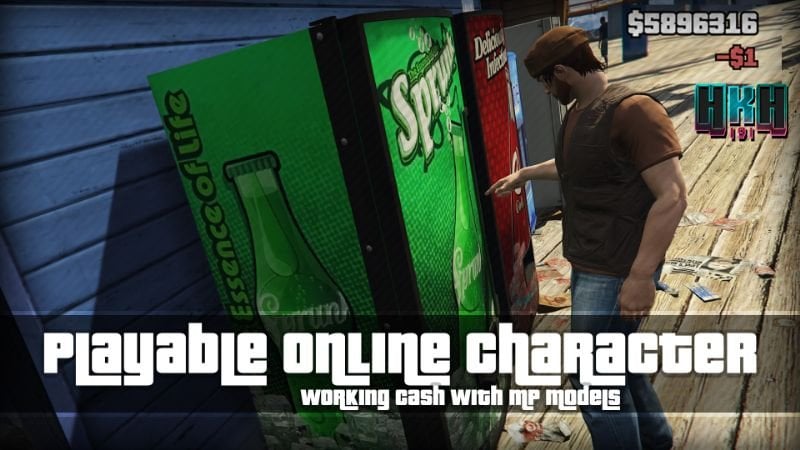

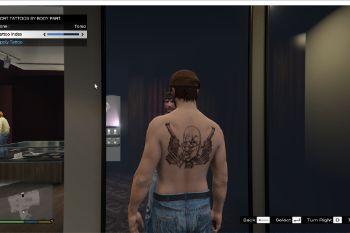




 5mods on Discord
5mods on Discord
Okay I followed the lastest 2025 GTA V mods install guide, the game is set up and running a few mods just fine. I follow the instructions here letter for letter and nothing happens in game, F11 opens nothing (yes even with shift, alt, ctrl etc pressed) but nothing else is broken.
I then look at another install guide for this mod specifically (but a year old for version 1.0.3) that tells me not only to not use DotNet but to use Nightly instead, but also that this needs Enable All Interiors. I stripped out all of the DotNet files and put in the nighly and the game shat and died, nothing works and I can't even use most of the keys.
What in the hell are you meant to do?
In the log, under the Playable Online Character dll I get "[WARNING] Unable to resolve API version 3.7.0." about 26 times and that is all.
Hi bro your mod works great I really like it but I have a problem for some reason not all the clothes there example from the casino robbery, the Cayo Perico robbery and so on not loaded no
im on enhanced, when i downloaded the new enhanced compatible version and press f11 my game freezes and crashes, this problem occurs not only for me but for some legacy players as well, please fix this.
@ThatNorresGuy you need to download SHVDN nightly
@latasy if your getting this error its on your end, there is nothing i can do
could you add a little "legacy" or "enhanced" to the titles so its more clear. i thought 3.1 was also enhanced compatible as well.
i keep getting index out of range errors, fix?
@Electronik-FArts mod is for both gtav versions
@loaveeyjin can contact me on discord and send your log to me
Hello @HKH191 Is there any way to fix a character error in the Rockstar Editor?
@latasy dude iam also getting this error were you able to fix it
@HKH191 only reason i asked is because i got unhandled exceptions on 3.1 and not on 3.0 and i had the latest files at the time of commenting and only had scripthookv, scripthookvdn.
@Electronik-FArts hmm, likely wrong SHVDN version
@HKH191 i used this ScriptHookVDotNetEnhanced-v1.1.0.0 but ill try shvdn again.
Pressing F11 makes game crash
Crashes while entering story mode for me, and I've double checked everything. Enable All Interiors mod works tho.
@vvlad21 rating 1 star and saying "not work" is not a valid review! next time if the mod doesnt work, you can contact me on discord to get help installing the mod, or to find out what you did wrong.
@Simão16 likely incompatible mod installed
@lil2quiet crashing on entering story mode likely means incompatible mod.