Jeans with zipper 1.1
8,390
41
-
2018年8月26日
-------------------------------------------------------------------------
You CANNOT modify, reupload or make money from my mod.
Useful Information in English:
Designer / Maker: EAGLE99
Program Used : PhotoShop CS6 Extended and OpevIV
Number Of Images The Inside Rar: 4 IMG'S .
Mod Created in Year: 2 June 2018
!!!Important to make a backup of the original file!!!
-------------------------------------------------------------------------
Jeans Installation:
1. Extract the contents of 'Jeans with zipper' on the desktop*
2. Use open iv and click ''edit mode''*
3. in the left bar go to x64v.rpf/models/cdimages/streamdpeds_players.rpf/player_one*
4. Replace ''lowr_diff_021_a_uni and lowr_diff_021_b_uni ''
5. Close open iv and play GTA 5
6 . Open Menyoo ingame and earch for the *Jeans*
7. Enjoy
-------------------------------------------------------------------------
首次上传时间: 2018年5月27日
最后更新时间: 2018年6月03日
最后下载: 8天前
26个评论
More mods by Eagle99:
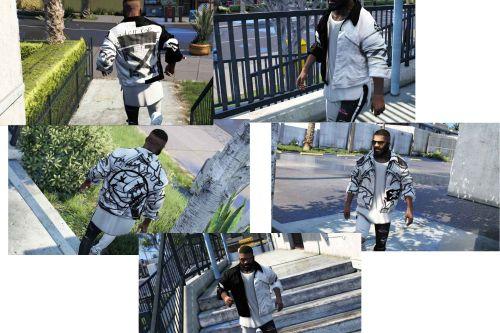
- Franklin
- 服装
- 外套
-------------------------------------------------------------------------
You CANNOT modify, reupload or make money from my mod.
Useful Information in English:
Designer / Maker: EAGLE99
Program Used : PhotoShop CS6 Extended and OpevIV
Number Of Images The Inside Rar: 4 IMG'S .
Mod Created in Year: 2 June 2018
!!!Important to make a backup of the original file!!!
-------------------------------------------------------------------------
Jeans Installation:
1. Extract the contents of 'Jeans with zipper' on the desktop*
2. Use open iv and click ''edit mode''*
3. in the left bar go to x64v.rpf/models/cdimages/streamdpeds_players.rpf/player_one*
4. Replace ''lowr_diff_021_a_uni and lowr_diff_021_b_uni ''
5. Close open iv and play GTA 5
6 . Open Menyoo ingame and earch for the *Jeans*
7. Enjoy
-------------------------------------------------------------------------
首次上传时间: 2018年5月27日
最后更新时间: 2018年6月03日
最后下载: 8天前
-
@BeeberIsBack yeah thats what i think hope 4rngh dont see this he clearly said dont edit and upload my models and this guy is kinda doing that if it 4rngh model just edited so best of luck to this guy ill rate doe cause it is nice
2018年6月02日 -
-
-
-
@yaryk SO:FIrst of all install menyoo,then open menyoo ,go to tools then to asi manager and install all of those 3 steps. Then after installing press close ,go to x64v.rpf in the left side of menyoo,go to models,cdimages then streampeds_player.rpf then player one..and inside player one search for lowr_diff_021_b_uni.ytd,after you find this press open on it,then you will find IMPORT on the left side of that panel and import lowr_diff_021_b_uni.jpg from my winrar you just downloaded and then select that skin you just imported and press save. Do this step also with lowr_diff_021_a_uni (2).png and extract it on the same.If you need any help just type over here
2018年6月06日 -
-
@yaryk you didn t installed them correctly. Go into open IV again and x64v.rpf/models/cdimages/streampeds_player.rpf/player one ....press edit mode up in the OPEN IV bar and search for lowr_diff_021_b_uni, after you find this open it and press on lowr_diff_021_b_uni in the left side of panel and press save...!!! IF YOU DON T HAVE THIS SKIN GO AND EXTRACT IT AGAIN FROM MY RAR AND IMPORT IT INTO lowr_diff_021_b_uni , then select lowr_diff_021_b_uni from the left side of panel and press SAVE!!! THEN ENTER INTO GTA V AND SEARCH FOR SKIN WITH MENYOO PROGRAM.
2018年6月07日 -
@yaryk i created a video...watch https://www.youtube.com/watch?v=qxVywJvPwq0&feature=youtu.be
2018年6月09日 -
@Eagle99 Its great i downloaded it just want to keep you out of trouble id credit 4rngh for the model even if you didnt include it and i would give a link to his pack so they can get the model
2018年6月15日 -
-
@yaryk its the pants model youre looking at dude its @4rngh model youll have to buy it from his pack
2018年6月16日 -







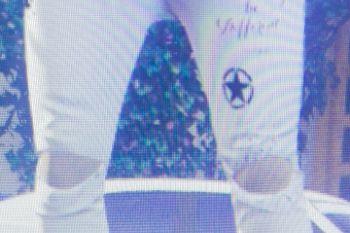
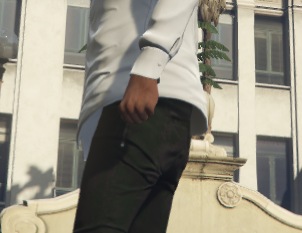
 5mods on Discord
5mods on Discord
Hey guys...I ve noticed the boss just deleted the true files from this pack. So,who seems to like that mod contact me on my fb https://www.facebook.com/bodo.maa and will give ya a link to download these skins for free...All I wanted was to help everyone who cannot buy the mod from different causes. Love ya!