Widescreen Minimap Fix (for 2560x1080) 1.0
1,220
16
1,220
16
This mod is made for 2560 x 1080 displays only.
This mod fixes the minimap in GTA 5 by moving the map further to the left when using a 2560 x 1080 widescreen monitor.
INSTRUCTIONS:
1. Navigate to mods > update > update.rpf > common > data > ui
2. Find and edit frontend.xml
3. Replace the minimap section in frontend.xml with text inside install.txt
4. Save (press continue anyways if a prompt pops up)
See screenshots for more help
This mod fixes the minimap in GTA 5 by moving the map further to the left when using a 2560 x 1080 widescreen monitor.
INSTRUCTIONS:
1. Navigate to mods > update > update.rpf > common > data > ui
2. Find and edit frontend.xml
3. Replace the minimap section in frontend.xml with text inside install.txt
4. Save (press continue anyways if a prompt pops up)
See screenshots for more help
首次上传时间: 2022年11月06日
最后更新时间: 2022年11月06日
最后下载: 1天前
3个评论
This mod is made for 2560 x 1080 displays only.
This mod fixes the minimap in GTA 5 by moving the map further to the left when using a 2560 x 1080 widescreen monitor.
INSTRUCTIONS:
1. Navigate to mods > update > update.rpf > common > data > ui
2. Find and edit frontend.xml
3. Replace the minimap section in frontend.xml with text inside install.txt
4. Save (press continue anyways if a prompt pops up)
See screenshots for more help
This mod fixes the minimap in GTA 5 by moving the map further to the left when using a 2560 x 1080 widescreen monitor.
INSTRUCTIONS:
1. Navigate to mods > update > update.rpf > common > data > ui
2. Find and edit frontend.xml
3. Replace the minimap section in frontend.xml with text inside install.txt
4. Save (press continue anyways if a prompt pops up)
See screenshots for more help
首次上传时间: 2022年11月06日
最后更新时间: 2022年11月06日
最后下载: 1天前





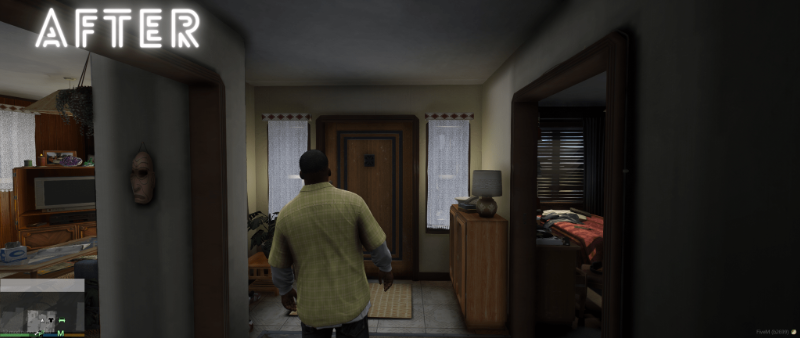
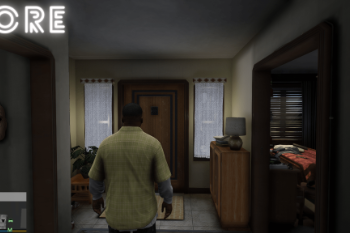
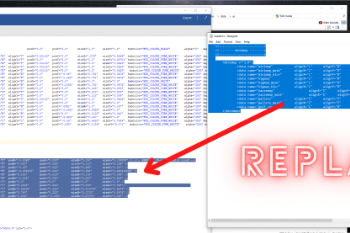
 5mods on Discord
5mods on Discord
Great! Thanks.
unfortunately the notifying text above the minimap remains the old place.
@Joywatchin How can I fix a 5120 x 1440 and will this fix my mod menu's being to small?