Naruto House retexture for franklin 1.0
978
20
978
20
The mods will change the Franklin house to "Naruto" specifications.
Not only paintings, but also comics, beds, sofas, and even cushions are "Naruto" specs.
I hope you enjoy it!
--------------------------------------------
How to install:
1.Open OpenIV
2.Navigate to "Mods/x64h.rpf/levels/gta5/interiors/v_int_24.rpf"
3.Turn on Edit Mode
4.Drag and drop the 【.ytd】 file into the directory.
5.Close OpenIV and play.
6.enjoy!
Not only paintings, but also comics, beds, sofas, and even cushions are "Naruto" specs.
I hope you enjoy it!
--------------------------------------------
How to install:
1.Open OpenIV
2.Navigate to "Mods/x64h.rpf/levels/gta5/interiors/v_int_24.rpf"
3.Turn on Edit Mode
4.Drag and drop the 【.ytd】 file into the directory.
5.Close OpenIV and play.
6.enjoy!
首次上传时间: 2022年9月20日
最后更新时间: 2022年9月20日
最后下载: 1小时前
2个评论
More mods by Jayke_2:
The mods will change the Franklin house to "Naruto" specifications.
Not only paintings, but also comics, beds, sofas, and even cushions are "Naruto" specs.
I hope you enjoy it!
--------------------------------------------
How to install:
1.Open OpenIV
2.Navigate to "Mods/x64h.rpf/levels/gta5/interiors/v_int_24.rpf"
3.Turn on Edit Mode
4.Drag and drop the 【.ytd】 file into the directory.
5.Close OpenIV and play.
6.enjoy!
Not only paintings, but also comics, beds, sofas, and even cushions are "Naruto" specs.
I hope you enjoy it!
--------------------------------------------
How to install:
1.Open OpenIV
2.Navigate to "Mods/x64h.rpf/levels/gta5/interiors/v_int_24.rpf"
3.Turn on Edit Mode
4.Drag and drop the 【.ytd】 file into the directory.
5.Close OpenIV and play.
6.enjoy!
首次上传时间: 2022年9月20日
最后更新时间: 2022年9月20日
最后下载: 1小时前



![Demon Slayer T-shirt Pack for franklin [Kimetsu no Yaiba] Demon Slayer T-shirt Pack for franklin [Kimetsu no Yaiba]](https://img.gta5-mods.com/q75-w500-h333-cfill/images/demon-slayer-kimetsu-no-yaiba-t-shirt-pack-for-franklin-jayke_2/d4bcc7-a.jpg)



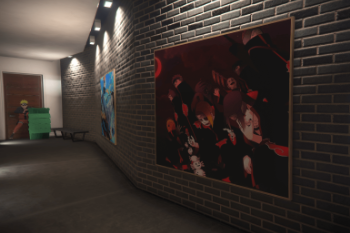



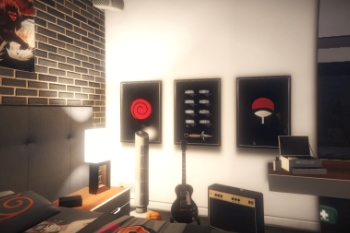


 5mods on Discord
5mods on Discord
This file has been approved automatically. If you think this file should not be here for any reason please report it.
does this not work with nve? because it was working on visual v but now since i have installed nve...it doesnt show the textures at home.