Milky Way Sky 1.1
18,738
132
18,738
132
Made a custom sky texture of the milky way. Still a work in progress.
UPDATE :
April 22 2018
- Added new versions using FFXV textures. Created 4 slightly less milky way versions.
_____________________________________________________________
Best times of the photos taken were around 21:00 and between 4:30-5:00 am.
Installation:
1. Open IV (turn edit mode on)
2. Navigate to GTAV/x64a.rpf/textures
3. Double click on skydome.ytd and replace the starfield texture with my starfield.png
Make sure you use a "mods" folder.
UPDATE :
April 22 2018
- Added new versions using FFXV textures. Created 4 slightly less milky way versions.
_____________________________________________________________
Best times of the photos taken were around 21:00 and between 4:30-5:00 am.
Installation:
1. Open IV (turn edit mode on)
2. Navigate to GTAV/x64a.rpf/textures
3. Double click on skydome.ytd and replace the starfield texture with my starfield.png
Make sure you use a "mods" folder.
首次上传时间: 2017年2月19日
最后更新时间: 2018年4月23日
最后下载: 2小时前
49个评论
More mods by Modojo:
Made a custom sky texture of the milky way. Still a work in progress.
UPDATE :
April 22 2018
- Added new versions using FFXV textures. Created 4 slightly less milky way versions.
_____________________________________________________________
Best times of the photos taken were around 21:00 and between 4:30-5:00 am.
Installation:
1. Open IV (turn edit mode on)
2. Navigate to GTAV/x64a.rpf/textures
3. Double click on skydome.ytd and replace the starfield texture with my starfield.png
Make sure you use a "mods" folder.
UPDATE :
April 22 2018
- Added new versions using FFXV textures. Created 4 slightly less milky way versions.
_____________________________________________________________
Best times of the photos taken were around 21:00 and between 4:30-5:00 am.
Installation:
1. Open IV (turn edit mode on)
2. Navigate to GTAV/x64a.rpf/textures
3. Double click on skydome.ytd and replace the starfield texture with my starfield.png
Make sure you use a "mods" folder.
首次上传时间: 2017年2月19日
最后更新时间: 2018年4月23日
最后下载: 2小时前



![Clouds V : New Clouds for Visual V [2019] Clouds V : New Clouds for Visual V [2019]](https://img.gta5-mods.com/q75-w500-h333-cfill/images/new-clouds-beta/3dca04-Nimbus002.jpg)
![New hairstyles for Male MP [UPDATED NEW HAIRS] New hairstyles for Male MP [UPDATED NEW HAIRS]](https://img.gta5-mods.com/q75-w500-h333-cfill/images/new-hairstyles-for-male-mp/50f18c-Male-Hairstyles_Front-Cover.png)




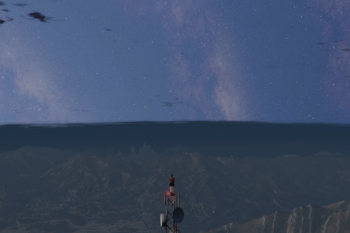




 5mods on Discord
5mods on Discord
pretty awesome but as others have mentioned, the edges are visible for me
@Modojo this backpack mod is yours on the first screenshot?
@Nerax No. Just attached the prop to the ped using Menyoo
@Modojo Oh, thanks)
Hi, if anyone know how to stream it (server side) on FiveM, it would be a huge help! Thank you
luv u back! 5 STARS!
If I was to make the suggestion, but one line of the milky way in the sky and put the rest with stars. It kind of looks like a monster took a swipe the lines in the sky from the milky way look like his claws. It's nice to see, but I think there should be one spot where you can see the milky way.
Hey so I was just wondering.... will this show during broad daylight? I don't know much about GTA skyboxes
how to make it work with VisualV installed !
@Modojo This is a nice mod and the stars look cool but, one thing I noticed was that the milky way appears as a whole bunch of concentric rings in the sky. When you look up there're like a series of four or five "Milky way" rings across the sky which is not realistic. There should be only one single ring of the milky way's band of stars seen across the sky, not multiple rings of it. If you can fix that on a future update that'll be great.
@JAM102970 You would need to slightly modify the uv mapping using 3d software so that it aligns with the skydome ydr. I don't intend on updating this too, sorry.
@Modojo Why not? :3
Is there a way to add this to FiveM?? @Modojo
in game it doesn't look as good as in screenshots
Any possible way to stream this on my fivem server so everyone in my server sees it?
Hello, this mod looks beautiful but when i replace the texture in the skydome file, it doesn't show up in game, it just look normal, it maybe cause I have redux installed, but just wanted to know if I can fix it thx anyway
Is there a way to install this onto FiveM, or can I install it onto GTA V, and it'll transfer over?
The only thing is Now How do i uninstall back this mod?!
Beautiful
@mask-dA-k1nG it is true, in my case blue squares are seen everywhere. on top of the base texture. obviously in the game.