Huncho's Reshade Presets (NVE/QuantV/Vanilla) 1.4.3
33,194
127
-
2022年5月28日
//REQUIRED\\ Must install Reshade & it's default shaders from https://reshade.me
Hit me up on discord @HunchoChristian ❂#0784 for questions or discussion
______________________________________________________________________
Works with SP and FiveM
Do Not Run Online
______________________________________________________________________
This pack contains some of the best presets I've made since July. Due to the rules regarding reshade presets, they have all been combined conveniently into this one pack. I have also taken this opportunity to go back in and finetune each preset again. I have and will also be uploading new presets to this pack in the future!
My PC and Settings:
I use NVE and Reshade to make my graphics look a lot better, while having a standard computer. I have a Intel I5 core, a Nvidia 1080 ti (gamingX) graphics card, and 16gb of ram. All photos and examples were taken on NVE's medium setting, and GTA 5's medium/high settings.
Performance:
Most of these presets (excluding "Economy") prioritizes visuals over performance. Although these presets only impact fps slightly, it can still slow fps from around 1-10 frames. Any major drops in FPS are due to a reshade bug or CPU lag, not the preset.
______________________________________________________________________
To install the preset, you need to:
1- Have reshade installed. If you don't already have it, download the install on the website "reshade.me". In the setup menu, install it to your "GTA5.exe" or GTA directory folder. Skip the install on all packages/shaders in the setup menu (ex. "sweet.fx") and select the option "Direct X 10/11/12" as this is what GTA runs on. Now reshade is installed!
2- Drag and drop the "reshade-shaders" folder I included into your GTA 5 directory. This is required to prevent weird glitches and messed up settings
3- Now, place the ".ini" files in your GTA 5 directory (ex. "Calfornia.ini"), I STRONGLY recommend making a folder for it called "reshade presets" and placing them in there, that way its easier to spot in the reshade menu since GTA and many mods use ".ini" files.
4- Once in-game, open up reshade by pressing "Home" on your keyboard. Skip or go through the tutorial. Then click the blue bar at the top that says "Reshade Preset" and select your own (ex. "Miami.ini"). If you made a presets folder like recommended, you will find them there. NOW YOU'RE DONE! Check it out what your game looks like, and maybe make your own modifications.
______________________________________________________________________
Patch notes & logs:
v1.0 (Dec. 31st 2021) - Converted 6 out of the original 8 reshade's I made into a pack. Went through all of them in-game and revisited most of the reshade settings. Fixed a lot of the over-contrasted and harshness of some of them and made it look more natural. Setup the pack with updated instructions and a better way of installing them. Included some the best photos that showcase each preset and added individual descriptions for those who needed it. Made sure to upload before the new year!
v1.2 (Jan. 7th 2022) - New year, new update. Finished converting all previous reshade presets into the pack. Economy and Luscious are now included with their updated settings and visuals. Added the original photos and descriptions into their designated folders. Now that the old presets are all there, its time for some new ones....
v1.4 (Mar. 30th 2022) I added new presets like Hood Classic, Utopia, and Trippy. Also added a new Trailer showcasing the presets. Check it out!
v1.4.1 (Apr. 17th 2022) Normally I don't update unless I add multiple new presets, but I felt like this needed to be posted as soon as I was done. I went ahead and finished the screenshots and descriptions of the new presets. I also added updated descriptions of the remastered versions of the very first presets I did. In them I describe not only the changes I made to them but what I thought of them and what they meant to me since I first uploaded them many months ago. I want to thank all of you for genuinely supporting me and making this all worth it. I hope you enjoy!
v 1.4.2 (May 23rd, 2022) Added the Filmic preset to the package! Designed to make your game look like a movie. Also tweaked a bit of the coloring and contrast of Economy, Matrix, Hood Classic, and Luscious to make sure they were up to standard. Enjoy!
v1.4.3 (June 17th, 2022) Added back the "reshade-shaders" folder to the download. This is due to reports of shaders doubling and settings getting completely out of wack when using the default shaders. This is the only reliable way I have found to make your game look exactly how it's supposed to be so I hope this isn't a problem for anyone. Thank you!
______________________________________________________________________
If you have any questions, there are detailed videos on Youtube that will show you how to not only apply it to Gta5/FiveM but on any game you want, not to mention Reshade offers a In-Depth tutorial on how their menu and system works. As mentioned above you can also message me on discord too.
Feel free to comment a question, compliment, or hate speech
首次上传时间: 2021年8月03日
最后更新时间: 2022年6月18日
最后下载: 1分钟前
48个评论
//REQUIRED\\ Must install Reshade & it's default shaders from https://reshade.me
Hit me up on discord @HunchoChristian ❂#0784 for questions or discussion
______________________________________________________________________
Works with SP and FiveM
Do Not Run Online
______________________________________________________________________
This pack contains some of the best presets I've made since July. Due to the rules regarding reshade presets, they have all been combined conveniently into this one pack. I have also taken this opportunity to go back in and finetune each preset again. I have and will also be uploading new presets to this pack in the future!
My PC and Settings:
I use NVE and Reshade to make my graphics look a lot better, while having a standard computer. I have a Intel I5 core, a Nvidia 1080 ti (gamingX) graphics card, and 16gb of ram. All photos and examples were taken on NVE's medium setting, and GTA 5's medium/high settings.
Performance:
Most of these presets (excluding "Economy") prioritizes visuals over performance. Although these presets only impact fps slightly, it can still slow fps from around 1-10 frames. Any major drops in FPS are due to a reshade bug or CPU lag, not the preset.
______________________________________________________________________
To install the preset, you need to:
1- Have reshade installed. If you don't already have it, download the install on the website "reshade.me". In the setup menu, install it to your "GTA5.exe" or GTA directory folder. Skip the install on all packages/shaders in the setup menu (ex. "sweet.fx") and select the option "Direct X 10/11/12" as this is what GTA runs on. Now reshade is installed!
2- Drag and drop the "reshade-shaders" folder I included into your GTA 5 directory. This is required to prevent weird glitches and messed up settings
3- Now, place the ".ini" files in your GTA 5 directory (ex. "Calfornia.ini"), I STRONGLY recommend making a folder for it called "reshade presets" and placing them in there, that way its easier to spot in the reshade menu since GTA and many mods use ".ini" files.
4- Once in-game, open up reshade by pressing "Home" on your keyboard. Skip or go through the tutorial. Then click the blue bar at the top that says "Reshade Preset" and select your own (ex. "Miami.ini"). If you made a presets folder like recommended, you will find them there. NOW YOU'RE DONE! Check it out what your game looks like, and maybe make your own modifications.
______________________________________________________________________
Patch notes & logs:
v1.0 (Dec. 31st 2021) - Converted 6 out of the original 8 reshade's I made into a pack. Went through all of them in-game and revisited most of the reshade settings. Fixed a lot of the over-contrasted and harshness of some of them and made it look more natural. Setup the pack with updated instructions and a better way of installing them. Included some the best photos that showcase each preset and added individual descriptions for those who needed it. Made sure to upload before the new year!
v1.2 (Jan. 7th 2022) - New year, new update. Finished converting all previous reshade presets into the pack. Economy and Luscious are now included with their updated settings and visuals. Added the original photos and descriptions into their designated folders. Now that the old presets are all there, its time for some new ones....
v1.4 (Mar. 30th 2022) I added new presets like Hood Classic, Utopia, and Trippy. Also added a new Trailer showcasing the presets. Check it out!
v1.4.1 (Apr. 17th 2022) Normally I don't update unless I add multiple new presets, but I felt like this needed to be posted as soon as I was done. I went ahead and finished the screenshots and descriptions of the new presets. I also added updated descriptions of the remastered versions of the very first presets I did. In them I describe not only the changes I made to them but what I thought of them and what they meant to me since I first uploaded them many months ago. I want to thank all of you for genuinely supporting me and making this all worth it. I hope you enjoy!
v 1.4.2 (May 23rd, 2022) Added the Filmic preset to the package! Designed to make your game look like a movie. Also tweaked a bit of the coloring and contrast of Economy, Matrix, Hood Classic, and Luscious to make sure they were up to standard. Enjoy!
v1.4.3 (June 17th, 2022) Added back the "reshade-shaders" folder to the download. This is due to reports of shaders doubling and settings getting completely out of wack when using the default shaders. This is the only reliable way I have found to make your game look exactly how it's supposed to be so I hope this isn't a problem for anyone. Thank you!
______________________________________________________________________
If you have any questions, there are detailed videos on Youtube that will show you how to not only apply it to Gta5/FiveM but on any game you want, not to mention Reshade offers a In-Depth tutorial on how their menu and system works. As mentioned above you can also message me on discord too.
Feel free to comment a question, compliment, or hate speech
首次上传时间: 2021年8月03日
最后更新时间: 2022年6月18日
最后下载: 1分钟前
-
To anyone getting an extreme filmgrain effect on their game please download 1.4 and replace your shaders folder with the one I included! This is completely my fault, sorry lol
2022年5月27日 -
I want to try this mod out but when game loads up it giving me a grey and black screen with lines going through it. Whats the Fix?
2022年5月31日 -
-
-
Rating 5 as creator is a very kind-hearted individual and makes amazing presets good work !
2022年6月07日 -
@Dwan24 Install version 1.4 and use the "reshade-shaders" folder I included instead of the one you have installed
2022年6月15日 -
-
-
-
Unfortunately the "grainspeed.fx" shader I included in the pack isn't compatible with the new reshade update, so you may see an error message when you first open reshade. It is not used in any of the presets so it's optional if you want to delete that, or update it to the latest version. Sorry about that. I plan on removing this next update
2022年6月28日 -
not having to pay 200$ for gta5 graphics is pretty cool also these are great
2022年10月08日 -
Matrix, Real life, and Miami aren't working for me. Did I do something wrong?
2023年3月29日 -
@InfernalKING Make sure you delete the “reshade-shaders” folder and replace it with the one in the pack. Next update will fix this
2023年4月01日 -
-
@MrWester96 You can put it where ever on your computer, you just have to select it in the reshade menu. For me I made a preset folder in my GTA directory/folder and put all of them there
2023年8月10日 -
-
@Adityaa Saha I would assume by deleting your GTA 5.exe and then doing a verify files through steam. That usually fixes modified exe's
2023年12月17日 -
-




![Mercosul BR Plates [Add-On | Reflective | Real Font] Mercosul BR Plates [Add-On | Reflective | Real Font]](https://img.gta5-mods.com/q75-w500-h333-cfill/images/mercosul-br-plates-add-on-reflective-real-font/7bc9a2-Screenshot_4.png)



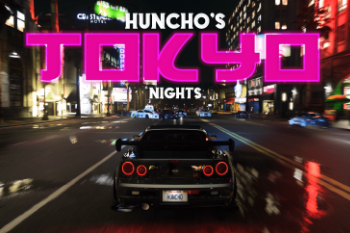















 5mods on Discord
5mods on Discord
You have to replace the “reshade-shaders” folder with the one I include in order for the presets to work