HDS Experience Reshade Preset release 1.0
1,362
13
1,362
13
'The last few photos are comparisons between NVE stock and then with my preset'
So I have a lot to explain here... Basically I started modding the hell out of my GTA and I simply couldn't find a visual that I thought was convincingly real in color. All of the other mods I see are just so out there and colorful, and that's not photorealistic to me. So I decided to use a few mods together to get the perfect game and I will list them for you if you'd like to replicate my game.
I am using the L.A. Revo overhaul mod to get all of the map changes like the roads and buildings and all that. (Costs money but easy to install, check YouTube)
I am also using Natural Vision Evolved with it and I am using the medium enb preset that you will see if you decide to install NVE. (Costs money but easy to install, check YouTube)
Also my game brightness is 2 clicks from being all the way down and that's important to do.
Other than those mods that is all you will need to replicate this look.
The way you implement my file here is by installing Reshade.me into your GTA.exe and checking off all of the effects available to download. Then you would just take my file and drag and drop it into the games base directory folder. Next just boot up the game, press 'Home' to open up the reshade menu and select 'HDS Experience.ini'
I know not everyone will like the look of this preset because it is quite dull compared to what you might be looking for, however I think this is pretty unique to anything I've seen on here and to me it resembles a more realistic look.
Also I made sure not to use any crazy effects when I built this preset so your pc will only drop a few frames max when you toggle it on :)
...All of these screenshots were taken on a 21:9 monitor running at 1440p complete max settings for everything and I still was at 60 fps with all this (Custom watercooled 3080ti and 9900k), but you can certainly turn down the graphics settings in game and keep these colors.
Sorry for the long description if you read it all, just give me some feedback and I'd love to help you out if you need it. Cheers!
So I have a lot to explain here... Basically I started modding the hell out of my GTA and I simply couldn't find a visual that I thought was convincingly real in color. All of the other mods I see are just so out there and colorful, and that's not photorealistic to me. So I decided to use a few mods together to get the perfect game and I will list them for you if you'd like to replicate my game.
I am using the L.A. Revo overhaul mod to get all of the map changes like the roads and buildings and all that. (Costs money but easy to install, check YouTube)
I am also using Natural Vision Evolved with it and I am using the medium enb preset that you will see if you decide to install NVE. (Costs money but easy to install, check YouTube)
Also my game brightness is 2 clicks from being all the way down and that's important to do.
Other than those mods that is all you will need to replicate this look.
The way you implement my file here is by installing Reshade.me into your GTA.exe and checking off all of the effects available to download. Then you would just take my file and drag and drop it into the games base directory folder. Next just boot up the game, press 'Home' to open up the reshade menu and select 'HDS Experience.ini'
I know not everyone will like the look of this preset because it is quite dull compared to what you might be looking for, however I think this is pretty unique to anything I've seen on here and to me it resembles a more realistic look.
Also I made sure not to use any crazy effects when I built this preset so your pc will only drop a few frames max when you toggle it on :)
...All of these screenshots were taken on a 21:9 monitor running at 1440p complete max settings for everything and I still was at 60 fps with all this (Custom watercooled 3080ti and 9900k), but you can certainly turn down the graphics settings in game and keep these colors.
Sorry for the long description if you read it all, just give me some feedback and I'd love to help you out if you need it. Cheers!
首次上传时间: 2022年1月06日
最后更新时间: 2022年1月06日
最后下载: 7天前
8个评论
More mods by HDS:

- 图形
4.64
5,463
33
release 1.0
By HDS
'The last few photos are comparisons between NVE stock and then with my preset'
So I have a lot to explain here... Basically I started modding the hell out of my GTA and I simply couldn't find a visual that I thought was convincingly real in color. All of the other mods I see are just so out there and colorful, and that's not photorealistic to me. So I decided to use a few mods together to get the perfect game and I will list them for you if you'd like to replicate my game.
I am using the L.A. Revo overhaul mod to get all of the map changes like the roads and buildings and all that. (Costs money but easy to install, check YouTube)
I am also using Natural Vision Evolved with it and I am using the medium enb preset that you will see if you decide to install NVE. (Costs money but easy to install, check YouTube)
Also my game brightness is 2 clicks from being all the way down and that's important to do.
Other than those mods that is all you will need to replicate this look.
The way you implement my file here is by installing Reshade.me into your GTA.exe and checking off all of the effects available to download. Then you would just take my file and drag and drop it into the games base directory folder. Next just boot up the game, press 'Home' to open up the reshade menu and select 'HDS Experience.ini'
I know not everyone will like the look of this preset because it is quite dull compared to what you might be looking for, however I think this is pretty unique to anything I've seen on here and to me it resembles a more realistic look.
Also I made sure not to use any crazy effects when I built this preset so your pc will only drop a few frames max when you toggle it on :)
...All of these screenshots were taken on a 21:9 monitor running at 1440p complete max settings for everything and I still was at 60 fps with all this (Custom watercooled 3080ti and 9900k), but you can certainly turn down the graphics settings in game and keep these colors.
Sorry for the long description if you read it all, just give me some feedback and I'd love to help you out if you need it. Cheers!
So I have a lot to explain here... Basically I started modding the hell out of my GTA and I simply couldn't find a visual that I thought was convincingly real in color. All of the other mods I see are just so out there and colorful, and that's not photorealistic to me. So I decided to use a few mods together to get the perfect game and I will list them for you if you'd like to replicate my game.
I am using the L.A. Revo overhaul mod to get all of the map changes like the roads and buildings and all that. (Costs money but easy to install, check YouTube)
I am also using Natural Vision Evolved with it and I am using the medium enb preset that you will see if you decide to install NVE. (Costs money but easy to install, check YouTube)
Also my game brightness is 2 clicks from being all the way down and that's important to do.
Other than those mods that is all you will need to replicate this look.
The way you implement my file here is by installing Reshade.me into your GTA.exe and checking off all of the effects available to download. Then you would just take my file and drag and drop it into the games base directory folder. Next just boot up the game, press 'Home' to open up the reshade menu and select 'HDS Experience.ini'
I know not everyone will like the look of this preset because it is quite dull compared to what you might be looking for, however I think this is pretty unique to anything I've seen on here and to me it resembles a more realistic look.
Also I made sure not to use any crazy effects when I built this preset so your pc will only drop a few frames max when you toggle it on :)
...All of these screenshots were taken on a 21:9 monitor running at 1440p complete max settings for everything and I still was at 60 fps with all this (Custom watercooled 3080ti and 9900k), but you can certainly turn down the graphics settings in game and keep these colors.
Sorry for the long description if you read it all, just give me some feedback and I'd love to help you out if you need it. Cheers!
首次上传时间: 2022年1月06日
最后更新时间: 2022年1月06日
最后下载: 7天前


![EffectsOverhaul [FiveM/SP] EffectsOverhaul [FiveM/SP]](https://img.gta5-mods.com/q75-w500-h333-cfill/images/effectsoverhaul/b0eb34-DeputyRyansEffectsOverhaul.png)
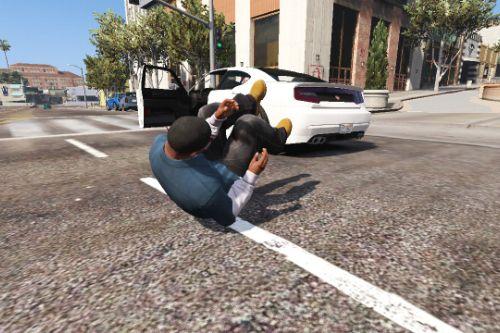














 5mods on Discord
5mods on Discord
looks cool
Thank you man! It’s a start and I’m sure I can fine tune it as I mess around with it @TheCalvariam
Looks like Matrix (If you have heard of that game) on picture 13. Awesome!
I saw the video where I think google drove around LA and took live comparison photos and put them into the game and that’s the look I went for. That kinda dull green look. But yea that game looks insane can’t wait for unreal engine 5 games. Appreciate the comment! @seb997
This looks beautiful, well done
@SLY95ZER I really appreciate it thank you, I'm working on some tweaks for it
Wow, amazing. So beautiful.
@ShaoyeBen Thank you!