Dreamcast Intro
371
15
371
15
Install the latest OpenIV
1. Run OpenIV and select GTA 5 for windows.
2. Click on Update folder.
3. Click on update.rpf.
4. Click on x64 Folder.
5. Click on Movies folder.
6. Enable edit mode in the adress bar
7. Right click the file in there and replace. Enjoy!
1. Run OpenIV and select GTA 5 for windows.
2. Click on Update folder.
3. Click on update.rpf.
4. Click on x64 Folder.
5. Click on Movies folder.
6. Enable edit mode in the adress bar
7. Right click the file in there and replace. Enjoy!
上传时间: 2015年5月10日
最后下载: 2025年8月09日
5个评论
Install the latest OpenIV
1. Run OpenIV and select GTA 5 for windows.
2. Click on Update folder.
3. Click on update.rpf.
4. Click on x64 Folder.
5. Click on Movies folder.
6. Enable edit mode in the adress bar
7. Right click the file in there and replace. Enjoy!
1. Run OpenIV and select GTA 5 for windows.
2. Click on Update folder.
3. Click on update.rpf.
4. Click on x64 Folder.
5. Click on Movies folder.
6. Enable edit mode in the adress bar
7. Right click the file in there and replace. Enjoy!
上传时间: 2015年5月10日
最后下载: 2025年8月09日


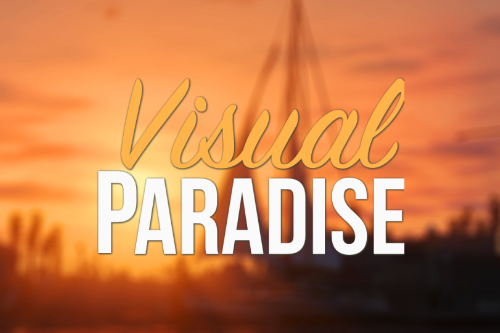


 5mods on Discord
5mods on Discord
YES!!!!
Haha Oldskool!! :D
The best!!!
how about different loading screen
@Exceed Dues .bik converter?