Improved Scene Director Lights 1.0
5,478
70
5,478
70
Mod Features:
- Lights will be on at all times of the day.
- Lights work in interiors.
Credits:
Scene Director by elsewhat
https://www.gta5-mods.com/scripts/scene-director
How to install:
- Place "scenedirector" folder in mods\update\x64\dlcpacks
- Add dlcpacks:/scenedirector/ to dlclist.xml located in mods\update\update.rpf\common\data
Requirements:
Scene Director
https://www.gta5-mods.com/scripts/scene-director
- Lights will be on at all times of the day.
- Lights work in interiors.
Credits:
Scene Director by elsewhat
https://www.gta5-mods.com/scripts/scene-director
How to install:
- Place "scenedirector" folder in mods\update\x64\dlcpacks
- Add dlcpacks:/scenedirector/ to dlclist.xml located in mods\update\update.rpf\common\data
Requirements:
Scene Director
https://www.gta5-mods.com/scripts/scene-director
首次上传时间: 2021年3月08日
最后更新时间: 2021年3月08日
最后下载: 4小时前
18个评论
More mods by BlueJeansGamer:
![Rocky Mountain Drift [Add-On] Rocky Mountain Drift [Add-On]](https://img.gta5-mods.com/q75-w500-h333-cfill/images/rocky-mountain-drift-add-on-fivem/d61690-rmd.jpg)
- 地图模型
5.0
4,533
65
1.2 Single Player
Mod Features:
- Lights will be on at all times of the day.
- Lights work in interiors.
Credits:
Scene Director by elsewhat
https://www.gta5-mods.com/scripts/scene-director
How to install:
- Place "scenedirector" folder in mods\update\x64\dlcpacks
- Add dlcpacks:/scenedirector/ to dlclist.xml located in mods\update\update.rpf\common\data
Requirements:
Scene Director
https://www.gta5-mods.com/scripts/scene-director
- Lights will be on at all times of the day.
- Lights work in interiors.
Credits:
Scene Director by elsewhat
https://www.gta5-mods.com/scripts/scene-director
How to install:
- Place "scenedirector" folder in mods\update\x64\dlcpacks
- Add dlcpacks:/scenedirector/ to dlclist.xml located in mods\update\update.rpf\common\data
Requirements:
Scene Director
https://www.gta5-mods.com/scripts/scene-director
首次上传时间: 2021年3月08日
最后更新时间: 2021年3月08日
最后下载: 4小时前



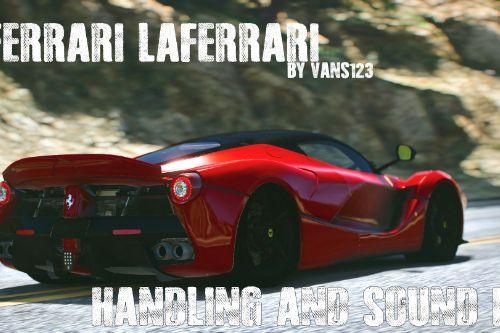





 5mods on Discord
5mods on Discord
This file has been approved automatically. If you think this file should not be here for any reason please report it.
This looks nice!
I just tested this and it allows lights to show up inside interiors now! This is amazing!!! Thank you.
@BlueJeansGamer Hey, will this in any way affect the favorites animation, and synchronized with the original scene director?
@roguegiant I highly doubt it will, give it a try
@steppinout I didn't even know that! What a pleasant surprise.
@BlueJeansGamer Actually, it works just fine. Thank you for this. It will add more quality to my cinematics.
was definitely needed, dope work man
Thank you so much for this, I love you
damn, i wish someone can modify this kinda mod and turn it into some kinda subsurface scattering on gta v just like red dead 2
@rap1st enbseries 0.447 has subsurface scattering
Hi @blueJeansGamer,
Is there a manual way to add your changes to the dlc.rpf or does it include the updated animations from: https://www.gta5-mods.com/tools/updated-animation-list-for-scene-director ?
As they are both dlc.rpf both updates cannot be applied at once.
Many thanks.
It doesn't include the updated animations. The updated lights are in scenedirector.rpf so you can extract that file with openiv and put it into the updated animations "scenedirector" dlcpacks folder
Kool - I'll give that a go...
Many thanks.
hey can you create a valorant Map mod? I will pay you on patreon 5-10$
nice
this doesnt work for me, game just crashes, any idea why?
crashing nowdays