Terminator future [MapEditor] 1.2
577
15
577
15
Installation \ instruction
1. Install ScriptHookV
2. Download and Download Map Editor - https://pl.gta5-mods.com/scripts/map-editor
3. Download and install Visual C++ Redistributable for Visual Studio 2015 x64, x86, Visual C++ Redistributable for Visual Studio 2013 x64, x86.
4. Install ScriptHookVDotNet copy the main installation folder of the game
5. install NativeUI
6. copy the contents of the "future1" archive to the main game directory
start the game and press f7 and map load and enter "future0"
version 1.2 more objects and fixes make an impression at night in fog
1. Install ScriptHookV
2. Download and Download Map Editor - https://pl.gta5-mods.com/scripts/map-editor
3. Download and install Visual C++ Redistributable for Visual Studio 2015 x64, x86, Visual C++ Redistributable for Visual Studio 2013 x64, x86.
4. Install ScriptHookVDotNet copy the main installation folder of the game
5. install NativeUI
6. copy the contents of the "future1" archive to the main game directory
start the game and press f7 and map load and enter "future0"
version 1.2 more objects and fixes make an impression at night in fog
首次上传时间: 2019年5月16日
最后更新时间: 2020年8月25日
最后下载: 4天前
0个评论
More mods by m1983j:
Installation \ instruction
1. Install ScriptHookV
2. Download and Download Map Editor - https://pl.gta5-mods.com/scripts/map-editor
3. Download and install Visual C++ Redistributable for Visual Studio 2015 x64, x86, Visual C++ Redistributable for Visual Studio 2013 x64, x86.
4. Install ScriptHookVDotNet copy the main installation folder of the game
5. install NativeUI
6. copy the contents of the "future1" archive to the main game directory
start the game and press f7 and map load and enter "future0"
version 1.2 more objects and fixes make an impression at night in fog
1. Install ScriptHookV
2. Download and Download Map Editor - https://pl.gta5-mods.com/scripts/map-editor
3. Download and install Visual C++ Redistributable for Visual Studio 2015 x64, x86, Visual C++ Redistributable for Visual Studio 2013 x64, x86.
4. Install ScriptHookVDotNet copy the main installation folder of the game
5. install NativeUI
6. copy the contents of the "future1" archive to the main game directory
start the game and press f7 and map load and enter "future0"
version 1.2 more objects and fixes make an impression at night in fog
首次上传时间: 2019年5月16日
最后更新时间: 2020年8月25日
最后下载: 4天前
加入对话!登入或注册一个帐号才能够发表评论。

![Base Military [MapEditor] Base Military [MapEditor]](https://img.gta5-mods.com/q75-w500-h333-cfill/images/base-military-mapeditor/3aca25-16.jpg)
![Office Interior Project [Menyoo] Office Interior Project [Menyoo]](https://img.gta5-mods.com/q75-w500-h333-cfill/images/office-interior-project-menyoo/2adbb2-7.jpg)
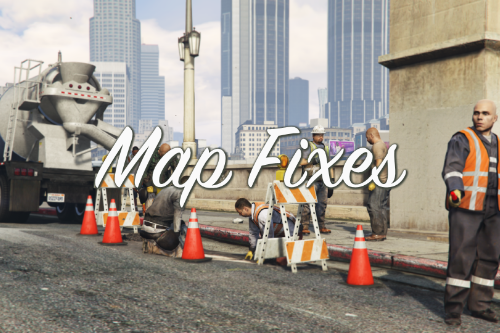
![Yoga Studio [MENYOO] Yoga Studio [MENYOO]](https://img.gta5-mods.com/q75-w500-h333-cfill/images/yoga-studio-1-0-menyoo/7993f5-grand-theft-auto-v-amanda-yoga-l2c0gtzl0mt7d9c0.jpg)













 5mods on Discord
5mods on Discord