Secret Weapon Dealer (YMAP) 1.0
1,587
33
1,587
33
Information:
A secret weapon dealer over at Grapeseed. I tried my best to detail everything and make it look as good as possible.
Installation:
FiveM:
1. Download the map
2. Drag it to your server in the "resources" folder.
3. Put "start secretweapondealer" in the server.cfg.
Singleplayer:
1. Extract the YMAP from the folder and set it on your desktop
2. Open OpenIV
3. Go into edit mode from OpenIV
4. Click update > x64 > dlcpacks > custom_maps > dlc.rpf > x64 > levels > GTA5 > citye > maps > custom_maps.rpf
5. Take the YMAP and drag & drop it into OpenIV
A secret weapon dealer over at Grapeseed. I tried my best to detail everything and make it look as good as possible.
Installation:
FiveM:
1. Download the map
2. Drag it to your server in the "resources" folder.
3. Put "start secretweapondealer" in the server.cfg.
Singleplayer:
1. Extract the YMAP from the folder and set it on your desktop
2. Open OpenIV
3. Go into edit mode from OpenIV
4. Click update > x64 > dlcpacks > custom_maps > dlc.rpf > x64 > levels > GTA5 > citye > maps > custom_maps.rpf
5. Take the YMAP and drag & drop it into OpenIV
首次上传时间: 2023年8月06日
最后更新时间: 2023年8月06日
最后下载: 4小时前
0个评论
More mods by Zweet Reet:
Information:
A secret weapon dealer over at Grapeseed. I tried my best to detail everything and make it look as good as possible.
Installation:
FiveM:
1. Download the map
2. Drag it to your server in the "resources" folder.
3. Put "start secretweapondealer" in the server.cfg.
Singleplayer:
1. Extract the YMAP from the folder and set it on your desktop
2. Open OpenIV
3. Go into edit mode from OpenIV
4. Click update > x64 > dlcpacks > custom_maps > dlc.rpf > x64 > levels > GTA5 > citye > maps > custom_maps.rpf
5. Take the YMAP and drag & drop it into OpenIV
A secret weapon dealer over at Grapeseed. I tried my best to detail everything and make it look as good as possible.
Installation:
FiveM:
1. Download the map
2. Drag it to your server in the "resources" folder.
3. Put "start secretweapondealer" in the server.cfg.
Singleplayer:
1. Extract the YMAP from the folder and set it on your desktop
2. Open OpenIV
3. Go into edit mode from OpenIV
4. Click update > x64 > dlcpacks > custom_maps > dlc.rpf > x64 > levels > GTA5 > citye > maps > custom_maps.rpf
5. Take the YMAP and drag & drop it into OpenIV
首次上传时间: 2023年8月06日
最后更新时间: 2023年8月06日
最后下载: 4小时前
加入对话!登入或注册一个帐号才能够发表评论。

![Motorcycle Showroom [Addon] Motorcycle Showroom [Addon]](https://img.gta5-mods.com/q75-w500-h333-cfill/images/motorcycle-showroom-addon/2ee980-20250427192529_1.jpg)






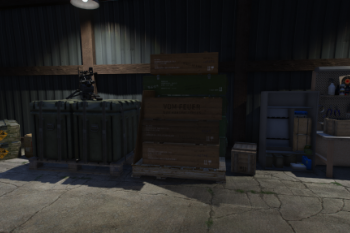
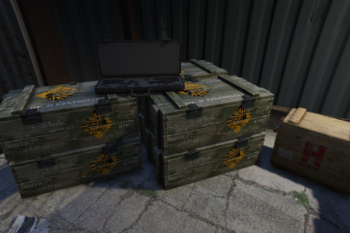



 5mods on Discord
5mods on Discord