Sandy Shores Gang Hideout [MapEditor] 1.0
348
14
348
14
---FIVEM---
1. Download and extract the hideout folder using winrar or 7zip to your desktop.
2. Inside your resources folder drag the hideout folder into that directory
3. go to your server.cfg file and start the resource
4. Load up your server and go to the location thats
---SinglePlayer---
1. Download and extract the "Single Player" folder using winrar or 7zip to your desktop.
2. In File Explorer locate to your Grand Theft Auto 5 directory, and make a folder called: "maps".
3. Inside the "Single Player" folder copy then paste the hideout.xml into your "maps" folder you just created.
4. Once finished load up GTA V storymode and press F7 to load map editor.
5. Click on load map then select file chooser and find your maps folder you created.
1. Download and extract the hideout folder using winrar or 7zip to your desktop.
2. Inside your resources folder drag the hideout folder into that directory
3. go to your server.cfg file and start the resource
4. Load up your server and go to the location thats
---SinglePlayer---
1. Download and extract the "Single Player" folder using winrar or 7zip to your desktop.
2. In File Explorer locate to your Grand Theft Auto 5 directory, and make a folder called: "maps".
3. Inside the "Single Player" folder copy then paste the hideout.xml into your "maps" folder you just created.
4. Once finished load up GTA V storymode and press F7 to load map editor.
5. Click on load map then select file chooser and find your maps folder you created.
首次上传时间: 2021年1月06日
最后更新时间: 2021年1月06日
最后下载: 1小时前
2个评论
---FIVEM---
1. Download and extract the hideout folder using winrar or 7zip to your desktop.
2. Inside your resources folder drag the hideout folder into that directory
3. go to your server.cfg file and start the resource
4. Load up your server and go to the location thats
---SinglePlayer---
1. Download and extract the "Single Player" folder using winrar or 7zip to your desktop.
2. In File Explorer locate to your Grand Theft Auto 5 directory, and make a folder called: "maps".
3. Inside the "Single Player" folder copy then paste the hideout.xml into your "maps" folder you just created.
4. Once finished load up GTA V storymode and press F7 to load map editor.
5. Click on load map then select file chooser and find your maps folder you created.
1. Download and extract the hideout folder using winrar or 7zip to your desktop.
2. Inside your resources folder drag the hideout folder into that directory
3. go to your server.cfg file and start the resource
4. Load up your server and go to the location thats
---SinglePlayer---
1. Download and extract the "Single Player" folder using winrar or 7zip to your desktop.
2. In File Explorer locate to your Grand Theft Auto 5 directory, and make a folder called: "maps".
3. Inside the "Single Player" folder copy then paste the hideout.xml into your "maps" folder you just created.
4. Once finished load up GTA V storymode and press F7 to load map editor.
5. Click on load map then select file chooser and find your maps folder you created.
首次上传时间: 2021年1月06日
最后更新时间: 2021年1月06日
最后下载: 1小时前
![Sandy Shores Airfield Project [YMAP] Sandy Shores Airfield Project [YMAP]](https://img.gta5-mods.com/q75-w500-h333-cfill/images/senora-airport-project-ymap-lore-friendly/59e418-000.jpg)
![Dollar Pills FOB [YMAP / FiveM] Dollar Pills FOB [YMAP / FiveM]](https://img.gta5-mods.com/q75-w500-h333-cfill/images/dollar-pills-fob-ymap-fivem/4bd293-dollarpills_fob5.png)
![Global EV [YMAP / FiveM] Global EV [YMAP / FiveM]](https://img.gta5-mods.com/q75-w500-h333-cfill/images/global-ev-ymap-fivem/eaa85a-ld_ev_ymap14.png)
![Davis Extended [Add-On SP / FiveM] Davis Extended [Add-On SP / FiveM]](https://img.gta5-mods.com/q75-w500-h333-cfill/images/davis-extended-sp-fivem/938bf2-1.jpg)
![Private Paradise [Menyoo] Private Paradise [Menyoo]](https://img.gta5-mods.com/q75-w500-h333-cfill/images/private-paradise/6d68c5-Pparadiss11.jpg)
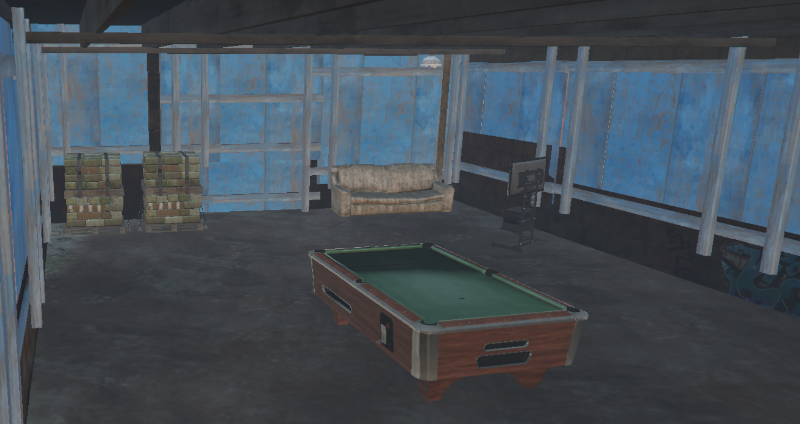
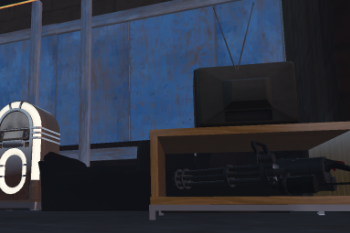
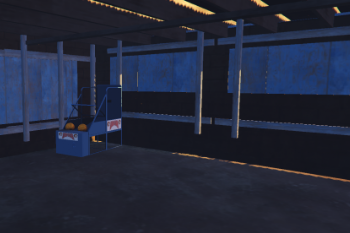

 5mods on Discord
5mods on Discord
Love it 10/10 Perfect nice and small and secret
A little too empty but cool concept