[MLO] Michelle/Karen Daniels Apartment from GTA IV [Add-On SP / FiveM] 1.1
1,328
50
1,328
50
What's this
Hi! It's been long time without any upload since I've been learning and working on something new and bigger than previous projects.
I'm releasing my conversion of Michelle Apartament from GTA 4, but with improved collisions and other features like properly made MLO.
Features and bugs
Features:
- proper collisions since GTA 4 model has only floor collisions
- working mirror same shape as mirror frame (no more strange rectangle inside cute mirror frame)
- particles for candles and fireplace
- working lights inside interior
- proper portals so you can have nice view at city from interior
- embded prop collisions and proper bounding boxes
- converted and properly working door for Michelle apartament
- both SP and FIVEM availability prepared for quick and easy install
- availability to access interior by foot by staircase
- fixes of original GTA IV models like blanket clipping through bed
Bugs:
- other mods using "hi@kt1 06 0.ybn" and "kt1 06 0.ybn" collisions can cause collision issues or make unable to enter staircase/move inside interior freerly
If you find any other bugs please report them to me!
Installation instructions
You can find them both for FIVEM and SP in read me files placed inside archvie.
Location of interior:
I've provided it inside read me files but if you don't like reading them here are cordinates:
Inside interior cordinates: X: -777.214 Y: -785.074 Z: 77.416
Outside staircase cordinates: X: -782.578 Y: -784.205 Z: 27.872
I'm the one and only person converthing these props and porting them inside game.
Original creator of this MLO and props is Rockstar Games (GTA 4).
What's new in updated version
Version 1.1:
- improved lighting inside interior
- improved collisions near bed and desk, now you can walk freerly around bed without getting stuck
- fixed bed blanket so now it looks a lot better than original model
- added simple staircase for people who want to access interior without any trainer or scripts (it's really simple and not part of MLO but works fine, maybe I'll improve it in future)
- fixed custom door collisions since sometimes they weren't working
- fixed exterior building collisions so it's not interupting any actions inside interior
- removed occlussions in building where interior is located
- improved original hallway so now it doesn't have transparent walls/ceiling/stairs
- added collisions for hallway staircase barrier
Version 1.0:
- initial release
Hi! It's been long time without any upload since I've been learning and working on something new and bigger than previous projects.
I'm releasing my conversion of Michelle Apartament from GTA 4, but with improved collisions and other features like properly made MLO.
Features and bugs
Features:
- proper collisions since GTA 4 model has only floor collisions
- working mirror same shape as mirror frame (no more strange rectangle inside cute mirror frame)
- particles for candles and fireplace
- working lights inside interior
- proper portals so you can have nice view at city from interior
- embded prop collisions and proper bounding boxes
- converted and properly working door for Michelle apartament
- both SP and FIVEM availability prepared for quick and easy install
- availability to access interior by foot by staircase
- fixes of original GTA IV models like blanket clipping through bed
Bugs:
- other mods using "hi@kt1 06 0.ybn" and "kt1 06 0.ybn" collisions can cause collision issues or make unable to enter staircase/move inside interior freerly
If you find any other bugs please report them to me!
Installation instructions
You can find them both for FIVEM and SP in read me files placed inside archvie.
Location of interior:
I've provided it inside read me files but if you don't like reading them here are cordinates:
Inside interior cordinates: X: -777.214 Y: -785.074 Z: 77.416
Outside staircase cordinates: X: -782.578 Y: -784.205 Z: 27.872
I'm the one and only person converthing these props and porting them inside game.
Original creator of this MLO and props is Rockstar Games (GTA 4).
What's new in updated version
Version 1.1:
- improved lighting inside interior
- improved collisions near bed and desk, now you can walk freerly around bed without getting stuck
- fixed bed blanket so now it looks a lot better than original model
- added simple staircase for people who want to access interior without any trainer or scripts (it's really simple and not part of MLO but works fine, maybe I'll improve it in future)
- fixed custom door collisions since sometimes they weren't working
- fixed exterior building collisions so it's not interupting any actions inside interior
- removed occlussions in building where interior is located
- improved original hallway so now it doesn't have transparent walls/ceiling/stairs
- added collisions for hallway staircase barrier
Version 1.0:
- initial release
首次上传时间: 2024年9月07日
最后更新时间: 2024年9月15日
最后下载: 3小时前
38个评论
What's this
Hi! It's been long time without any upload since I've been learning and working on something new and bigger than previous projects.
I'm releasing my conversion of Michelle Apartament from GTA 4, but with improved collisions and other features like properly made MLO.
Features and bugs
Features:
- proper collisions since GTA 4 model has only floor collisions
- working mirror same shape as mirror frame (no more strange rectangle inside cute mirror frame)
- particles for candles and fireplace
- working lights inside interior
- proper portals so you can have nice view at city from interior
- embded prop collisions and proper bounding boxes
- converted and properly working door for Michelle apartament
- both SP and FIVEM availability prepared for quick and easy install
- availability to access interior by foot by staircase
- fixes of original GTA IV models like blanket clipping through bed
Bugs:
- other mods using "hi@kt1 06 0.ybn" and "kt1 06 0.ybn" collisions can cause collision issues or make unable to enter staircase/move inside interior freerly
If you find any other bugs please report them to me!
Installation instructions
You can find them both for FIVEM and SP in read me files placed inside archvie.
Location of interior:
I've provided it inside read me files but if you don't like reading them here are cordinates:
Inside interior cordinates: X: -777.214 Y: -785.074 Z: 77.416
Outside staircase cordinates: X: -782.578 Y: -784.205 Z: 27.872
I'm the one and only person converthing these props and porting them inside game.
Original creator of this MLO and props is Rockstar Games (GTA 4).
What's new in updated version
Version 1.1:
- improved lighting inside interior
- improved collisions near bed and desk, now you can walk freerly around bed without getting stuck
- fixed bed blanket so now it looks a lot better than original model
- added simple staircase for people who want to access interior without any trainer or scripts (it's really simple and not part of MLO but works fine, maybe I'll improve it in future)
- fixed custom door collisions since sometimes they weren't working
- fixed exterior building collisions so it's not interupting any actions inside interior
- removed occlussions in building where interior is located
- improved original hallway so now it doesn't have transparent walls/ceiling/stairs
- added collisions for hallway staircase barrier
Version 1.0:
- initial release
Hi! It's been long time without any upload since I've been learning and working on something new and bigger than previous projects.
I'm releasing my conversion of Michelle Apartament from GTA 4, but with improved collisions and other features like properly made MLO.
Features and bugs
Features:
- proper collisions since GTA 4 model has only floor collisions
- working mirror same shape as mirror frame (no more strange rectangle inside cute mirror frame)
- particles for candles and fireplace
- working lights inside interior
- proper portals so you can have nice view at city from interior
- embded prop collisions and proper bounding boxes
- converted and properly working door for Michelle apartament
- both SP and FIVEM availability prepared for quick and easy install
- availability to access interior by foot by staircase
- fixes of original GTA IV models like blanket clipping through bed
Bugs:
- other mods using "hi@kt1 06 0.ybn" and "kt1 06 0.ybn" collisions can cause collision issues or make unable to enter staircase/move inside interior freerly
If you find any other bugs please report them to me!
Installation instructions
You can find them both for FIVEM and SP in read me files placed inside archvie.
Location of interior:
I've provided it inside read me files but if you don't like reading them here are cordinates:
Inside interior cordinates: X: -777.214 Y: -785.074 Z: 77.416
Outside staircase cordinates: X: -782.578 Y: -784.205 Z: 27.872
I'm the one and only person converthing these props and porting them inside game.
Original creator of this MLO and props is Rockstar Games (GTA 4).
What's new in updated version
Version 1.1:
- improved lighting inside interior
- improved collisions near bed and desk, now you can walk freerly around bed without getting stuck
- fixed bed blanket so now it looks a lot better than original model
- added simple staircase for people who want to access interior without any trainer or scripts (it's really simple and not part of MLO but works fine, maybe I'll improve it in future)
- fixed custom door collisions since sometimes they weren't working
- fixed exterior building collisions so it's not interupting any actions inside interior
- removed occlussions in building where interior is located
- improved original hallway so now it doesn't have transparent walls/ceiling/stairs
- added collisions for hallway staircase barrier
Version 1.0:
- initial release
首次上传时间: 2024年9月07日
最后更新时间: 2024年9月15日
最后下载: 3小时前







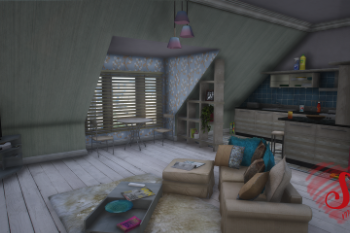


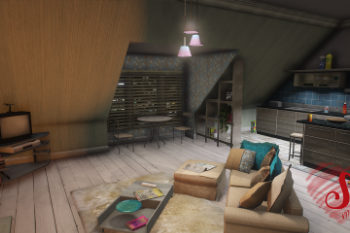


 5mods on Discord
5mods on Discord
@JohnFromGWN Grove Street is even worse, almost the entire area shares a single ybn. On some MLOs I get away with the issue by removing additional colission using CodeWalker so I can combine MLOs this way so to speak
@ReNNie I believe it. And yeah it can get nuts.
@ReNNie @JohnFromGWN, I pulled the .ybn alternately from both the mod and the x64l file in the mods folder. It did stop the 'crash'. but the mlo doesn't show up. Teleport into the coord's and then have a nice drop down to the collision below.
@Rennie, is there a decent vid on how to remove collisions with codewalker? Everything I've seen so far isn't specific concerning the process and only touches on it as a side for making MLO's for 5M. Any solid info would be appreciated.
@iammistahwolf
sadly, I never made a tutorial with screenshots, never got around to it
these are my notes, learned the tricked from meimeiriver!
https://www.youtube.com/watch?v=QyWmltJ_rIM&t=357s
In CodeWalker:
Once you're in collision mode, start a new project
right click the collision polygon that you want to edit
and "Add to Project" to add it to a new project in CodeWalker
It will automatically open up the associated YBN file in the project screen
Save that YBN and project somewhere** on your HDD
from there on out, right click the collision triangle that you want to delete
go to the project window and click "delete polygon"
note, you cannot undo, so when you delete too much,
you'll have to start all over and redo it all
it's also very easy to remove too much, practice around a bit
**what I do here at this point, is not edit the vanilla YBN
but drag in one of the two conflicting YBN files from the custom MLOs
and start editing that one in order to remove the collision that's conflicting with the other MLO
notes, make sure you are editing the hi_ and not the hei_ YBN (used for MP Maps)
you could also edit hi@ which has extra details and rename that to the normal colission file (non @hi_)
screenshots
Removing COLS from a Warehouse door
add to cwproj: https://i.imgur.com/xmiUJiN.png
1: https://i.imgur.com/gChuCQd.png
2: https://i.imgur.com/IwHru7q.png
3: https://i.imgur.com/9BHJRKg.png
4: https://i.imgur.com/14CyVtH.png
5: https://i.imgur.com/a8Mo4ED.jpeg
@ReNNie, Holy crap! This is exactly what is 'NOT' presented in the horde of youtube tuts. Thanks! I'll put this to work. Also thanks for the 'warnings' about which ones to edit and 'how much' not to do. Yeah, messing with the 'vanilla' bits is always bad news.
@Rennie, @JohnFromGWn, one last question. Could dlc 'order numbers' in their 'setup2.xml's' be a cause for MLO conflicts?
@iammistahwolf I'll let @Rennie answer more specifically as I only edit this file to change names. I do however have considerable success at troubleshooting, so from my perspective the answer is no. If 2 or more MLO's are conflicting, loading one before or after the other will not solve your problem IF (notice the all caps) they occupy the same space or in this case share the same collisions. This kind of issue is different to the ones where cars have the same modkit ids which can easily be changed to fix the issue.
But that's just my view, right or wrong. The good news is that there is an exceedingly easy test although it requires patience and attention to detail. You change the order and load the game. It's sad that this method takes time (loading a heavily modded game) but it is foolproof. However it doesn't mean you can get multiple entities to play nice. For example, with my version of Liberty City, one of dozens out there, almost any MLO i load from LS will not show up. Solution? I don't load them. I have a VB.net loader which allows me to enable or disable any MLO (or map) simply by renaming them temporarily. This also solves any issue where you have multiple versions of MLOs using the same building as an example.
Another approach, given an MLO doesn't have nav meshes, is just to move it to another location.
@iammistahwolf one more thing, the dlclist.xml determines the order by which openiv.asi loads dlc/addons. Assuming you added this MLO at the bottom of the list it will load at the very end. Either way, this will not solve your issue. Either you selectively load MLOs, edit the ybn, or move the MLO would appear to be your 3 options, the 4th would be not to load it.
@JohnFromGWN Thanks for the info. I originally figured it was MLO's 'occupying the same space', being too close or issues with the ybn's. I was 'hoping' the order # might be a thing that would be a painless fix. Believe me, I've got the 'not load it' at all down to a science having had so many of them causing crashes and what not. Once again sir you are a 'fount' of troubleshooting knowledge!
@MARK2580 I've changed collisions near bed and desk. Now it's easier to walk around. I've added simple staircase too so now it's available to get inside interior by foot. New version is already uploaded here and you can give it a try.
@ReNNie I have to admit you were right with door collisions. After many many test I've discovered sometimes door acts like there were no collisions so I've checked it and found that collisions weren't exported properly. I've fixed it now and they're should work fine. Also thank you for troubleshooting here and helping others working with collisions.
@JohnFromGWN @iammistahwolf @ReNNie I haven't knew that collisions are such a big deal. I thought that how GTA handles dlcs it'll just override other collisions if they were used by something other. Sadly I don't have clue how to address that problem with collisions for now. Also I wasn't thinking that there will be so much interiors in that area that they could cause any troubles, sorry for that! I've picked that place because it has nice view and fits with that cozy interior for me.
Anyway I've uploaded update with some smaller and bigger changes and improvements so maybe they'll fix something and if not could you please contact me via discord to address any troubles with this mod?
@scrlt Heh, don't feel bad. You're way ahead of a lot of us! I've been 'modding games' since the 'original doom' and GTAV since '17 and I still don't know squat! Just downloaded the updated version and am keeping mah fingers crossed! Round two FIGHT!
Hello Mrs. , can you make now Luis Lopez apartment from TBoGT ?
@iammistahwolf Thank you for that words! After these comments I don't feel that confident to tell that I'm way ahead of you in modding but that's kind you said that. Can I ask you how is it working now? Is it finally loading or still have you got troubles?
@Sangoer Hi! I've checked this apartment and already started working on it. I've posted work in progress picture showing how it's actually looking in game and I think it'll be released soon here when i find all missing props and do final touches. If you want you can join my discord to track progress of this conversion and my others works.
@scrlt Thank you Mrs. , i check soon.
@scrlt Yeah I still can't get it to load. Last time you said you had it set up to run with MP Maps off? I use three trainers with 'simple trainer' as the primary. When I turn off 'mp maps' in that trainer the game locks when it's transitioning back into straight SP mode. So unless you make a version that works with MP Maps on, it looks like I won't be using it. Looked interesting and I was looking to see how you handled the stairs. I use some of your other mods so it's not a complete loss.
@Sangoer you're welcome 😊
@iammistahwolf I've created MP maps version but since it's working perfectly fine for me I need you to test it for me. Can you please contact me on my discord or somewhere else I can send you new version to test if it will work?
My discord is: .scrlt.
@scrlt Can do!
@scrlt, yeah so took some doing to find your discord (Smods not .scrit.) Anyway, I hit you up in the 'Help' section.
@ReNNie, again thanks for the 'tut'. I had a chance to look at it and it looks like it will be helpful. I got another 'question' regarding using existing buildings for builds. So I have the removal of unwanted 'occlusions' down, but have not been able to work out how to get rid of the ones caused by the building's exterior design. As you know, once inside an unused building, there are occlusions caused by the 'squares within a square'. For example; some empty interiors can be walked through without any problem as they don't have interior occlusions or collisions. But, if they have sections (blocks) overlapping on the exterior to resemble 'recessed' or added on rooms like a garage, they'll have occlusion when you walk in through from outside, but not when you walk out. Since they aren't actual occlusions or collisions, how can you get rid of them using Codewalker if possible?
great work i love it