Franklin's House Improved [MapEditor] 2.0
735
20
735
20
How to install:
1 - Install MapEditor.
2 - Extract "franklin.xml" to GTA V folder.
3 - Ingame, press F7 and go to LOAD MAP.
4 - Select XML, put "franklin" and press enter.
Requirement:
Map Editor: https://www.gta5-mods.com/scripts/map-editor
Version:
2.0
+ Security
+ Security cams
+ Plants
+ Christmas tree
+ Fences
+ Small objects
1 - Install MapEditor.
2 - Extract "franklin.xml" to GTA V folder.
3 - Ingame, press F7 and go to LOAD MAP.
4 - Select XML, put "franklin" and press enter.
Requirement:
Map Editor: https://www.gta5-mods.com/scripts/map-editor
Version:
2.0
+ Security
+ Security cams
+ Plants
+ Christmas tree
+ Fences
+ Small objects
首次上传时间: 2016年5月22日
最后更新时间: 2016年11月20日
最后下载: 2025年5月25日
0个评论
More mods by HerrHamster:
How to install:
1 - Install MapEditor.
2 - Extract "franklin.xml" to GTA V folder.
3 - Ingame, press F7 and go to LOAD MAP.
4 - Select XML, put "franklin" and press enter.
Requirement:
Map Editor: https://www.gta5-mods.com/scripts/map-editor
Version:
2.0
+ Security
+ Security cams
+ Plants
+ Christmas tree
+ Fences
+ Small objects
1 - Install MapEditor.
2 - Extract "franklin.xml" to GTA V folder.
3 - Ingame, press F7 and go to LOAD MAP.
4 - Select XML, put "franklin" and press enter.
Requirement:
Map Editor: https://www.gta5-mods.com/scripts/map-editor
Version:
2.0
+ Security
+ Security cams
+ Plants
+ Christmas tree
+ Fences
+ Small objects
首次上传时间: 2016年5月22日
最后更新时间: 2016年11月20日
最后下载: 2025年5月25日
加入对话!登入或注册一个帐号才能够发表评论。
![Modern L.S. Airport [MapEditor] Modern L.S. Airport [MapEditor]](https://img.gta5-mods.com/q75-w500-h333-cfill/images/modern-airport/707ee2-20160424181151_1.jpg)
![Prisoner Cheering [MapEditor] Prisoner Cheering [MapEditor]](https://img.gta5-mods.com/q75-w500-h333-cfill/images/prisoner-cheering/df2751-20161119220103_1.jpg)
![Police Warehouse [MapEditor] Police Warehouse [MapEditor]](https://img.gta5-mods.com/q75-w500-h333-cfill/images/police-warehouse/6d65c2-20160615142812_1.jpg)
![Fleeca Bank Heist [MapEditor] Fleeca Bank Heist [MapEditor]](https://img.gta5-mods.com/q75-w500-h333-cfill/images/fleeca-bank-heist/7e7033-20160614122101_1.jpg)
![Gas Station Work [MapEditor] Gas Station Work [MapEditor]](https://img.gta5-mods.com/q75-w500-h333-cfill/images/gas-station-work/32549c-20161120170119_1.jpg)




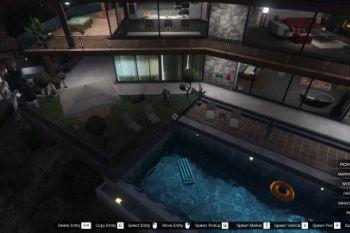



 5mods on Discord
5mods on Discord