[DISCONTINUED] Combat MG Desert skin 0.5
318
6
318
6
If you wanted to have in your weapons the CombatMG that rests unused on the Dune Fav
This is a weapon texture that replaces the "army" tint of the CombatMG with one that looks like the gorgeous CombatMG on the Dune FAV
INSTALLATION INSTRUCTIONS:
For first, you must open OPENIV, then search for: D:\Program Files\Grand Theft Auto V\mods\update\x64\dlcpacks\patchday8ng\dlc.rpf\x64\models\cdimages\weapons.rpf\
after that search for w_mg_combatmg.ytd, activate edit mode and then open it, after that replace the textures with the same name in the file with the ones in this archive.
as for the mag, repeat the same process with w_mg_combatmg_mag1.ytd and mag2
Changelog:
-1.0 base file
This is a weapon texture that replaces the "army" tint of the CombatMG with one that looks like the gorgeous CombatMG on the Dune FAV
INSTALLATION INSTRUCTIONS:
For first, you must open OPENIV, then search for: D:\Program Files\Grand Theft Auto V\mods\update\x64\dlcpacks\patchday8ng\dlc.rpf\x64\models\cdimages\weapons.rpf\
after that search for w_mg_combatmg.ytd, activate edit mode and then open it, after that replace the textures with the same name in the file with the ones in this archive.
as for the mag, repeat the same process with w_mg_combatmg_mag1.ytd and mag2
Changelog:
-1.0 base file
首次上传时间: 2021年1月30日
最后更新时间: 2021年1月31日
最后下载: 16小时前
0个评论
If you wanted to have in your weapons the CombatMG that rests unused on the Dune Fav
This is a weapon texture that replaces the "army" tint of the CombatMG with one that looks like the gorgeous CombatMG on the Dune FAV
INSTALLATION INSTRUCTIONS:
For first, you must open OPENIV, then search for: D:\Program Files\Grand Theft Auto V\mods\update\x64\dlcpacks\patchday8ng\dlc.rpf\x64\models\cdimages\weapons.rpf\
after that search for w_mg_combatmg.ytd, activate edit mode and then open it, after that replace the textures with the same name in the file with the ones in this archive.
as for the mag, repeat the same process with w_mg_combatmg_mag1.ytd and mag2
Changelog:
-1.0 base file
This is a weapon texture that replaces the "army" tint of the CombatMG with one that looks like the gorgeous CombatMG on the Dune FAV
INSTALLATION INSTRUCTIONS:
For first, you must open OPENIV, then search for: D:\Program Files\Grand Theft Auto V\mods\update\x64\dlcpacks\patchday8ng\dlc.rpf\x64\models\cdimages\weapons.rpf\
after that search for w_mg_combatmg.ytd, activate edit mode and then open it, after that replace the textures with the same name in the file with the ones in this archive.
as for the mag, repeat the same process with w_mg_combatmg_mag1.ytd and mag2
Changelog:
-1.0 base file
首次上传时间: 2021年1月30日
最后更新时间: 2021年1月31日
最后下载: 16小时前
加入对话!登入或注册一个帐号才能够发表评论。

![Shrewsbury Precision Carbine [ Lore-Friendly | Add-On | Animated | Tints] Shrewsbury Precision Carbine [ Lore-Friendly | Add-On | Animated | Tints]](https://img.gta5-mods.com/q75-w500-h333-cfill/images/shrewsbury-precision-carbine-add-on-animated-tints/c1a79a-GTA5_2022_04_09_14_54_01_958.png)
![Vom Feuer Tactical Carbine [ Lore-Friendly | Add-On / Replace | Animated | Tints] Vom Feuer Tactical Carbine [ Lore-Friendly | Add-On / Replace | Animated | Tints]](https://img.gta5-mods.com/q75-w500-h333-cfill/images/vom-feuer-tactical-carbine/ae9c7c-7resized.png)
![Coil Modern Modular Carbine (MMC) [ Lore-Friendly | Add-On | Animated | Tints] Coil Modern Modular Carbine (MMC) [ Lore-Friendly | Add-On | Animated | Tints]](https://img.gta5-mods.com/q75-w500-h333-cfill/images/coil-modern-modular-carbine-mmc-add-on-animated-tints/25b906-Grand_Theft_Auto_V_14_02_2022_16_29_04.jpg)
![Vom Feuer CVP-9 [Add-On | Tints] Vom Feuer CVP-9 [Add-On | Tints]](https://img.gta5-mods.com/q75-w500-h333-cfill/images/vom-feuer-cvp-9-lore-friendly-add-on-animated-tints/77cbb2-Grand_Theft_Auto_V_Screenshot_2024.09.03_-_18.29.26.36.png)
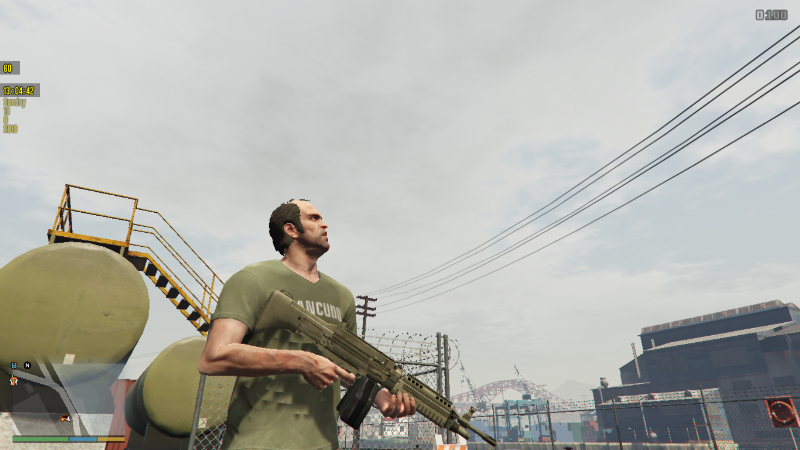

 5mods on Discord
5mods on Discord