Dodge Charger 2015 Slicktop BCSO and LSPD [Replace | ELS] 1.0
3,850
32
-
2018年12月10日
Join My Discord where you can see new releases coming as well as custom models at cheap prices as well as custom made to order. All details are in the
server :https://discord.gg/gpWds2
Credits for all components used :
[DEV] Charger Model - OfficerUnderwood
Lights - Bueno
Rambar - XTheGreatJamesX
Window Bars - Aaron W. Mods
Antenna - Raptor2000
Skins - ArteX
VCF- ArteX
INSTALLATION
Put your selected YFT's and YTD in your latest patch update which at the moment is patchdat19ng and can be found at :
Grand Theft Auto V\mods\update\x64\dlcpacks\patchday19ng
For the lights to work you need to install the correct VCF for the right car and this will go in the pack_default folder in your GTA Directory
TroubleShooting
If you spawn the vehicle in and the top light bar is all tinted follow this
1. go to your vehicles.meta in the game which would be :
E:\Grand Theft Auto V\mods\update\update.rpf\common\data\levels\gta5
2. do CTRL + F and type the model name in and find underneath the model name diffuse tint
3. replace what ever it says with 0x00FFFFFF
4. save the file and replace
5. load up the game and it should work.
If there are any other issues contact me on GTA5-MODS.com and ill reply as soon as possible
首次上传时间: 2018年12月09日
最后更新时间: 2018年12月09日
最后下载: 14小时前
14个评论
More mods by ArteX:
Join My Discord where you can see new releases coming as well as custom models at cheap prices as well as custom made to order. All details are in the
server :https://discord.gg/gpWds2
Credits for all components used :
[DEV] Charger Model - OfficerUnderwood
Lights - Bueno
Rambar - XTheGreatJamesX
Window Bars - Aaron W. Mods
Antenna - Raptor2000
Skins - ArteX
VCF- ArteX
INSTALLATION
Put your selected YFT's and YTD in your latest patch update which at the moment is patchdat19ng and can be found at :
Grand Theft Auto V\mods\update\x64\dlcpacks\patchday19ng
For the lights to work you need to install the correct VCF for the right car and this will go in the pack_default folder in your GTA Directory
TroubleShooting
If you spawn the vehicle in and the top light bar is all tinted follow this
1. go to your vehicles.meta in the game which would be :
E:\Grand Theft Auto V\mods\update\update.rpf\common\data\levels\gta5
2. do CTRL + F and type the model name in and find underneath the model name diffuse tint
3. replace what ever it says with 0x00FFFFFF
4. save the file and replace
5. load up the game and it should work.
If there are any other issues contact me on GTA5-MODS.com and ill reply as soon as possible
首次上传时间: 2018年12月09日
最后更新时间: 2018年12月09日
最后下载: 14小时前
-
This file has been approved automatically. If you think this file should not be here for any reason please report it.
2018年12月09日 -
-
-
-
@Daoduysang1999 in the read me it should have said your latest patchdaay which for me is 19 but if yours is 17 then put it in there
2018年12月10日 -
-
@Daoduysang1999 it is to do with gta updates so you can only install it through the social club installer but there is no issue not having it you just install it in your latest one which for you would be patchdayng17 instead of patchdayng19
2018年12月10日 -
-
-
Hi , I have 1.41 Version and I last patchday is 16 ...I find it in patchday3ng ...
and whats name of it for spawning ?
2018年12月26日 -
I love it, but I would like a red and blue version or for there to be an option for it in the future. Nice one though.
2019年5月16日
![2015 FPIU [Add-On | ELS] 2015 FPIU [Add-On | ELS]](https://img.gta5-mods.com/q75-w500-h333-cfill/images/els-add-on-2015-fpiu-police-interceptor/8727bc-EVE-20200512131444.094.jpg)

![[ELS] LSPD Pack | Add-On/Replace | [ELS] LSPD Pack | Add-On/Replace |](https://img.gta5-mods.com/q75-w500-h333-cfill/images/els-lspd-pack-add-on-replace/fb62aa-tfront.jpg)
![BMW M8 Coupé 2020 [Add-On] BMW M8 Coupé 2020 [Add-On]](https://img.gta5-mods.com/q75-w500-h333-cfill/images/bmw-m8-coupe-2020-add-on/a01a0b-EVE-20191024222507.053.jpg)
![Traffic BMW G31 [Add-On | Extras | ELS] Traffic BMW G31 [Add-On | Extras | ELS]](https://img.gta5-mods.com/q75-w500-h333-cfill/images/els-traffic-bmw-g31/9f6d7b-EVE-20210103233604.087.jpg)





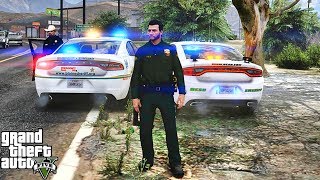
 5mods on Discord
5mods on Discord
Looking for custom ELS emergency cars for a cheap price to use for personal use or for a FiveM community come to my discord at https://discord.gg/HGsf5Gx and all the info will be there.