Turn Signal Settings 06-12-15
24,577
155
24,577
155
Turn Signal Settings
this is for the turnsignals.ini of MOD (Turn Signals)
GTA V PC Blinkers mod
## Installation
Move TurnSignals.exe to the main GTAV folder with the turnsignals.ini and turnsignals.asi (the one with GTA5.exe).
Thanks to Rustic7 for the GTA V PC Blinkers mod.
#UPDATE
* Removed .NET Error message when running the apps without the .INI file in the same directory.
Note
To those having a problem with the GTA V PC Blinkers mod (turnsignals.asi)...i recommend you to install ms visual c++ redist 2010, 2012 & 2013 (both x86 and x64).... And make sure that the turnsignals.asi, turnsignals.ini, and turnsignals.exe is within the GTA5 installation folder.
this is for the turnsignals.ini of MOD (Turn Signals)
GTA V PC Blinkers mod
## Installation
Move TurnSignals.exe to the main GTAV folder with the turnsignals.ini and turnsignals.asi (the one with GTA5.exe).
Thanks to Rustic7 for the GTA V PC Blinkers mod.
#UPDATE
* Removed .NET Error message when running the apps without the .INI file in the same directory.
Note
To those having a problem with the GTA V PC Blinkers mod (turnsignals.asi)...i recommend you to install ms visual c++ redist 2010, 2012 & 2013 (both x86 and x64).... And make sure that the turnsignals.asi, turnsignals.ini, and turnsignals.exe is within the GTA5 installation folder.
首次上传时间: 2015年6月07日
最后更新时间: 2015年6月11日
最后下载: 7小时前
26个评论
Turn Signal Settings
this is for the turnsignals.ini of MOD (Turn Signals)
GTA V PC Blinkers mod
## Installation
Move TurnSignals.exe to the main GTAV folder with the turnsignals.ini and turnsignals.asi (the one with GTA5.exe).
Thanks to Rustic7 for the GTA V PC Blinkers mod.
#UPDATE
* Removed .NET Error message when running the apps without the .INI file in the same directory.
Note
To those having a problem with the GTA V PC Blinkers mod (turnsignals.asi)...i recommend you to install ms visual c++ redist 2010, 2012 & 2013 (both x86 and x64).... And make sure that the turnsignals.asi, turnsignals.ini, and turnsignals.exe is within the GTA5 installation folder.
this is for the turnsignals.ini of MOD (Turn Signals)
GTA V PC Blinkers mod
## Installation
Move TurnSignals.exe to the main GTAV folder with the turnsignals.ini and turnsignals.asi (the one with GTA5.exe).
Thanks to Rustic7 for the GTA V PC Blinkers mod.
#UPDATE
* Removed .NET Error message when running the apps without the .INI file in the same directory.
Note
To those having a problem with the GTA V PC Blinkers mod (turnsignals.asi)...i recommend you to install ms visual c++ redist 2010, 2012 & 2013 (both x86 and x64).... And make sure that the turnsignals.asi, turnsignals.ini, and turnsignals.exe is within the GTA5 installation folder.
首次上传时间: 2015年6月07日
最后更新时间: 2015年6月11日
最后下载: 7小时前
![pyloader (Python scripts for GTA V) [Enhanced] pyloader (Python scripts for GTA V) [Enhanced]](https://img.gta5-mods.com/q75-w500-h333-cfill/images/pyloader-python-scripts-for-gta-v-enhanced/ecc730-pyloader_logo.png)
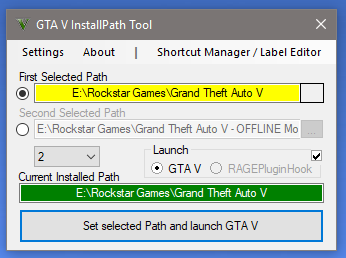



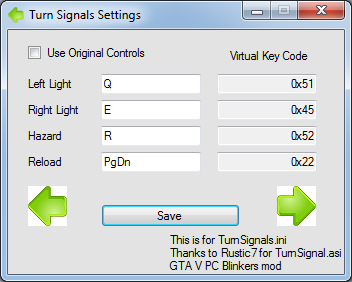

 5mods on Discord
5mods on Discord
plus I think the site moderators are checking so stuff like angry planes don't happen again
Guys Its an EXE because he codded a progrem for you to bind the key you like.....that dosnt mean viruses although it raises the "could be bar" it dosnt mean its a virus @rappo people are so goddamn nevus wanna check on this maybe if u can?
@nathandark The VirusTotal scan is already linked in the description. For the extra cautious, you can also use a firewall to block this app from making any outbound connections.
Very useful.
sorry butt its not worked, what i do wrong??? i coppy it to main directory of GTA 5?? no errors see also
@maus22 you have to install the GTA V PC Blinkers mod.
Can I bind the blinkers to a key of a gamepad controller?
I downloaded this and theres no virus. btw should i run it always ? Whenever i play
It didn't change the controls
Please Update !!!!!!!!!!!!!!!!!!!!@yrrah13
Seems not working. Even with the launched program there is no effect :(
update update update plsss @yrrah13
we all could use an update, this is one of the features that I love about, the details. Too bad, not everyone have the same taste. But please, do an update, the reload doesn't work as of now.
Doesn't work anymore and the turnsignals.asi file is missing.
Hi to all
Unfortunately, I cannot made any update. Its only change the settings saved in TurnSignals.ini
As of now, there is no update of the mod GTA V PC Blinkers mod 1.1 ( https://www.gta5-mods.com/scripts/gta-v-pc-blinkers-mod-new-controls )
make sure that you have all the files required (such as TurnSignals.asi and TurnSignals.ini )
also install microsoft visual c++ redist 2010, 2012 & 2013 (both x86 and x64)
and to change the setting, use my tools, run this program (turnSignals.exe) as Administrator.
Thanks everyone.
@yrrah13 thanx man
@yrrah13 hey author is there any way you could send me your code I want to try this for my own, or could you give me function which blinkers use
have an issue on this mod: when i put the scripthook.net file into the main game folder, the keys are changing.
THANK YOU for this mod.. really appreciate it!
thanks