Persistent Rides 5.1 (Fix Incorrect Save Coords)
32,295
345
-
2023年7月18日
To Save a vehicle, simply get in the vehicle and start modifing it, if the mod is installed correctly, you will get a message saying "Persistent Rides : Save Vehicle " then the vehicles name, for a vehicle already saved by the mod, you can also exit the vehicle to save its modifications or change mods and it will update the saved location and modifications. To delete a vehicle, access the phone, and go to contacts scroll down and call the contact "Persistent Rides" and a menu will appear, there will be a submenu with all vehicles loaded, here you can select on and choose to teleport or delete the vehicle, deleting the vehicle cannot be undone!
install
1. download and Install scripthookv + Scripthookvdotnet
2. create a scripts folder (named scripts and not Scripts) if you havent got one already
3. drag PersistentRides.dll, PersistentRides.pdb and PersistentRides folder into scripts
4. Install LemonUI for SHVDN2 from the download text file in the zip folder
5. drag a Ifruitaddon2 folder and dll into scripts if you dont have it
6. Drag and drop HKHModHelperNew.dll and PDB into scripts, if you have it already make sure that your version is 6.0 or above!
7. Launch game
8. enter a vehicle and modify it and it should save
首次上传时间: 2023年1月10日
最后更新时间: 2026年2月09日
最后下载: 4分钟前
All Versions
211个评论
More mods by HKH191:

- 游戏环境
- 载具
- 角色

- 游戏环境
- 载具
- .Net
To Save a vehicle, simply get in the vehicle and start modifing it, if the mod is installed correctly, you will get a message saying "Persistent Rides : Save Vehicle " then the vehicles name, for a vehicle already saved by the mod, you can also exit the vehicle to save its modifications or change mods and it will update the saved location and modifications. To delete a vehicle, access the phone, and go to contacts scroll down and call the contact "Persistent Rides" and a menu will appear, there will be a submenu with all vehicles loaded, here you can select on and choose to teleport or delete the vehicle, deleting the vehicle cannot be undone!
install
1. download and Install scripthookv + Scripthookvdotnet
2. create a scripts folder (named scripts and not Scripts) if you havent got one already
3. drag PersistentRides.dll, PersistentRides.pdb and PersistentRides folder into scripts
4. Install LemonUI for SHVDN2 from the download text file in the zip folder
5. drag a Ifruitaddon2 folder and dll into scripts if you dont have it
6. Drag and drop HKHModHelperNew.dll and PDB into scripts, if you have it already make sure that your version is 6.0 or above!
7. Launch game
8. enter a vehicle and modify it and it should save
首次上传时间: 2023年1月10日
最后更新时间: 2026年2月09日
最后下载: 4分钟前
-
Any ideas as to why the car engine is dead on every persistent vehicle? I had this happen before, persistence working fine, but now it's back - and every car needs a trainer to 'fix' the engine.
2025年4月14日 -
I also confirm with @delorean835 above. This mod causes random crashes, approx 8-25minutes of playtime before a crash. Nothing ever logged, just a straight crash to desktop.
2025年5月14日 -
Every persistence mod I've tried causes the game to infinite load or freeze on load for me. Logs indicate nothing seeming to be the problem. Not sure if it's an incompatible mod conflict or what. Seems to be an issue specifically with 1.0.357 version of GTA V. The 1.0.3521 version doesn't seem to trigger this issue. A few other mods have similar issues as well. Mod itself is excellent, and is the best version of this concept, not overcomplex like some, and not as bugged out as others.
2025年6月21日 -
-
Kudos where they are due. This is the only mod of @HKH191 that I've been able to use without bugs, but it seems to be working flawlessly and I'm in process of migrating my cars over from Persistence II. Nice job on this one!
2025年8月23日 -
@HKH191 the mod is good but only thing is when ever i exit the vehicle and enter the vehicle the car auto fix the damage on its own pls give a fix for it
2025年8月24日 -
-
Great mod. 👍Wondering if there's a way to increase the vehicles spawn radius, or if it's locked.
2025年9月10日 -
Are the random crashes, broken engines and that one spot in Vinewood where all the cars fall from the sky fixed in this latest version? Been using AdvancedPersistence with 700+ cars for a few months without issue, it was the only Vehicle persistence mod that was decent/sturdy and was configurable with loading distances etc.
2025年9月10日 -
-
-
-
I finally gave up looking for car save mods and made my own: https://www.gta5-mods.com/vehicles/persistence3#description_tab
2025年10月03日 -
does this mod work with items customized in Los Santos Customs? I prefer to customize cars the "legit" way. Idk why tbh, I just enjoy it better.
2025年10月04日 -
-
Hey HKH, great mod but I'll have to let ya know that for some reason I am having an issue where I can only have one car and also for some reason the persistent rides contact doesn't appear for me
2025年12月24日 -
You should make it save with a key press, saving every vehicle you customize is not only unreliable but it will also flood your game with cars you don't want to keep when you're just experimenting with modifications.
9天前 -
Hi thank you so much for this mod, I really like it. Hopefully in the near future you can fix a little bug, the door of some vehicles close incorrectly
7天前







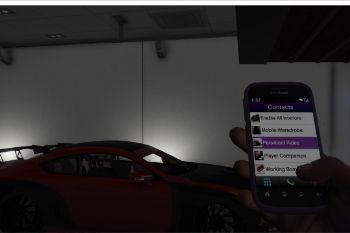



 5mods on Discord
5mods on Discord
At the moment, all my mods are being converted or have been converted to Scripthookvdotnet3, to not flood the scripts page with my mods, im only uploading 3 mods per day, leaving gaps inbetween other users mods, (I have had permission from 5mods admin to do this) as a result its going to take around a month for all my mods to be update to SHVDN3 builds on 5mods, so if you would like to get your hands on a mod of mine that has not been posted to 5mods yet, you can join my discord to get all updates to mod updated to scripthookvdotnet3, as well as Project Overthrow and The ECU Job in SP
https://discord.gg/EPz9KxGReH