[Restored Feature] In-Game Date Display [.NET] 1.5.1
1,394
49
1,394
49
Hello, this is my very first script ever for GTA V.
Apart from changeable time of the day and changeable days of the week, GTA V developers have built full, quite developed calendar system, but later the latter was hidden from the eyes of players for some unknown reasons.
This little script returns supposedly existed before feature to show the in-game date.
New version of this mod also includes one small fixer that readjusts the default date to the date that is close to actual time of game action. So the main story now starts in 2013, as it supposed to be.
NOTE: TIME READJUSTMENT WORKS ONLY AT THE START OF NEW GAME, THE DATE WILL REMAIN THE SAME AS BEFORE IN OLD SAVEGAMES.
Notable minor game shortcomings:
- Dates and weekdays in the game do not match actual dates and weekdays, that is, if it’s Sunday in NOV-10-2013, it is Tuesday in the game.
- The day might be repeated upon reaching midnight in some missions where you can notice fast clock or time stop.
There is only DD.MM.YYYY format for now, but I've managed to make it friendly with all built-in languages.
Press F12 to display in-game date.
The installation is very easy (just put .CS files in scripts folder), but still you can find some instructions in ReadMe if you got any questions about it. And don't forget to delete the old version if you have one installed!
CHANGELOG:
Ver. 1.5.1
- Added fixed version of the scripts with the month display correction (probable bug has been fixed when month counting could've been started from 0 to 11).
- Added debug tool (IGDateDebug_DC.cs) that might help to determine the incorrect month display bug by quick and safe game day change (see "ReadMe" for more information).
Ver. 1.5
- The code is completely rewritten, all unnecessary lines were deleted.
- All 12 built-in languages are now supported: English, Russian, Chinese, Japanese, Korean, French, German, Italian, Polish, Spanish, Mexican Spanish and Portuguese.
- Added fix (IGDateFixer.cs), which readjust the default date to the date corresponding actual game action time.
- The number of days and months from 1 to 9 are now displayed as 01 - 09.
Ver. 1.0
- First release.
Apart from changeable time of the day and changeable days of the week, GTA V developers have built full, quite developed calendar system, but later the latter was hidden from the eyes of players for some unknown reasons.
This little script returns supposedly existed before feature to show the in-game date.
New version of this mod also includes one small fixer that readjusts the default date to the date that is close to actual time of game action. So the main story now starts in 2013, as it supposed to be.
NOTE: TIME READJUSTMENT WORKS ONLY AT THE START OF NEW GAME, THE DATE WILL REMAIN THE SAME AS BEFORE IN OLD SAVEGAMES.
Notable minor game shortcomings:
- Dates and weekdays in the game do not match actual dates and weekdays, that is, if it’s Sunday in NOV-10-2013, it is Tuesday in the game.
- The day might be repeated upon reaching midnight in some missions where you can notice fast clock or time stop.
There is only DD.MM.YYYY format for now, but I've managed to make it friendly with all built-in languages.
Press F12 to display in-game date.
The installation is very easy (just put .CS files in scripts folder), but still you can find some instructions in ReadMe if you got any questions about it. And don't forget to delete the old version if you have one installed!
CHANGELOG:
Ver. 1.5.1
- Added fixed version of the scripts with the month display correction (probable bug has been fixed when month counting could've been started from 0 to 11).
- Added debug tool (IGDateDebug_DC.cs) that might help to determine the incorrect month display bug by quick and safe game day change (see "ReadMe" for more information).
Ver. 1.5
- The code is completely rewritten, all unnecessary lines were deleted.
- All 12 built-in languages are now supported: English, Russian, Chinese, Japanese, Korean, French, German, Italian, Polish, Spanish, Mexican Spanish and Portuguese.
- Added fix (IGDateFixer.cs), which readjust the default date to the date corresponding actual game action time.
- The number of days and months from 1 to 9 are now displayed as 01 - 09.
Ver. 1.0
- First release.
首次上传时间: 2016年10月11日
最后更新时间: 2017年3月25日
最后下载: 2天前
37个评论
Hello, this is my very first script ever for GTA V.
Apart from changeable time of the day and changeable days of the week, GTA V developers have built full, quite developed calendar system, but later the latter was hidden from the eyes of players for some unknown reasons.
This little script returns supposedly existed before feature to show the in-game date.
New version of this mod also includes one small fixer that readjusts the default date to the date that is close to actual time of game action. So the main story now starts in 2013, as it supposed to be.
NOTE: TIME READJUSTMENT WORKS ONLY AT THE START OF NEW GAME, THE DATE WILL REMAIN THE SAME AS BEFORE IN OLD SAVEGAMES.
Notable minor game shortcomings:
- Dates and weekdays in the game do not match actual dates and weekdays, that is, if it’s Sunday in NOV-10-2013, it is Tuesday in the game.
- The day might be repeated upon reaching midnight in some missions where you can notice fast clock or time stop.
There is only DD.MM.YYYY format for now, but I've managed to make it friendly with all built-in languages.
Press F12 to display in-game date.
The installation is very easy (just put .CS files in scripts folder), but still you can find some instructions in ReadMe if you got any questions about it. And don't forget to delete the old version if you have one installed!
CHANGELOG:
Ver. 1.5.1
- Added fixed version of the scripts with the month display correction (probable bug has been fixed when month counting could've been started from 0 to 11).
- Added debug tool (IGDateDebug_DC.cs) that might help to determine the incorrect month display bug by quick and safe game day change (see "ReadMe" for more information).
Ver. 1.5
- The code is completely rewritten, all unnecessary lines were deleted.
- All 12 built-in languages are now supported: English, Russian, Chinese, Japanese, Korean, French, German, Italian, Polish, Spanish, Mexican Spanish and Portuguese.
- Added fix (IGDateFixer.cs), which readjust the default date to the date corresponding actual game action time.
- The number of days and months from 1 to 9 are now displayed as 01 - 09.
Ver. 1.0
- First release.
Apart from changeable time of the day and changeable days of the week, GTA V developers have built full, quite developed calendar system, but later the latter was hidden from the eyes of players for some unknown reasons.
This little script returns supposedly existed before feature to show the in-game date.
New version of this mod also includes one small fixer that readjusts the default date to the date that is close to actual time of game action. So the main story now starts in 2013, as it supposed to be.
NOTE: TIME READJUSTMENT WORKS ONLY AT THE START OF NEW GAME, THE DATE WILL REMAIN THE SAME AS BEFORE IN OLD SAVEGAMES.
Notable minor game shortcomings:
- Dates and weekdays in the game do not match actual dates and weekdays, that is, if it’s Sunday in NOV-10-2013, it is Tuesday in the game.
- The day might be repeated upon reaching midnight in some missions where you can notice fast clock or time stop.
There is only DD.MM.YYYY format for now, but I've managed to make it friendly with all built-in languages.
Press F12 to display in-game date.
The installation is very easy (just put .CS files in scripts folder), but still you can find some instructions in ReadMe if you got any questions about it. And don't forget to delete the old version if you have one installed!
CHANGELOG:
Ver. 1.5.1
- Added fixed version of the scripts with the month display correction (probable bug has been fixed when month counting could've been started from 0 to 11).
- Added debug tool (IGDateDebug_DC.cs) that might help to determine the incorrect month display bug by quick and safe game day change (see "ReadMe" for more information).
Ver. 1.5
- The code is completely rewritten, all unnecessary lines were deleted.
- All 12 built-in languages are now supported: English, Russian, Chinese, Japanese, Korean, French, German, Italian, Polish, Spanish, Mexican Spanish and Portuguese.
- Added fix (IGDateFixer.cs), which readjust the default date to the date corresponding actual game action time.
- The number of days and months from 1 to 9 are now displayed as 01 - 09.
Ver. 1.0
- First release.
首次上传时间: 2016年10月11日
最后更新时间: 2017年3月25日
最后下载: 2天前
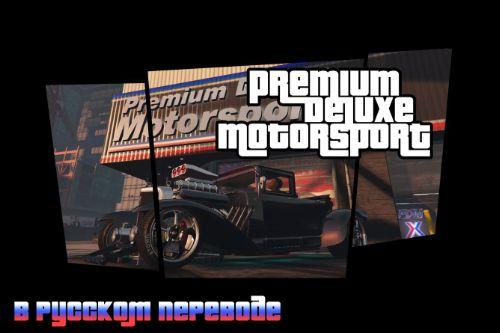




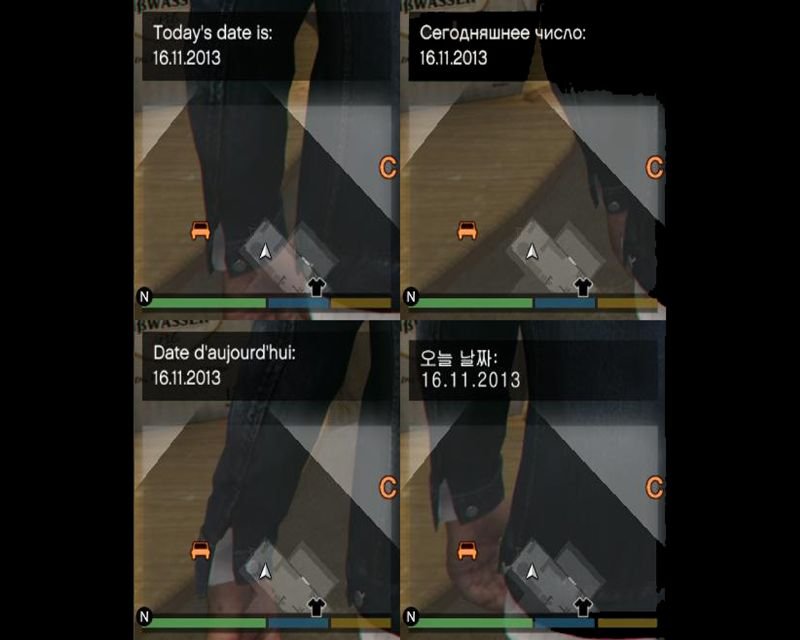



 5mods on Discord
5mods on Discord
New 1.5.1 release contains the updated fixed version of the IGD scripts for those, who may experience failures in date calculations after the "Prologue" mission (when month might be counted from 0 to 11, instead of 1 to 12). I advise you to check if you have the same bug. This won't take long, just follow the detailed instructions in ReadMe.
@MAFINS
Well, if it never existed, then obviously no one would have found it in the list of script functions. I mean, there weren't be any fuctions related to getting or setting the ingame date info. In this case, if the one wanted to get the ingame date displaying so hard, the one would create its simulation. Besides, the fact that all in-game months contain the exact number of days as real months and that there are in-game leap years suggest that Rockstar worked out this system pretty well. Maybe it was meant to be seeable in the early stages of the game development (it also may explain indirectly why there are 2009, instead of 2013), but later was hidden due to some technical reasons, I think.
@MMK_033 Well it's still not feasible as a 'restored feature' because those natives are actually used quite a bit in the scripts for other reasons and part of the date is displayed in the pause menu, which implies that the developers never intended to the show the full date on screen, especially all the time, above all in a notification box. js.
It is possible to change calender to different calendar or this is stuck on Gregorian calendar dates?
@Yinepu
Theoretically, it's possible through making a third-part calendar based on estimates of the data from the existing ingame calendar, ie. some sort of auto-converter with its own calculation mechanisms, but, unfortunately, I'm not so skilled yet to do it.
@MMK_033 English people don't write dates as Month/Day/Year, in fact that system is used pretty much exclusively by Americans. We use Day/Month/Year.
@Triton @drp4lyf
Okay, as long as my hands are not getting through yet to the new version, here's the British format (DD/MM/YYYY) - https://yadi.sk/i/l-I2-0vIx4rsf
Go through the link, then click the button "Скачать", it's next to the yellow one at the right top.
@MMK_033 Wow, being your first script, this looks intresting. Nice mod buddy and here are some stars from my end. Hope to see more updates soon. :)
@ashishcw
Thanks, I hope I will be able to make one in the near future.
Okay, I've finally got some time to release the new version. As the saying goes, better late than never. The script has been significantly improved in quality, the game date itself now is more or less corresponds to the actual date, moreover, this script now supports all built-in game languages. But I've used the translator for all lines except Russian and English, so spelling might be wrong in your language. Please, let me know if I was right and tell me how to spell it right. I'll be grateful.
And don't forget that date fixer/readjustment will only work if you start the new game.
@MMK_033 Interesting mod. I'd love to replay the story mode with it.
Did you code the dates yourself, or did you reactivate a feature hidden in the games code.
Also, in my honest opinion, if Rockstar left the feature in the game, and it was in GTA Online, I think they would just make it show the real date. I honestly believe that GTA Online is set in the present and keeps going forward with each update. A lot of the cars added in updates represent real cars that have just came out.Not to mention that there events for the holidays. They even added iFruit watches, which are the GTA equivalent of Apple Watches, and those weren't even around in 2013.
So, since that seems to be true, do you think you could make an option that can be enabled/disabled in the ini? The option is called GTA Online Time. Basically, it will use the real date and time when you load up the game. It will take effect if:
-The Online Map updates are enabled via another mod
-The option is set to true in the ini
-The story is complete.
@nkjellman the date system itself was developed by R*, I just made the custom dates at the beggining of the game, considering some story circumstances, like, Christmas Tree in North Yankton's Bank led me to conclusion that it's better to set some date about Christmas 2004, and I set the late autumn in 2013 in the beggining of the main story, because it takes at least about 2 game weeks of passing story missions upon to "Bury the Hatchet" mission, where we go to snowy North Yankton. Still, you can play with the default dates, just don't copy IGDateFixer.cs in SCRIPTS. Prologue will be set in November 15, 2003 and the first story mission will be set in May 6, 2009. I think they set 'em in the early stages of game development, but later they decided that the story should take place in 2013. The fixer is based on "capturing" those dates during those missions.
Honestly, I wasn't really into GTA Online functions so I can't tell much about it yet, but generally, there are functions (natives) that can both control the date of the game, and possibly read an actual date (the one that is set in your computer settings). They can be connected with each other, that is the date read from computer can be set as a game date under certain conditions. Perhaps, this can be done pretty well with your conditions, I just need to find the needed functions. I'm not yet used to working with the INI, I find it easier to do this as a separate script.
@MMK_033 Very nice idea. This could be good for a lot of things!
@MMK_033 Interesting script. Keep it up!
The immersive feeling will increase.
Okay, I've finally got some time to release the new version. As the saying goes, better late than never. The script has been significantly improved in quality, the game date itself now is more or less corresponds to the actual date, moreover, this script now supports all built-in game languages. But I've used the translator for all lines except Russian and English, so spelling might be wrong in your language. Please, let me know if I was right and tell me how to spell it right. I'll be grateful.
And don't forget that date fixer/readjustment will only work if you start the new game.
By the way, the date system can also be used to create your own scripts. For example, if you want to create an event that occurs either on a certain month day (ie. every 8th day of every month - define "day == 8" in the conditional statement), or within one year (eg. define "year == 2017" in the conditional statement), or in certain years (eg. "year >= 1980 && year <= 2020", that means some event will take place in 1980-2020), or since some year (eg. "year >= 2014"), or only on a certain day of a certain month of a certain year (eg. "day == 23 && month == 03 && year == 2017", that means the event will take place only in March 23, 2017). So this script would be very useful in this case.
IGDateFixer.cs itself is a good example of how it works, but instead of date readjustment you can make some mission, plug in some map you made before in Map Editor or do something else.
Okay, just to warn you, people. I've just noticed some bug, when the game suddenly moves the date to 01.01.1970, mainly when some game month ends. Oddly enough, this happens even with the old version of IGDD, where no manipulations with the game dates took place. So it's unlikely that IGDateFixer has something to do with it, maybe the reason are some script changes by virtue of game updates, or maybe the reason is about outdated .NET ScriptHook, because such bug didn't happen before. Although I'll try to do something to fix this issue all alone. Basically, this might happen by the days rewind via trainer.
Alright, I sorta found the way how not to completely fix the above mentioned problem, but reduce the effect of it, but, y'know, I am still kinda noobish at scripting, so another problem came after my attempt to fix the firse problem: the game is still trying to force the date firstly to year about 1934900 (it served as my "hook" for making this fix) and then it trying to force it back to 01-01-1970. This "millionth year" is always gets overridden, but sometimes it might be shown anyway. This leads to a barely noticeable, but still sudden sharp movement of clouds, as well as to small lags every two seconds. You can download the new IGDateFixer.cs here https://yadi.sk/i/a7cAAi_e3GHozq by clicking "Скачать", but I would advise to wait for the new release of .NET ScriptHook to see whether this issue will be fixed or not.
Well, now I've found out the exact cause of how this bug occurs. In the "Prologue" mission everything is counted fine, but in the rest of the story mode (regardless of whether IGDateFixer is used or not) there might be a small malfunction in the calculations of the game date - the count of months might be started not from 1 to 12, as it supposed to be, but from 0 to 11. That is, January is counted as the 0th, February as the 1st, March as the 2nd, and so on. Soon I'll try to adapt the IGDateDisplay script for such changes so IGDD would show the correct numbers. And yes, it's better not to rewind the days through the trainer. I've just made an alternative (but it only moves time forwards for now). I can share if anyone interested. What's strange, there was no such thing before the new update for GTA V has been released.
Внимание!
Эта хрень запорет вам игру! Миссия "носить мантию 10 дней" станет невыполнимой.
Грёбаные мудоделы.
Attention!
This crap will ruin your game! The mission of "wearing the mantle for 10 days" will become impossible.
Fucking bastards.