32,144
369
32,144
369
Installation
Place DualWield.dll and DualWield.ini into your "scripts" folder. You will need Script Hook V and .NET Script Hook.
Controls
TOGGLE_KEY - the key to toggle dual wield for your current weapon.
About
This script will allow you to dual wield any weapon.
Changelog
1.0
- Initial Release
2.0
- Misc bug fixes.
- Changed animation to a better one.
- Fixed ammo in clip so you have double.
- Sound/effects are now showing on the guns.
- Natural and more proper shooting.
Place DualWield.dll and DualWield.ini into your "scripts" folder. You will need Script Hook V and .NET Script Hook.
Controls
TOGGLE_KEY - the key to toggle dual wield for your current weapon.
About
This script will allow you to dual wield any weapon.
Changelog
1.0
- Initial Release
2.0
- Misc bug fixes.
- Changed animation to a better one.
- Fixed ammo in clip so you have double.
- Sound/effects are now showing on the guns.
- Natural and more proper shooting.
首次上传时间: 2016年9月09日
最后更新时间: 2017年1月02日
最后下载: 4小时前
212个评论
More mods by jedijosh920:
Installation
Place DualWield.dll and DualWield.ini into your "scripts" folder. You will need Script Hook V and .NET Script Hook.
Controls
TOGGLE_KEY - the key to toggle dual wield for your current weapon.
About
This script will allow you to dual wield any weapon.
Changelog
1.0
- Initial Release
2.0
- Misc bug fixes.
- Changed animation to a better one.
- Fixed ammo in clip so you have double.
- Sound/effects are now showing on the guns.
- Natural and more proper shooting.
Place DualWield.dll and DualWield.ini into your "scripts" folder. You will need Script Hook V and .NET Script Hook.
Controls
TOGGLE_KEY - the key to toggle dual wield for your current weapon.
About
This script will allow you to dual wield any weapon.
Changelog
1.0
- Initial Release
2.0
- Misc bug fixes.
- Changed animation to a better one.
- Fixed ammo in clip so you have double.
- Sound/effects are now showing on the guns.
- Natural and more proper shooting.
首次上传时间: 2016年9月09日
最后更新时间: 2017年1月02日
最后下载: 4小时前
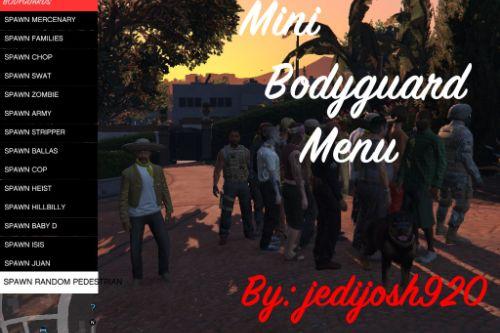





 5mods on Discord
5mods on Discord
man how to activate the mod
It's crazy because it works just fine, outside of the somewhat awkward animation, but the one weapon slot it should work on the most which is handguns, it doesn't work, but it works for every other slot. Uzis, rifles, even melee etc. it works just fine lol.
COD this is known as akimbo
Your mod is Fantastic!!!!!! I will suggest more combat execution moves in the future !^_^
low firerate, i wonder if theres a firerate changer mod.. pretty good tho
https://www.youtube.com/watch?v=d2dRY_SY0sY
Esse mod é fantastico
@jedijosh920 doesnt work with pistols or with any kind of weapon. any chance you can update this mod?
Hello the mod is not working, when i press J the guns aren't oresent at the hands, i cam aim but i can't shoot, please help
Outdated and doesn't work. Pressing the key bugs the character where his gun disappears and can't shoot or aim. Pressing the button again goes everything to normal.
Hopefully this will get an update.
The mod idea is very nice but the mod didn't work for me :(
When I press "J", the second gun does not appear and the gun in my hand disappears.
(goes invisible) when I press J again the gun comes back
Maybe an update can fix the problem...
[01:08:20] [ERROR] Caught fatal unhandled exception:
System.NullReferenceException:
DualWield.Main.OnTick(Object sender, EventArgs e)
SHVDN.Script.MainLoop()
[01:08:20] [ERROR] The exception was thrown while executing the script DualWield.Main.
[01:08:20] [WARNING] Aborted script DualWield.Main.
Guns are invisible any fix
Can you fix this mod
@Mike19234 jedijosh left in 2019
@WhatAyo oh
somebody redo dis mug my guns invisible
Mod no longer works, someone please make another mod that does this, but with better animations. The mod script errors when you activate it, and instead of being given a second gun in your offhand, the gun just straight up becomes invisible.
If y'all still interested. I rebooted this mod here https://www.gta5-mods.com/scripts/dual-wield-reboot. Thanks Jedijosh!
not work 5$ wont lol