Disable Radio Automatically 1.2
2,824
32
2,824
32
Simple, yet effective script to automatically disable vehicle radio in GTA V.
Overview
This is the most simple script out there. Created primarily because I was tired of spawning police vehicles in LSPDFR only to have the radio blasting. Instead of going through settings each time to turn it off, this script handles it automatically.
Features
Installation Requirements
Installation Steps
Changes in 1.2
Changes in 1.1
Default Controls
Configuration
The script will automatically create GTADisableRadio.ini in your scripts folder. (after initial plugin load) You can customize:
Created by Drunken Cheetah. Now known as: OzzieHouso
Overview
This is the most simple script out there. Created primarily because I was tired of spawning police vehicles in LSPDFR only to have the radio blasting. Instead of going through settings each time to turn it off, this script handles it automatically.
Features
- Automatically disables radio when entering any vehicle
- Toggle radio on/off with customizable hotkey
- Configurable notification system
- Lightweight and performance-friendly
Installation Requirements
- Microsoft .NET Framework 4.8.1 or later
- Microsoft Visual C++ Redistributable Package
- Script Hook V (latest version)
Installation Steps
- Ensure all requirements are installed
- Download DisableRadio
- Drag DisableRadio.dll to your grand theft auto 5\scripts folder
- Launch the game - radio will automatically disable when entering vehicles
Changes in 1.2
- Modified entire plugin to include toggleable notifications
- Added notification control in ini file (off by default)
- Added Toggle Key (F7) to enable/disable radio while in vehicle
- Improved configuration options and state management
Changes in 1.1
- Added configuration system with ini file support
- Added customizable hotkey (default: NumPad0)
- Added status notifications showing current hotkey settings
Default Controls
- F7: Toggle radio on/off while in vehicle
- F8: Toggle notifications on/off
Configuration
The script will automatically create GTADisableRadio.ini in your scripts folder. (after initial plugin load) You can customize:
- Toggle Key: Key to enable/disable radio
- Notifications Key: Key to toggle notifications
- Show Notifications: Enable/disable notification system
Created by Drunken Cheetah. Now known as: OzzieHouso
首次上传时间: 2023年4月08日
最后更新时间: 2025年1月13日
最后下载: 2天前
28个评论
More mods by OzzieHouso:
Simple, yet effective script to automatically disable vehicle radio in GTA V.
Overview
This is the most simple script out there. Created primarily because I was tired of spawning police vehicles in LSPDFR only to have the radio blasting. Instead of going through settings each time to turn it off, this script handles it automatically.
Features
Installation Requirements
Installation Steps
Changes in 1.2
Changes in 1.1
Default Controls
Configuration
The script will automatically create GTADisableRadio.ini in your scripts folder. (after initial plugin load) You can customize:
Created by Drunken Cheetah. Now known as: OzzieHouso
Overview
This is the most simple script out there. Created primarily because I was tired of spawning police vehicles in LSPDFR only to have the radio blasting. Instead of going through settings each time to turn it off, this script handles it automatically.
Features
- Automatically disables radio when entering any vehicle
- Toggle radio on/off with customizable hotkey
- Configurable notification system
- Lightweight and performance-friendly
Installation Requirements
- Microsoft .NET Framework 4.8.1 or later
- Microsoft Visual C++ Redistributable Package
- Script Hook V (latest version)
Installation Steps
- Ensure all requirements are installed
- Download DisableRadio
- Drag DisableRadio.dll to your grand theft auto 5\scripts folder
- Launch the game - radio will automatically disable when entering vehicles
Changes in 1.2
- Modified entire plugin to include toggleable notifications
- Added notification control in ini file (off by default)
- Added Toggle Key (F7) to enable/disable radio while in vehicle
- Improved configuration options and state management
Changes in 1.1
- Added configuration system with ini file support
- Added customizable hotkey (default: NumPad0)
- Added status notifications showing current hotkey settings
Default Controls
- F7: Toggle radio on/off while in vehicle
- F8: Toggle notifications on/off
Configuration
The script will automatically create GTADisableRadio.ini in your scripts folder. (after initial plugin load) You can customize:
- Toggle Key: Key to enable/disable radio
- Notifications Key: Key to toggle notifications
- Show Notifications: Enable/disable notification system
Created by Drunken Cheetah. Now known as: OzzieHouso
首次上传时间: 2023年4月08日
最后更新时间: 2025年1月13日
最后下载: 2天前
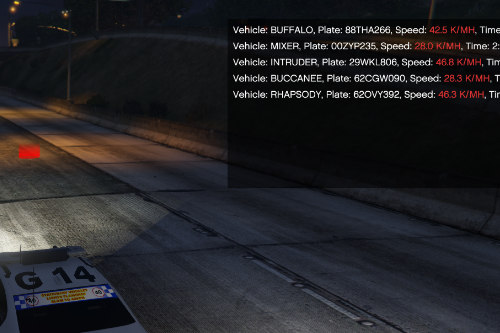





 5mods on Discord
5mods on Discord
@nj5050 Unsure why, it works every single time for me. What exactly isnt working?
@Drunken Cheetah Placed the script in my script folder and during gameplay I enter vehicles and radio still plays automatically.
@nj5050 Please make sure the folder is called scripts, also make sure the ini file is in the same folder.
@Drunken Cheetah Lol... I know very well how to place mods into my scripts folder, I have over 60 active running script mods.
@nj5050 Sorry just thought you had it called script, based on your previous reply. There's over 1200 downloads and nobody has said they have issues. I just took a stab in the dark. If the .dll and .ini are in the scripts folder, then I don't know how to help without logs etc.
@Drunken Cheetah Ok I'll look into it deeper, possibly a conflict of mods or something. Thanks for the feedback!
Nice mod. Would you consider removing the pop-up text that appers everytime you get into a vehicle? Thanks.
Nice mod! Can you release a version without reminders? Don't wanna reminders every time I get on and off the car
Sorry for the delay. I have updated the plugin as per the comments above. Please wait for mod's to approve.
KineMaster MOD APK can indeed be a great tool for streamers and YouTubers, especially with features like watermark removal and premium asset access. Highlighting copyright-safe options in the description is a great idea! https://kinmasterproapk.com/
not working on gta version 3028 1.67
@Mclpone I designed this on the latest versions of gta, and scripthook Please make sure your script hook version is the latest version.
@Drunken Cheetah This means I have to update GTA to the last version to try this script?
@Mclpone Most likely yes. Sorry, when installed GTA. It doesnt give options for what version. I just installed it as is. I can update in a couple of days, for backward compat.
FitGirl Compressed is your go-to platform for PC gaming, offering in-depth guides, expert reviews, and advanced troubleshooting solutions for all types of games. Whether you're playing the latest AAA titles or discovering indie hidden gems, you'll find performance optimizations, technical fixes, and valuable insights to enhance your gameplay. Stay updated with the newest PC game releases, strategic tips, and industry trends for a smooth and immersive gaming experience.
This mod is super helpful, especially for those of us who use LSPDFR regularly. I was tired of hearing the default radio every time I entered a vehicle — this fixes that issue cleanly without any heavy performance hit. Love how lightweight and configurable it is!
Also, if you're into custom game screenshots or making your own mod thumbnails, I recommend checking out PixelLab Pro APK – it's a powerful mobile editing tool. You can find it here:
https://pixellabzone.com
This mod is incredibly helpful, especially for players who enjoy a more immersive driving experience without radio distractions. It’s features like this that remind me how even small mods can make a big difference — just like in games such as Bus Simulator Ultimate, where fine control matters. I recently explored some similar tweaks and guides here: https://bussimulatorhub.com — might help others too!
Great work on this mod! Disabling the radio automatically really helps when recording GTA gameplay without worrying about unwanted background tracks. I usually edit my clips in KineMaster mod, which gives me more control and premium features for smooth video editing. If anyone’s looking to try it out, here’s the link: https://kinemasterzone.com/
Great job on this mod! The automatic radio disable feature makes recording gameplay so much easier without dealing with unwanted background audio. I usually clean up my screenshots and add text using PixelLab Mod, which gives me more control and premium editing options. If anyone wants to check it out, here’s the link: https://pixellabnow.com/
Really useful mod! Small quality-of-life fixes like this make the gameplay feel so much smoother. It’s always great to see creators keeping things simple and focused.
For anyone who also works with mobile editing or handles screenshots for their GTA gameplay, there are some helpful Lightroom APK guides and editing tips available here as well:
https://lightroomzone.com