VLONE X PLAYBOY TEE [MULTIPLE COLORS] 1.0
779
18
779
18
Vlone x Playboi - CJMakingPlays
Texture By: CJMakingPlays
Credit: CJMakingPlays
Features: Vlone x Playboy Collab
How To Install with the [EMFsp] Easy Mod Folder for SP Player Mods:
1. Run Open IV
2. Navigate to "mods/update/x64/dlcpacks/EMFsingleplayer/dlc.rpf/x64/streampeds-players.rpf/player-one"
3. Important! Make sure you turn on "Edit Mode" so that you can add the files!
4. Drag and Drop the files from the folder named "Vlone x Playboy" into the directory!
5. Play GTA 5 and enjoy the new drip!
How To Install without the [EMFsp] Easy Mod Folder for SP Player Mods:
1. Run Open IV
2. Navigate to "mods/x64v.rpf/models/cdlimages/streampeds-players.rpf/player-one"
3. Important! Make sure you turn on "Edit Mode" so that you can add the files!
4. Drag and Drop the files from the folder named "Vlone x Playboy" into the directory!
5. Play GTA 5 and enjoy the new drip!
Thank you for downloading and be on the lookout for more drip coming!
Texture By: CJMakingPlays
Credit: CJMakingPlays
Features: Vlone x Playboy Collab
How To Install with the [EMFsp] Easy Mod Folder for SP Player Mods:
1. Run Open IV
2. Navigate to "mods/update/x64/dlcpacks/EMFsingleplayer/dlc.rpf/x64/streampeds-players.rpf/player-one"
3. Important! Make sure you turn on "Edit Mode" so that you can add the files!
4. Drag and Drop the files from the folder named "Vlone x Playboy" into the directory!
5. Play GTA 5 and enjoy the new drip!
How To Install without the [EMFsp] Easy Mod Folder for SP Player Mods:
1. Run Open IV
2. Navigate to "mods/x64v.rpf/models/cdlimages/streampeds-players.rpf/player-one"
3. Important! Make sure you turn on "Edit Mode" so that you can add the files!
4. Drag and Drop the files from the folder named "Vlone x Playboy" into the directory!
5. Play GTA 5 and enjoy the new drip!
Thank you for downloading and be on the lookout for more drip coming!
首次上传时间: 2019年11月19日
最后更新时间: 2019年11月19日
最后下载: 2025年6月09日
2个评论
More mods by CJMakingPlays:
Vlone x Playboi - CJMakingPlays
Texture By: CJMakingPlays
Credit: CJMakingPlays
Features: Vlone x Playboy Collab
How To Install with the [EMFsp] Easy Mod Folder for SP Player Mods:
1. Run Open IV
2. Navigate to "mods/update/x64/dlcpacks/EMFsingleplayer/dlc.rpf/x64/streampeds-players.rpf/player-one"
3. Important! Make sure you turn on "Edit Mode" so that you can add the files!
4. Drag and Drop the files from the folder named "Vlone x Playboy" into the directory!
5. Play GTA 5 and enjoy the new drip!
How To Install without the [EMFsp] Easy Mod Folder for SP Player Mods:
1. Run Open IV
2. Navigate to "mods/x64v.rpf/models/cdlimages/streampeds-players.rpf/player-one"
3. Important! Make sure you turn on "Edit Mode" so that you can add the files!
4. Drag and Drop the files from the folder named "Vlone x Playboy" into the directory!
5. Play GTA 5 and enjoy the new drip!
Thank you for downloading and be on the lookout for more drip coming!
Texture By: CJMakingPlays
Credit: CJMakingPlays
Features: Vlone x Playboy Collab
How To Install with the [EMFsp] Easy Mod Folder for SP Player Mods:
1. Run Open IV
2. Navigate to "mods/update/x64/dlcpacks/EMFsingleplayer/dlc.rpf/x64/streampeds-players.rpf/player-one"
3. Important! Make sure you turn on "Edit Mode" so that you can add the files!
4. Drag and Drop the files from the folder named "Vlone x Playboy" into the directory!
5. Play GTA 5 and enjoy the new drip!
How To Install without the [EMFsp] Easy Mod Folder for SP Player Mods:
1. Run Open IV
2. Navigate to "mods/x64v.rpf/models/cdlimages/streampeds-players.rpf/player-one"
3. Important! Make sure you turn on "Edit Mode" so that you can add the files!
4. Drag and Drop the files from the folder named "Vlone x Playboy" into the directory!
5. Play GTA 5 and enjoy the new drip!
Thank you for downloading and be on the lookout for more drip coming!
首次上传时间: 2019年11月19日
最后更新时间: 2019年11月19日
最后下载: 2025年6月09日


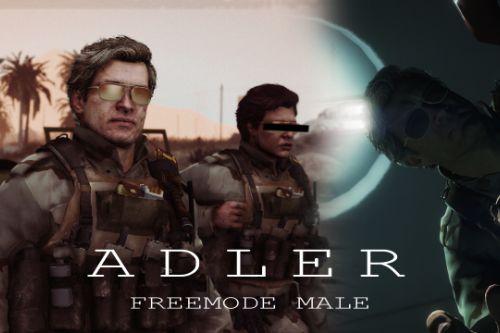
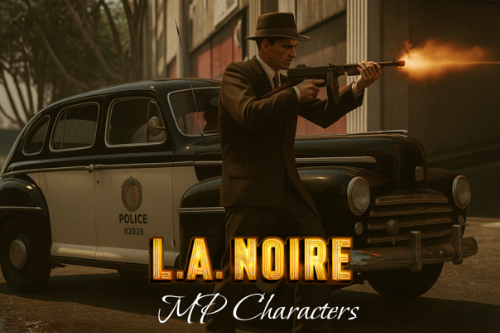
.png)









 5mods on Discord
5mods on Discord
smh you really had to do it on this bum ass default shirt.
good mod tho
very nice mod.. how to get the beard?