The Knight's Watch T-Shirt for Michael
270
5
270
5
1. Run OpenIV
2. Click on the Edit Mode button
3. Go to x64v.rpf/models/cdimages/streamedpeds_players.rpf/player_zero (Has the folder icon)
4. Go to uppr_diff_002_p_whi.ytd and back it up (Right click on the file & select extract. Extract to a backup folder)
5. Replace uppr_diff_002_p_whi.ytd with the one in the folder (Right click on the file & select replace)
2. Click on the Edit Mode button
3. Go to x64v.rpf/models/cdimages/streamedpeds_players.rpf/player_zero (Has the folder icon)
4. Go to uppr_diff_002_p_whi.ytd and back it up (Right click on the file & select extract. Extract to a backup folder)
5. Replace uppr_diff_002_p_whi.ytd with the one in the folder (Right click on the file & select replace)
首次上传时间: 2015年11月05日
最后更新时间: 2015年11月05日
最后下载: 2025年4月07日
0个评论
More mods by KingindaNorth:
1. Run OpenIV
2. Click on the Edit Mode button
3. Go to x64v.rpf/models/cdimages/streamedpeds_players.rpf/player_zero (Has the folder icon)
4. Go to uppr_diff_002_p_whi.ytd and back it up (Right click on the file & select extract. Extract to a backup folder)
5. Replace uppr_diff_002_p_whi.ytd with the one in the folder (Right click on the file & select replace)
2. Click on the Edit Mode button
3. Go to x64v.rpf/models/cdimages/streamedpeds_players.rpf/player_zero (Has the folder icon)
4. Go to uppr_diff_002_p_whi.ytd and back it up (Right click on the file & select extract. Extract to a backup folder)
5. Replace uppr_diff_002_p_whi.ytd with the one in the folder (Right click on the file & select replace)
首次上传时间: 2015年11月05日
最后更新时间: 2015年11月05日
最后下载: 2025年4月07日
加入对话!登入或注册一个帐号才能够发表评论。


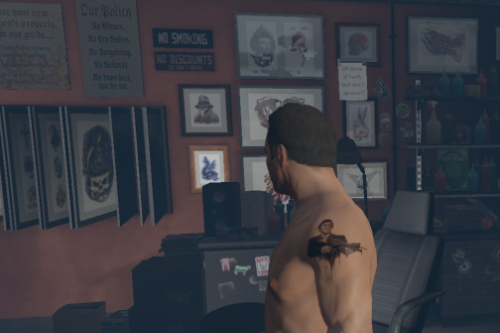



 5mods on Discord
5mods on Discord