T-Shirt Belgium World Cup 2018 Home 0.2
281
5
281
5
Hello it's my first mod ^^
And this how install my mod :
1. Open OpenIV. If you haven't downloaded this program, search it on the net and please download it
2. Navigate in OpenIV to GTA V/x64v.rpf/models/cdimages/streamedpeds_players.rpf/player_one
3. Extract the files from this zip file to a folder
4. In OpenIV, enable 'Edit mode', right-click uppr_diff_004_d_uni.ytd and replace it with my file
5. Do the same for uppr_diff_004_e_uni.ytd
6. You're ready to play!
Update 0.2 :
Best quality
And this how install my mod :
1. Open OpenIV. If you haven't downloaded this program, search it on the net and please download it
2. Navigate in OpenIV to GTA V/x64v.rpf/models/cdimages/streamedpeds_players.rpf/player_one
3. Extract the files from this zip file to a folder
4. In OpenIV, enable 'Edit mode', right-click uppr_diff_004_d_uni.ytd and replace it with my file
5. Do the same for uppr_diff_004_e_uni.ytd
6. You're ready to play!
Update 0.2 :
Best quality
首次上传时间: 2018年7月19日
最后更新时间: 2018年7月22日
最后下载: 1天前
0个评论
Hello it's my first mod ^^
And this how install my mod :
1. Open OpenIV. If you haven't downloaded this program, search it on the net and please download it
2. Navigate in OpenIV to GTA V/x64v.rpf/models/cdimages/streamedpeds_players.rpf/player_one
3. Extract the files from this zip file to a folder
4. In OpenIV, enable 'Edit mode', right-click uppr_diff_004_d_uni.ytd and replace it with my file
5. Do the same for uppr_diff_004_e_uni.ytd
6. You're ready to play!
Update 0.2 :
Best quality
And this how install my mod :
1. Open OpenIV. If you haven't downloaded this program, search it on the net and please download it
2. Navigate in OpenIV to GTA V/x64v.rpf/models/cdimages/streamedpeds_players.rpf/player_one
3. Extract the files from this zip file to a folder
4. In OpenIV, enable 'Edit mode', right-click uppr_diff_004_d_uni.ytd and replace it with my file
5. Do the same for uppr_diff_004_e_uni.ytd
6. You're ready to play!
Update 0.2 :
Best quality
首次上传时间: 2018年7月19日
最后更新时间: 2018年7月22日
最后下载: 1天前
加入对话!登入或注册一个帐号才能够发表评论。


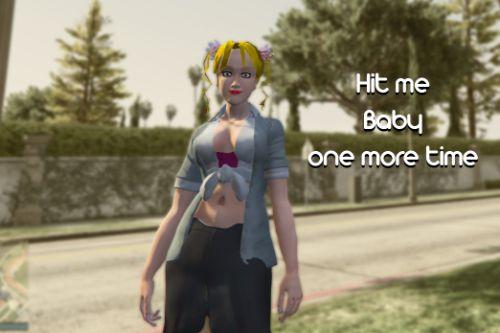



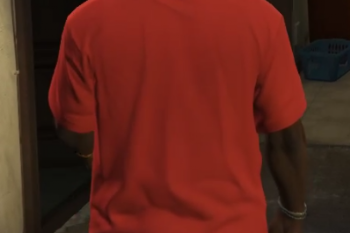
 5mods on Discord
5mods on Discord