Paul and shark shirt 1.0
90
1
90
1
Paul and shark shirt for MP Male
Installation Path
1.Start Up OpenIV
2.Navigate To > Installation : GTA V > 64v.rpf > models > cdimages > Streampeds_mp.rpf > mp_m_freemode_01_mp_m_airraces_01
3.Turn On Edit Mode
4.Drag and Drop "All Files" Into The Directory
Join my discord for updates and suggestions.
https://discord.gg/9YDMXTWqky
Installation Path
1.Start Up OpenIV
2.Navigate To > Installation : GTA V > 64v.rpf > models > cdimages > Streampeds_mp.rpf > mp_m_freemode_01_mp_m_airraces_01
3.Turn On Edit Mode
4.Drag and Drop "All Files" Into The Directory
Join my discord for updates and suggestions.
https://discord.gg/9YDMXTWqky
首次上传时间: 2021年1月30日
最后更新时间: 2021年1月30日
最后下载: 2天前
0个评论
Paul and shark shirt for MP Male
Installation Path
1.Start Up OpenIV
2.Navigate To > Installation : GTA V > 64v.rpf > models > cdimages > Streampeds_mp.rpf > mp_m_freemode_01_mp_m_airraces_01
3.Turn On Edit Mode
4.Drag and Drop "All Files" Into The Directory
Join my discord for updates and suggestions.
https://discord.gg/9YDMXTWqky
Installation Path
1.Start Up OpenIV
2.Navigate To > Installation : GTA V > 64v.rpf > models > cdimages > Streampeds_mp.rpf > mp_m_freemode_01_mp_m_airraces_01
3.Turn On Edit Mode
4.Drag and Drop "All Files" Into The Directory
Join my discord for updates and suggestions.
https://discord.gg/9YDMXTWqky
首次上传时间: 2021年1月30日
最后更新时间: 2021年1月30日
最后下载: 2天前
加入对话!登入或注册一个帐号才能够发表评论。

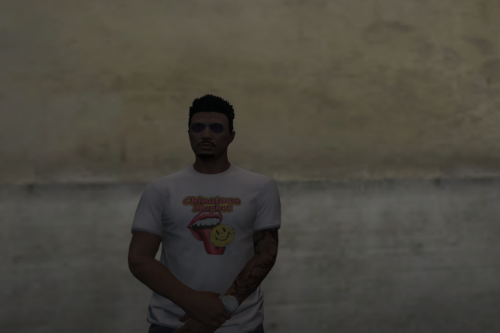



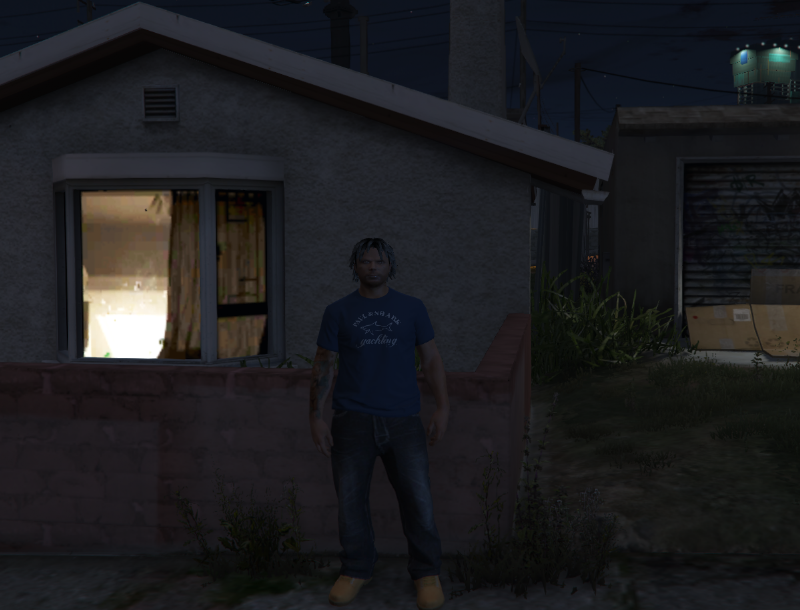
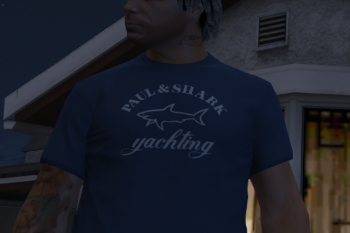
 5mods on Discord
5mods on Discord