Locs sunglasses for MP male 2.0
7,718
72
7,718
72
Description:
Wear these glasses like a real O.G. The sunglasses comes with two options, one model is rested on the nose and the other one on the forehead. Comes with various textures (see images).
Installation:
(Placed on the forehead)
1. Open OpenIV and click your way to the following path:
GrandTheftAutoV\update\x64\dlcpacks\mpimportexport\dlc.rpf\x64\models\cdimages\mpimportexport_male_p.rpf\mp_m_freemode_01_p_mp_m_importexport_01
2. Press the "Edit mode" button and click "Yes".
3. Click the red button "Copy to mods folder"/ "Show in mods folder".
4. Drag all the .ydd & .ytd files within the "Placed on the forehead" folder and drop them in OpenIV.
(Placed on the nose)
1. Open OpenIV and click your way to the following path:
GrandTheftAutoV\x64v.rpf\models\cdimages\streamedpedprops.rpf\mp_m_freemode_01_p
2. Press the "Edit mode" button and click "Yes".
3. Click the red button "Copy to mods folder"/ "Show in mods folder".
4. Drag all the .ytd files within the "Placed on the nose" folder and drop them in OpenIV.
(Placed at the back of the head)
1. Open OpenIV and click your way to the following path:
GrandTheftAutoV\update\x64\dlcpacks\mpimportexport\dlc.rpf\x64\models\cdimages\mpimportexport_male_p.rpf\mp_m_freemode_01_p_mp_m_importexport_01
2. Press the "Edit mode" button and click "Yes".
3. Click the red button "Copy to mods folder"/ "Show in mods folder".
4. Drag all the .ydd & .ytd files within the "Placed on the back of the head" folder and drop them in OpenIV.
Changelog 2.0:
Added a new placement of the Locs located at the back of the head
Credits:
iGhoul.
Wear these glasses like a real O.G. The sunglasses comes with two options, one model is rested on the nose and the other one on the forehead. Comes with various textures (see images).
Installation:
(Placed on the forehead)
1. Open OpenIV and click your way to the following path:
GrandTheftAutoV\update\x64\dlcpacks\mpimportexport\dlc.rpf\x64\models\cdimages\mpimportexport_male_p.rpf\mp_m_freemode_01_p_mp_m_importexport_01
2. Press the "Edit mode" button and click "Yes".
3. Click the red button "Copy to mods folder"/ "Show in mods folder".
4. Drag all the .ydd & .ytd files within the "Placed on the forehead" folder and drop them in OpenIV.
(Placed on the nose)
1. Open OpenIV and click your way to the following path:
GrandTheftAutoV\x64v.rpf\models\cdimages\streamedpedprops.rpf\mp_m_freemode_01_p
2. Press the "Edit mode" button and click "Yes".
3. Click the red button "Copy to mods folder"/ "Show in mods folder".
4. Drag all the .ytd files within the "Placed on the nose" folder and drop them in OpenIV.
(Placed at the back of the head)
1. Open OpenIV and click your way to the following path:
GrandTheftAutoV\update\x64\dlcpacks\mpimportexport\dlc.rpf\x64\models\cdimages\mpimportexport_male_p.rpf\mp_m_freemode_01_p_mp_m_importexport_01
2. Press the "Edit mode" button and click "Yes".
3. Click the red button "Copy to mods folder"/ "Show in mods folder".
4. Drag all the .ydd & .ytd files within the "Placed on the back of the head" folder and drop them in OpenIV.
Changelog 2.0:
Added a new placement of the Locs located at the back of the head
Credits:
iGhoul.
首次上传时间: 2020年7月09日
最后更新时间: 2020年10月14日
最后下载: 5小时前
36个评论
More mods by iGhoul:
Description:
Wear these glasses like a real O.G. The sunglasses comes with two options, one model is rested on the nose and the other one on the forehead. Comes with various textures (see images).
Installation:
(Placed on the forehead)
1. Open OpenIV and click your way to the following path:
GrandTheftAutoV\update\x64\dlcpacks\mpimportexport\dlc.rpf\x64\models\cdimages\mpimportexport_male_p.rpf\mp_m_freemode_01_p_mp_m_importexport_01
2. Press the "Edit mode" button and click "Yes".
3. Click the red button "Copy to mods folder"/ "Show in mods folder".
4. Drag all the .ydd & .ytd files within the "Placed on the forehead" folder and drop them in OpenIV.
(Placed on the nose)
1. Open OpenIV and click your way to the following path:
GrandTheftAutoV\x64v.rpf\models\cdimages\streamedpedprops.rpf\mp_m_freemode_01_p
2. Press the "Edit mode" button and click "Yes".
3. Click the red button "Copy to mods folder"/ "Show in mods folder".
4. Drag all the .ytd files within the "Placed on the nose" folder and drop them in OpenIV.
(Placed at the back of the head)
1. Open OpenIV and click your way to the following path:
GrandTheftAutoV\update\x64\dlcpacks\mpimportexport\dlc.rpf\x64\models\cdimages\mpimportexport_male_p.rpf\mp_m_freemode_01_p_mp_m_importexport_01
2. Press the "Edit mode" button and click "Yes".
3. Click the red button "Copy to mods folder"/ "Show in mods folder".
4. Drag all the .ydd & .ytd files within the "Placed on the back of the head" folder and drop them in OpenIV.
Changelog 2.0:
Added a new placement of the Locs located at the back of the head
Credits:
iGhoul.
Wear these glasses like a real O.G. The sunglasses comes with two options, one model is rested on the nose and the other one on the forehead. Comes with various textures (see images).
Installation:
(Placed on the forehead)
1. Open OpenIV and click your way to the following path:
GrandTheftAutoV\update\x64\dlcpacks\mpimportexport\dlc.rpf\x64\models\cdimages\mpimportexport_male_p.rpf\mp_m_freemode_01_p_mp_m_importexport_01
2. Press the "Edit mode" button and click "Yes".
3. Click the red button "Copy to mods folder"/ "Show in mods folder".
4. Drag all the .ydd & .ytd files within the "Placed on the forehead" folder and drop them in OpenIV.
(Placed on the nose)
1. Open OpenIV and click your way to the following path:
GrandTheftAutoV\x64v.rpf\models\cdimages\streamedpedprops.rpf\mp_m_freemode_01_p
2. Press the "Edit mode" button and click "Yes".
3. Click the red button "Copy to mods folder"/ "Show in mods folder".
4. Drag all the .ytd files within the "Placed on the nose" folder and drop them in OpenIV.
(Placed at the back of the head)
1. Open OpenIV and click your way to the following path:
GrandTheftAutoV\update\x64\dlcpacks\mpimportexport\dlc.rpf\x64\models\cdimages\mpimportexport_male_p.rpf\mp_m_freemode_01_p_mp_m_importexport_01
2. Press the "Edit mode" button and click "Yes".
3. Click the red button "Copy to mods folder"/ "Show in mods folder".
4. Drag all the .ydd & .ytd files within the "Placed on the back of the head" folder and drop them in OpenIV.
Changelog 2.0:
Added a new placement of the Locs located at the back of the head
Credits:
iGhoul.
首次上传时间: 2020年7月09日
最后更新时间: 2020年10月14日
最后下载: 5小时前
![[WIP] Neo Vintage GG Supreme messenger bag (Gucci bag) [WIP] Neo Vintage GG Supreme messenger bag (Gucci bag)](https://img.gta5-mods.com/q75-w500-h333-cfill/images/neo-vintage-gg-supreme-messenger-bag-gucci-bag/d7a659-guccibag.jpg)




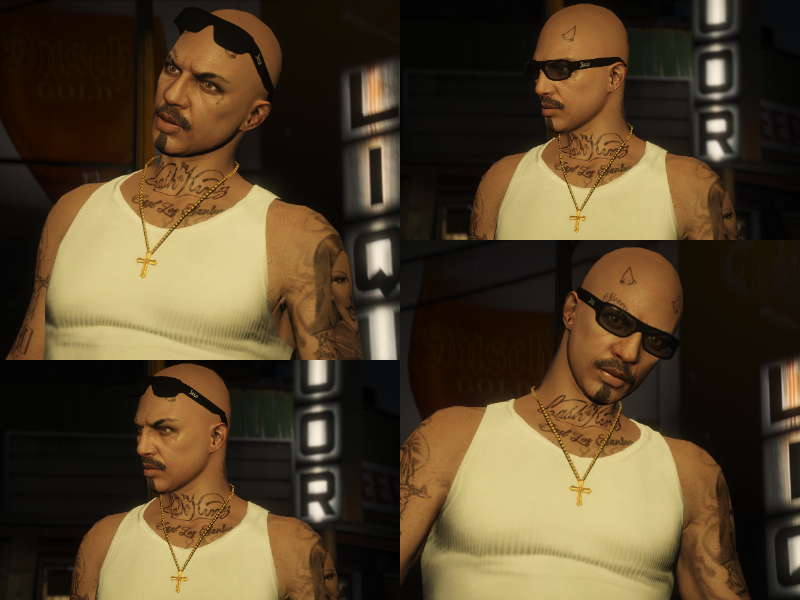













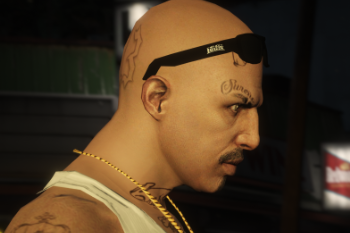



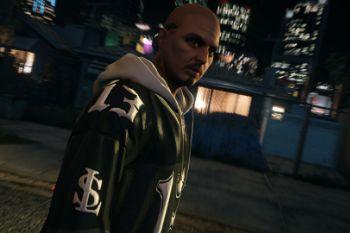






 5mods on Discord
5mods on Discord
@eskkiyo Yeah, it should be linked to my profile but if not it's iGhoul#6745
Where are they located in game?
@iGhoul when updating always add a changelog to your description, thank you
@ReNNie Added a changelog, feel free to approve the update if it's accepted.
nicee, good work bro
Great job, waiting for that tank top and chain
@Fulant You can get it if you become a patron at https://www.patreon.com/ighoul
please make free fire DJ Alok character
@iGhoul it says your discord dont exist
@iGhoul love the glasses bro i clicked your discord and it said it was invalid could i get a new link?
are all your mods fivem ready?
and when i choose for silver patron will i get your older clothing packs to current month or just that month
whats your discord
Hello! I love your work. Is it possible that you can make it to the female characters also? :D
Where's the tank and the Jesus Piece at brah...
@iGhoul where is the nose model? I can`t find that :D
nvm i found it hehe
alguien sabe como se instala no entendi
@tempezz where is haha
Do you have the ydd for the Placed on the nose folder? As they didn't have a YDD in the that one folder.