Gangster Bandana Under Nose v1
1,019
22
1,019
22
Hi, this is RMC Developments' second upload. Gangster Bandana style
If you are interested in more RMC products you can join us in the discord https://discord.gg/sXUwTa52Vs
Please drag and drop the fivem files to your server resource
To install, you need OpenIV.
1.Make sure you have OpenIV and have the plugin installed.
2. Go into GTA V in OpenIV and down to x64v.rpf and double click it, it should open up.
3. Go to models/cdimages/streamedpeds players.rpf/ turn Edit Mode on.
4. Go to folder player two
5. replace files
If you are interested in more RMC products you can join us in the discord https://discord.gg/sXUwTa52Vs
Please drag and drop the fivem files to your server resource
To install, you need OpenIV.
1.Make sure you have OpenIV and have the plugin installed.
2. Go into GTA V in OpenIV and down to x64v.rpf and double click it, it should open up.
3. Go to models/cdimages/streamedpeds players.rpf/ turn Edit Mode on.
4. Go to folder player two
5. replace files
首次上传时间: 2021年12月19日
最后更新时间: 2021年12月20日
最后下载: 10小时前
2个评论
Hi, this is RMC Developments' second upload. Gangster Bandana style
If you are interested in more RMC products you can join us in the discord https://discord.gg/sXUwTa52Vs
Please drag and drop the fivem files to your server resource
To install, you need OpenIV.
1.Make sure you have OpenIV and have the plugin installed.
2. Go into GTA V in OpenIV and down to x64v.rpf and double click it, it should open up.
3. Go to models/cdimages/streamedpeds players.rpf/ turn Edit Mode on.
4. Go to folder player two
5. replace files
If you are interested in more RMC products you can join us in the discord https://discord.gg/sXUwTa52Vs
Please drag and drop the fivem files to your server resource
To install, you need OpenIV.
1.Make sure you have OpenIV and have the plugin installed.
2. Go into GTA V in OpenIV and down to x64v.rpf and double click it, it should open up.
3. Go to models/cdimages/streamedpeds players.rpf/ turn Edit Mode on.
4. Go to folder player two
5. replace files
首次上传时间: 2021年12月19日
最后更新时间: 2021年12月20日
最后下载: 10小时前
![Sons of Anarchy MC vest [ President and Member vest ] MP Fivem/SP Sons of Anarchy MC vest [ President and Member vest ] MP Fivem/SP](https://img.gta5-mods.com/q75-w500-h333-cfill/images/sons-of-anarchy-mc-vest-president-and-member-vest-mp-fivem-sp/3f905f-2.png)

![Touhou project characters pack [Add-On / Replace] Also compatible for Enhanced Touhou project characters pack [Add-On / Replace] Also compatible for Enhanced](https://img.gta5-mods.com/q75-w500-h333-cfill/images/touhou-project-character-pack/2075fd-thgtav1.14_0.jpg)



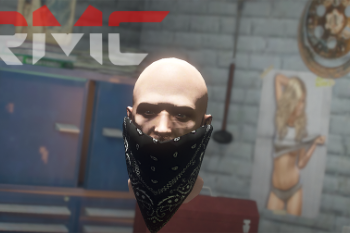

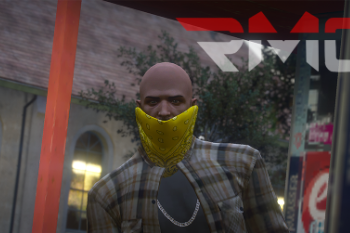
 5mods on Discord
5mods on Discord
man what
@Ze-Krush fr