Custom head (Raheem Skin) for MP Male Fivem/SP
926
11
926
11
𝙴𝚗𝚓𝚘𝚢 𝚕𝚘𝚟𝚎𝚕𝚒𝚎𝚜. 𝙹𝚘𝚒𝚗 dis𝚌𝚘𝚛𝚍 𝚒𝚏 𝚢𝚘𝚞 𝚠𝚊𝚗𝚝 𝚝𝚘 𝚊𝚍𝚍 𝚊𝚗𝚢 𝚝𝚊𝚝𝚝𝚘𝚘𝚜 𝚝𝚘 𝚝𝚑𝚎 𝚜𝚔𝚒𝚗.
I didn't like this skin after I made it so it's free for y'all. Enjoyyyy.
♥️INSTALLATION INSTRUCTIONS:♥️
Smooth Texture
Join My Discord for Skins, Props, & Hairs: https://discord.gg/7g5bptCNPY
Single Player:
How to install the mods using OpenIV Replace Files: Select edit mode - mods\x64v.rpf\models\cdimages\streamedpeds_mp.rpf\mp_m_freemode_01\head_diff_006_a_chi.ytd and drag this file into the folder.
FiveM:
Just drag and drop on your resource stream folder to replace base game clothing,
Use head 45.
I didn't like this skin after I made it so it's free for y'all. Enjoyyyy.
♥️INSTALLATION INSTRUCTIONS:♥️
Smooth Texture
Join My Discord for Skins, Props, & Hairs: https://discord.gg/7g5bptCNPY
Single Player:
How to install the mods using OpenIV Replace Files: Select edit mode - mods\x64v.rpf\models\cdimages\streamedpeds_mp.rpf\mp_m_freemode_01\head_diff_006_a_chi.ytd and drag this file into the folder.
FiveM:
Just drag and drop on your resource stream folder to replace base game clothing,
Use head 45.
首次上传时间: 2024年9月22日
最后更新时间: 2024年9月22日
最后下载: 21小时前
8个评论
More mods by MaskedByJas:

- Animation
164
6
Fivem/SP
By MaskedByJas

- 支柱
364
6
Fivem/SP
By MaskedByJas

- 支柱
5.0
559
12
Fivem/SP
By MaskedByJas
𝙴𝚗𝚓𝚘𝚢 𝚕𝚘𝚟𝚎𝚕𝚒𝚎𝚜. 𝙹𝚘𝚒𝚗 dis𝚌𝚘𝚛𝚍 𝚒𝚏 𝚢𝚘𝚞 𝚠𝚊𝚗𝚝 𝚝𝚘 𝚊𝚍𝚍 𝚊𝚗𝚢 𝚝𝚊𝚝𝚝𝚘𝚘𝚜 𝚝𝚘 𝚝𝚑𝚎 𝚜𝚔𝚒𝚗.
I didn't like this skin after I made it so it's free for y'all. Enjoyyyy.
♥️INSTALLATION INSTRUCTIONS:♥️
Smooth Texture
Join My Discord for Skins, Props, & Hairs: https://discord.gg/7g5bptCNPY
Single Player:
How to install the mods using OpenIV Replace Files: Select edit mode - mods\x64v.rpf\models\cdimages\streamedpeds_mp.rpf\mp_m_freemode_01\head_diff_006_a_chi.ytd and drag this file into the folder.
FiveM:
Just drag and drop on your resource stream folder to replace base game clothing,
Use head 45.
I didn't like this skin after I made it so it's free for y'all. Enjoyyyy.
♥️INSTALLATION INSTRUCTIONS:♥️
Smooth Texture
Join My Discord for Skins, Props, & Hairs: https://discord.gg/7g5bptCNPY
Single Player:
How to install the mods using OpenIV Replace Files: Select edit mode - mods\x64v.rpf\models\cdimages\streamedpeds_mp.rpf\mp_m_freemode_01\head_diff_006_a_chi.ytd and drag this file into the folder.
FiveM:
Just drag and drop on your resource stream folder to replace base game clothing,
Use head 45.
首次上传时间: 2024年9月22日
最后更新时间: 2024年9月22日
最后下载: 21小时前

![Custom Male Tattoo [Fivem/SP] Custom Male Tattoo [Fivem/SP]](https://img.gta5-mods.com/q75-w500-h333-cfill/images/custom-male-tattoo-fivem-sp/63c8c7-objpic.png)
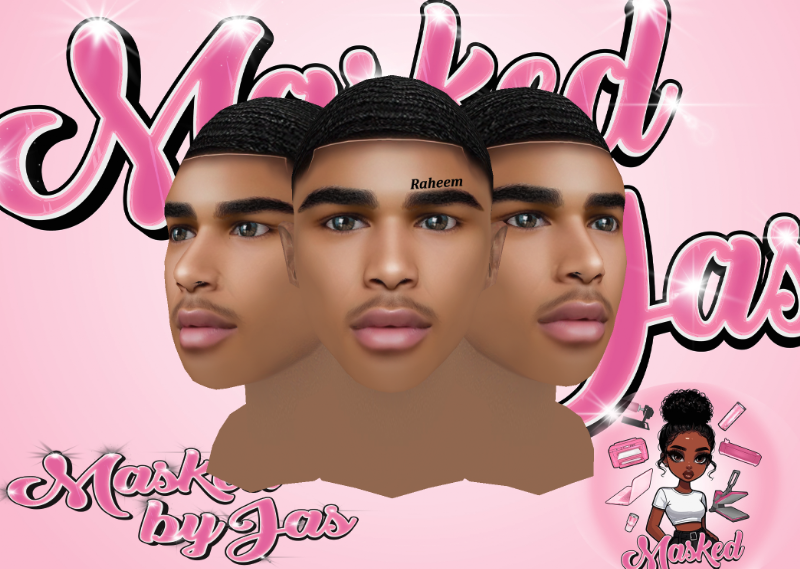

 5mods on Discord
5mods on Discord
This file has been approved automatically. If you think this file should not be here for any reason please report it.
why do all your models have some kind of light stripe before their hair???
@MARK2580 That's only for the fade hairbase, you can go in photoshop and take it off
@MaskedByJas This looks more like unfinished UV on the model than a feature.
@MARK2580 No sir. This is the base game model. And all my skins don't have that issue. Might be your graphics pack if you have one. No one else has told me this.
@MaskedByJas https://i.imgur.com/Qrbz4rB.png
what the hell "graphics package" I'm not even going to install it, I'm talking about this strip, as if the UV is broken here, and in every one of your mods I see this in the screenshots, as if the wig has slipped
https://i.imgur.com/2Y7KGc7.png this is how it should be, not how you do it every time
@MARK2580 Okay lol thanks for the feedback.