Borussia Dortmund Jersey Pack for Franklin
177
0
177
0
Borussia Dortmund jersey PACK
1.Open OpenIV then Select Edit Mode and Then
2. Copy and replace all the files of This Folder in the following directory with OpenIV :
Your GTA V Directory\mods\x64v.rpf\models\cdimages\streamedpeds_players.rpf\player_one\uppr_diff_004_a_uni.ytd,
uppr_diff_004_i_uni.ytd, uppr_diff_004_j_uni.ytd, uppr_diff_004_k_uni.ytd.
Hope you'll Like It.
1.Open OpenIV then Select Edit Mode and Then
2. Copy and replace all the files of This Folder in the following directory with OpenIV :
Your GTA V Directory\mods\x64v.rpf\models\cdimages\streamedpeds_players.rpf\player_one\uppr_diff_004_a_uni.ytd,
uppr_diff_004_i_uni.ytd, uppr_diff_004_j_uni.ytd, uppr_diff_004_k_uni.ytd.
Hope you'll Like It.
首次上传时间: 2016年11月13日
最后更新时间: 2016年11月13日
最后下载: 1天前
0个评论
More mods by Susanto:
Borussia Dortmund jersey PACK
1.Open OpenIV then Select Edit Mode and Then
2. Copy and replace all the files of This Folder in the following directory with OpenIV :
Your GTA V Directory\mods\x64v.rpf\models\cdimages\streamedpeds_players.rpf\player_one\uppr_diff_004_a_uni.ytd,
uppr_diff_004_i_uni.ytd, uppr_diff_004_j_uni.ytd, uppr_diff_004_k_uni.ytd.
Hope you'll Like It.
1.Open OpenIV then Select Edit Mode and Then
2. Copy and replace all the files of This Folder in the following directory with OpenIV :
Your GTA V Directory\mods\x64v.rpf\models\cdimages\streamedpeds_players.rpf\player_one\uppr_diff_004_a_uni.ytd,
uppr_diff_004_i_uni.ytd, uppr_diff_004_j_uni.ytd, uppr_diff_004_k_uni.ytd.
Hope you'll Like It.
首次上传时间: 2016年11月13日
最后更新时间: 2016年11月13日
最后下载: 1天前
加入对话!登入或注册一个帐号才能够发表评论。
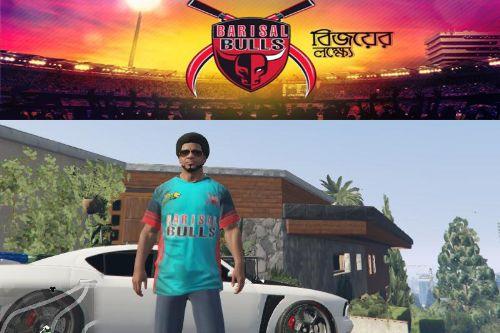



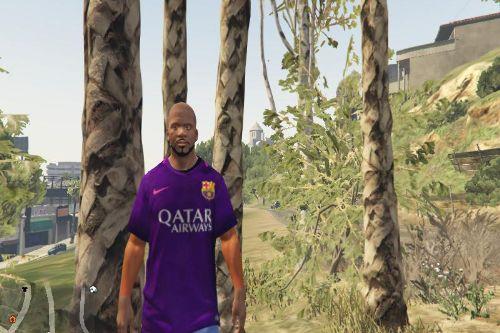






 5mods on Discord
5mods on Discord