United States Government (US Government) Official License Plate 0.3
1,022
20
1,022
20
DESCRIPTION
------------------
This is a replication of the United States Government GSA series official license plates (issued 2008-2014), equipable for all vehicles in GTA5.
You can only access the license plate via a trainer like TrainerV or Menyoo.
Version 0.1-0.2 are imitations of United States Government official license plates, equipable for all vehicles in GTA5.
Feel free to copy, modify, and replicate this license plate.
Please report any issues or give suggestions you may have, thank you.
REQUIREMENTS
---------------------
OpenIV
Text editor
CURRENT VERSION
--------------------------
0.3 (2021-02-22)
CHANGELOG
-----------------
0.3 (2021-02-22)
- Plate redesigned to replicate the actual US Government GSA series plates.
- Added a PNG bump map for plate and screws.
0.2 (2021-02-19)
- Fixed spelling and added installation step for completion and text in "README.txt".
- Added "carcols.ymt" file with lines to add to extracted file from OpenIV.
0.1 (2021-02-18)
- Initial release.
INSTALLATION
------------
1) Open the "vehshare.ytd" via OpenIV and enable "Edit mode."
OpenIV > GTA V > mods > x64e.rpf > levels > gta5 > vehicles.rpf > vehshare.ytd
2) Right-click on "vehshare.ytd" then click edit to open the file in texture editor and import the license plate .dds files, save your edits.
3) Navigate to following section in OpenIV and extract the "carcols.ymt" file to your Desktop or other location.
OpenIV > GTA V > mods > update > update.rpf > x64 > data
4) Open the "carcols.ymt" where you extracted in a text editor.
5) Add the lines provided in the "carcols.ymt" file from the mod zip file into the extracted "carcols.ymt" after the "Textures" tag at the beginning of the file and save the changes.
6) Navigate back to the "carcols.ymt" location in OpenIV and replace the "carcols.ymt" file with the one you saved and edited.
OpenIV > GTA V > mods > x64e.rpf > levels > gta5 > vehicles.rpf > carcols.ymt
7) Installation is now complete, note that some mods may overwrite "carcols.ymt" or "vehshare.ytd" files and may require the license plate mods to be reinstalled.
------------------
This is a replication of the United States Government GSA series official license plates (issued 2008-2014), equipable for all vehicles in GTA5.
You can only access the license plate via a trainer like TrainerV or Menyoo.
Version 0.1-0.2 are imitations of United States Government official license plates, equipable for all vehicles in GTA5.
Feel free to copy, modify, and replicate this license plate.
Please report any issues or give suggestions you may have, thank you.
REQUIREMENTS
---------------------
OpenIV
Text editor
CURRENT VERSION
--------------------------
0.3 (2021-02-22)
CHANGELOG
-----------------
0.3 (2021-02-22)
- Plate redesigned to replicate the actual US Government GSA series plates.
- Added a PNG bump map for plate and screws.
0.2 (2021-02-19)
- Fixed spelling and added installation step for completion and text in "README.txt".
- Added "carcols.ymt" file with lines to add to extracted file from OpenIV.
0.1 (2021-02-18)
- Initial release.
INSTALLATION
------------
1) Open the "vehshare.ytd" via OpenIV and enable "Edit mode."
OpenIV > GTA V > mods > x64e.rpf > levels > gta5 > vehicles.rpf > vehshare.ytd
2) Right-click on "vehshare.ytd" then click edit to open the file in texture editor and import the license plate .dds files, save your edits.
3) Navigate to following section in OpenIV and extract the "carcols.ymt" file to your Desktop or other location.
OpenIV > GTA V > mods > update > update.rpf > x64 > data
4) Open the "carcols.ymt" where you extracted in a text editor.
5) Add the lines provided in the "carcols.ymt" file from the mod zip file into the extracted "carcols.ymt" after the "Textures" tag at the beginning of the file and save the changes.
6) Navigate back to the "carcols.ymt" location in OpenIV and replace the "carcols.ymt" file with the one you saved and edited.
OpenIV > GTA V > mods > x64e.rpf > levels > gta5 > vehicles.rpf > carcols.ymt
7) Installation is now complete, note that some mods may overwrite "carcols.ymt" or "vehshare.ytd" files and may require the license plate mods to be reinstalled.
首次上传时间: 2021年2月18日
最后更新时间: 2021年2月23日
最后下载: 9天前
9个评论
DESCRIPTION
------------------
This is a replication of the United States Government GSA series official license plates (issued 2008-2014), equipable for all vehicles in GTA5.
You can only access the license plate via a trainer like TrainerV or Menyoo.
Version 0.1-0.2 are imitations of United States Government official license plates, equipable for all vehicles in GTA5.
Feel free to copy, modify, and replicate this license plate.
Please report any issues or give suggestions you may have, thank you.
REQUIREMENTS
---------------------
OpenIV
Text editor
CURRENT VERSION
--------------------------
0.3 (2021-02-22)
CHANGELOG
-----------------
0.3 (2021-02-22)
- Plate redesigned to replicate the actual US Government GSA series plates.
- Added a PNG bump map for plate and screws.
0.2 (2021-02-19)
- Fixed spelling and added installation step for completion and text in "README.txt".
- Added "carcols.ymt" file with lines to add to extracted file from OpenIV.
0.1 (2021-02-18)
- Initial release.
INSTALLATION
------------
1) Open the "vehshare.ytd" via OpenIV and enable "Edit mode."
OpenIV > GTA V > mods > x64e.rpf > levels > gta5 > vehicles.rpf > vehshare.ytd
2) Right-click on "vehshare.ytd" then click edit to open the file in texture editor and import the license plate .dds files, save your edits.
3) Navigate to following section in OpenIV and extract the "carcols.ymt" file to your Desktop or other location.
OpenIV > GTA V > mods > update > update.rpf > x64 > data
4) Open the "carcols.ymt" where you extracted in a text editor.
5) Add the lines provided in the "carcols.ymt" file from the mod zip file into the extracted "carcols.ymt" after the "Textures" tag at the beginning of the file and save the changes.
6) Navigate back to the "carcols.ymt" location in OpenIV and replace the "carcols.ymt" file with the one you saved and edited.
OpenIV > GTA V > mods > x64e.rpf > levels > gta5 > vehicles.rpf > carcols.ymt
7) Installation is now complete, note that some mods may overwrite "carcols.ymt" or "vehshare.ytd" files and may require the license plate mods to be reinstalled.
------------------
This is a replication of the United States Government GSA series official license plates (issued 2008-2014), equipable for all vehicles in GTA5.
You can only access the license plate via a trainer like TrainerV or Menyoo.
Version 0.1-0.2 are imitations of United States Government official license plates, equipable for all vehicles in GTA5.
Feel free to copy, modify, and replicate this license plate.
Please report any issues or give suggestions you may have, thank you.
REQUIREMENTS
---------------------
OpenIV
Text editor
CURRENT VERSION
--------------------------
0.3 (2021-02-22)
CHANGELOG
-----------------
0.3 (2021-02-22)
- Plate redesigned to replicate the actual US Government GSA series plates.
- Added a PNG bump map for plate and screws.
0.2 (2021-02-19)
- Fixed spelling and added installation step for completion and text in "README.txt".
- Added "carcols.ymt" file with lines to add to extracted file from OpenIV.
0.1 (2021-02-18)
- Initial release.
INSTALLATION
------------
1) Open the "vehshare.ytd" via OpenIV and enable "Edit mode."
OpenIV > GTA V > mods > x64e.rpf > levels > gta5 > vehicles.rpf > vehshare.ytd
2) Right-click on "vehshare.ytd" then click edit to open the file in texture editor and import the license plate .dds files, save your edits.
3) Navigate to following section in OpenIV and extract the "carcols.ymt" file to your Desktop or other location.
OpenIV > GTA V > mods > update > update.rpf > x64 > data
4) Open the "carcols.ymt" where you extracted in a text editor.
5) Add the lines provided in the "carcols.ymt" file from the mod zip file into the extracted "carcols.ymt" after the "Textures" tag at the beginning of the file and save the changes.
6) Navigate back to the "carcols.ymt" location in OpenIV and replace the "carcols.ymt" file with the one you saved and edited.
OpenIV > GTA V > mods > x64e.rpf > levels > gta5 > vehicles.rpf > carcols.ymt
7) Installation is now complete, note that some mods may overwrite "carcols.ymt" or "vehshare.ytd" files and may require the license plate mods to be reinstalled.
首次上传时间: 2021年2月18日
最后更新时间: 2021年2月23日
最后下载: 9天前
![Imponte Ruiner - SAPD [San Andreas Police Department Restoration Project] Imponte Ruiner - SAPD [San Andreas Police Department Restoration Project]](https://img.gta5-mods.com/q75-w500-h333-cfill/images/imponte-ruiner-sapd-san-andreas-police-department-restoration-project/1772e1-20250528034110_1.jpg)


![Improved Vanilla LSPD Livery Pack [Los Santos Police Department] Improved Vanilla LSPD Livery Pack [Los Santos Police Department]](https://img.gta5-mods.com/q75-w500-h333-cfill/images/improved-vanilla-lspd-livery-pack-los-santos-police-department/aa4665-20250627234958_1.jpg)






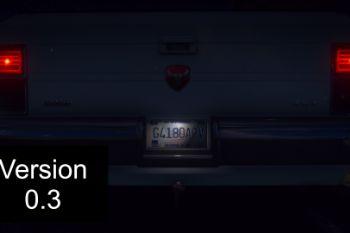


 5mods on Discord
5mods on Discord
@TuggyTech I will see if I can add installation instructions for FiveM. For now you can do this:
1. Replace or add dds textures to "vehshare.ytd".
citizen > platform > levels > gta5 > vehicles > vehshare.ytd
(create "vehicles" folder if not present)
2. Add mod carcols lines to the existing FiveM file "citizen > platform > data > carcols.ymt".
I plan to add some refinement to the alignment of the plate texture or possibly redoing the whole design with greater resolution/detail.
Texture variations along with GSA prefix codes are another consideration to include from real-life and GTA agencies, such as: GSA, USDA, DOJ, ARMY, NOOSE, FIB, IAA, etc.
I also plan to add a proper bump map and texture for the license plate screws.
I am working on a new redesign that's an accurate replication of a real GSA license plate from the 2008-2014 series and it will have a proper bump map for the screws along with high resolution details.
I will release the new redesign soon, I'm also going to test if using a similar font to the 3M PSY2K fonts that are used to print digital plates for in-game changes is possible.
Once the initial redesign is released, I plan to quickly add different agencies and variations in future updates.
New redesign released with improved quality and replicated from GSA series plates, all in version 0.3
Is there a way to use this on FiveM?
@TuggyTech No, I have not implemented this in FiveM yet.
Having great difficulty getting this to work. Either my game crashes, or it just uses the Yankton textures. I think there's either something it doesn't like about the install location or the carcols.ymt, or both, depending on where and how you install the added lines of text.
@blackfirefly000 Thanks for letting me know, I just now tested the plate with latest version of the vanilla game and the latest scripthook, everything worked. However, the instructions I gave with version 0.3 are flawed and I'm going to revise them so they make sense and have better instructions. I'll also make sure to provide the game version and other information in the description for the next revision.
@blackfirefly000 Check your mods to see if there's a conflict, that's the advice I have. The vanilla GTA version I tested with success is 1.0.2245.0 and Scripthook version v1.0.2245.0 which should support game versions 1.0.335.2-1.0.2245.0