T-Mobile Blimp Texture 1.1
250
5
250
5
-
2018年5月16日
NOTE: GTA 5 MODS ONLY HAS A 2MB UPLOAD LIMIT. SO I HAD TO COMPRESS TWO SCREENSHOTS TO REDUCE THE SIZE.
NOTE 2: I REPLACED THE OLD SCREENSHOTS WITH NEW SCREENSHOTS CAUSE THEY'RE OLD.
This texture mod replaces the Atomic Texture with a T-Mobile Texture.
Noboby has done this before, So I just made it.
This mod include High Resolution textures, Such as 2K, 4K, and the Best Resolution yet, 8K.
This mod also include LODs, So there's no lag.
This mod also have Backup Files. (If you not good at modding)
How to install:
1) Download the texture mod that I showed you.
2) Use OpenIV to navigate to Grand Theft Auto V/mods/x64e/levels/gta/vehicles.rpf
3) Enable Edit Mode
4) Scroll until you find 'blimp+hi.ytd' and open it
5) Click 'Import' in the top left and import the 1k, 2k, 4k or 8k version of blimp_sign_1.dds included in this download
6) Click 'Save'
For the LOD:
1) Use OpenIV to navigate to Grand Theft Auto V/mods/x64e/levels/gta/vehicles.rpf
2) Enable Edit Mode
3) Scroll until you find 'blimp.ytd' and open it
4) Click 'Import' in the top left and import the LOD version of blimp_sign_1.dds included in this download
5) Click 'Save'
How to uninstall:
1) Use OpenIV to navigate to Grand Theft Auto V/mods/x64e/levels/gta/vehicles.rpf
2) Enable Edit Mode
3) Scroll until you find 'blimp+hi.ytd' and open it
4) Click 'Import' in the top left and import the backup version of blimp_sign_1.dds included in this download
5) Click 'Save'
For the LOD:
1) Use OpenIV to navigate to Grand Theft Auto V/mods/x64e/levels/gta/vehicles.rpf
2) Enable Edit Mode
3) Scroll until you find 'blimp.ytd' and open it
4) Click 'Import' in the top left and import the LOD backup version of blimp_sign_1.dds included in this download
5) Click 'Save'
Changelog
1.1 - 28/11/18: Updated the Mod with Very High Textures, Converted to DDS for the best quality, Detailed Description, and backup files.
1.0 - 15/5/18: Initial release
Please do not reupload elsewhere or steal my mod without my permission.
T-Mobile is owned and founded by Deutsche Telekom (AG)
NOTE 2: I REPLACED THE OLD SCREENSHOTS WITH NEW SCREENSHOTS CAUSE THEY'RE OLD.
This texture mod replaces the Atomic Texture with a T-Mobile Texture.
Noboby has done this before, So I just made it.
This mod include High Resolution textures, Such as 2K, 4K, and the Best Resolution yet, 8K.
This mod also include LODs, So there's no lag.
This mod also have Backup Files. (If you not good at modding)
How to install:
1) Download the texture mod that I showed you.
2) Use OpenIV to navigate to Grand Theft Auto V/mods/x64e/levels/gta/vehicles.rpf
3) Enable Edit Mode
4) Scroll until you find 'blimp+hi.ytd' and open it
5) Click 'Import' in the top left and import the 1k, 2k, 4k or 8k version of blimp_sign_1.dds included in this download
6) Click 'Save'
For the LOD:
1) Use OpenIV to navigate to Grand Theft Auto V/mods/x64e/levels/gta/vehicles.rpf
2) Enable Edit Mode
3) Scroll until you find 'blimp.ytd' and open it
4) Click 'Import' in the top left and import the LOD version of blimp_sign_1.dds included in this download
5) Click 'Save'
How to uninstall:
1) Use OpenIV to navigate to Grand Theft Auto V/mods/x64e/levels/gta/vehicles.rpf
2) Enable Edit Mode
3) Scroll until you find 'blimp+hi.ytd' and open it
4) Click 'Import' in the top left and import the backup version of blimp_sign_1.dds included in this download
5) Click 'Save'
For the LOD:
1) Use OpenIV to navigate to Grand Theft Auto V/mods/x64e/levels/gta/vehicles.rpf
2) Enable Edit Mode
3) Scroll until you find 'blimp.ytd' and open it
4) Click 'Import' in the top left and import the LOD backup version of blimp_sign_1.dds included in this download
5) Click 'Save'
Changelog
1.1 - 28/11/18: Updated the Mod with Very High Textures, Converted to DDS for the best quality, Detailed Description, and backup files.
1.0 - 15/5/18: Initial release
Please do not reupload elsewhere or steal my mod without my permission.
T-Mobile is owned and founded by Deutsche Telekom (AG)
首次上传时间: 2018年5月15日
最后更新时间: 2018年11月29日
最后下载: 2025年5月24日
2个评论
NOTE: GTA 5 MODS ONLY HAS A 2MB UPLOAD LIMIT. SO I HAD TO COMPRESS TWO SCREENSHOTS TO REDUCE THE SIZE.
NOTE 2: I REPLACED THE OLD SCREENSHOTS WITH NEW SCREENSHOTS CAUSE THEY'RE OLD.
This texture mod replaces the Atomic Texture with a T-Mobile Texture.
Noboby has done this before, So I just made it.
This mod include High Resolution textures, Such as 2K, 4K, and the Best Resolution yet, 8K.
This mod also include LODs, So there's no lag.
This mod also have Backup Files. (If you not good at modding)
How to install:
1) Download the texture mod that I showed you.
2) Use OpenIV to navigate to Grand Theft Auto V/mods/x64e/levels/gta/vehicles.rpf
3) Enable Edit Mode
4) Scroll until you find 'blimp+hi.ytd' and open it
5) Click 'Import' in the top left and import the 1k, 2k, 4k or 8k version of blimp_sign_1.dds included in this download
6) Click 'Save'
For the LOD:
1) Use OpenIV to navigate to Grand Theft Auto V/mods/x64e/levels/gta/vehicles.rpf
2) Enable Edit Mode
3) Scroll until you find 'blimp.ytd' and open it
4) Click 'Import' in the top left and import the LOD version of blimp_sign_1.dds included in this download
5) Click 'Save'
How to uninstall:
1) Use OpenIV to navigate to Grand Theft Auto V/mods/x64e/levels/gta/vehicles.rpf
2) Enable Edit Mode
3) Scroll until you find 'blimp+hi.ytd' and open it
4) Click 'Import' in the top left and import the backup version of blimp_sign_1.dds included in this download
5) Click 'Save'
For the LOD:
1) Use OpenIV to navigate to Grand Theft Auto V/mods/x64e/levels/gta/vehicles.rpf
2) Enable Edit Mode
3) Scroll until you find 'blimp.ytd' and open it
4) Click 'Import' in the top left and import the LOD backup version of blimp_sign_1.dds included in this download
5) Click 'Save'
Changelog
1.1 - 28/11/18: Updated the Mod with Very High Textures, Converted to DDS for the best quality, Detailed Description, and backup files.
1.0 - 15/5/18: Initial release
Please do not reupload elsewhere or steal my mod without my permission.
T-Mobile is owned and founded by Deutsche Telekom (AG)
NOTE 2: I REPLACED THE OLD SCREENSHOTS WITH NEW SCREENSHOTS CAUSE THEY'RE OLD.
This texture mod replaces the Atomic Texture with a T-Mobile Texture.
Noboby has done this before, So I just made it.
This mod include High Resolution textures, Such as 2K, 4K, and the Best Resolution yet, 8K.
This mod also include LODs, So there's no lag.
This mod also have Backup Files. (If you not good at modding)
How to install:
1) Download the texture mod that I showed you.
2) Use OpenIV to navigate to Grand Theft Auto V/mods/x64e/levels/gta/vehicles.rpf
3) Enable Edit Mode
4) Scroll until you find 'blimp+hi.ytd' and open it
5) Click 'Import' in the top left and import the 1k, 2k, 4k or 8k version of blimp_sign_1.dds included in this download
6) Click 'Save'
For the LOD:
1) Use OpenIV to navigate to Grand Theft Auto V/mods/x64e/levels/gta/vehicles.rpf
2) Enable Edit Mode
3) Scroll until you find 'blimp.ytd' and open it
4) Click 'Import' in the top left and import the LOD version of blimp_sign_1.dds included in this download
5) Click 'Save'
How to uninstall:
1) Use OpenIV to navigate to Grand Theft Auto V/mods/x64e/levels/gta/vehicles.rpf
2) Enable Edit Mode
3) Scroll until you find 'blimp+hi.ytd' and open it
4) Click 'Import' in the top left and import the backup version of blimp_sign_1.dds included in this download
5) Click 'Save'
For the LOD:
1) Use OpenIV to navigate to Grand Theft Auto V/mods/x64e/levels/gta/vehicles.rpf
2) Enable Edit Mode
3) Scroll until you find 'blimp.ytd' and open it
4) Click 'Import' in the top left and import the LOD backup version of blimp_sign_1.dds included in this download
5) Click 'Save'
Changelog
1.1 - 28/11/18: Updated the Mod with Very High Textures, Converted to DDS for the best quality, Detailed Description, and backup files.
1.0 - 15/5/18: Initial release
Please do not reupload elsewhere or steal my mod without my permission.
T-Mobile is owned and founded by Deutsche Telekom (AG)
首次上传时间: 2018年5月15日
最后更新时间: 2018年11月29日
最后下载: 2025年5月24日
-
I like your ideas. But can you make a race car mod that has real brands/logos on it
2018年12月01日
![City Localized Livery for Vapid Stanier RPD [Replace] City Localized Livery for Vapid Stanier RPD [Replace]](https://img.gta5-mods.com/q75-w500-h333-cfill/images/city-localized-livery-for-vapid-stanier-rpd-replace/08e57f-livshowcase15mods.png)
![Karin S95 CTX - Hakari Livery [GOM] Karin S95 CTX - Hakari Livery [GOM]](https://img.gta5-mods.com/q75-w500-h333-cfill/images/karin-s95-ctx-hakari-livery-gom/7d531f-aaa_5_11zon.png)

![San Andreas Police Department Livery Pack - [SAPD Restoration Project] San Andreas Police Department Livery Pack - [SAPD Restoration Project]](https://img.gta5-mods.com/q75-w500-h333-cfill/images/san-andreas-police-department-livery-pack-sapd-restoration-project/b78cc5-1000030678.jpg)
![Annihilator 2 Police Los Santos [Replace | Liveries] Annihilator 2 Police Los Santos [Replace | Liveries]](https://img.gta5-mods.com/q75-w500-h333-cfill/images/annihilator-2-police-los-santos-replace-liveries/43acec-20250529193111_1.jpg)


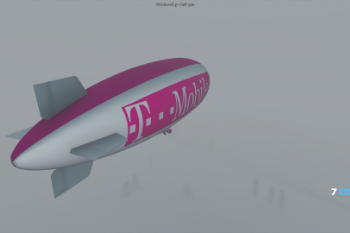
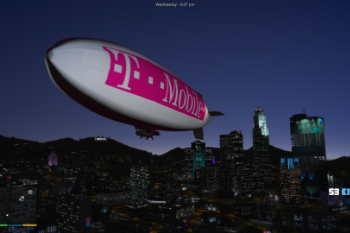




 5mods on Discord
5mods on Discord
NOTE: This image is made in blender, Rather than paid software.