Runabout2 livery for Yosemite 1.0
166
9
166
9
Runabout2 livery for Yosemite by kawa7be
---------- Installation ----------
1. Open OpenIV and enable Edit mode
2. Add yosemite_livery11.yft,yosemite_livery12.yft and yosemite_livery13.yft.
Location:"GTAV\mods\update\x64\dlcpacks\mpchristmas2017\dlc.rpf\x64\levels\mpchristmas2017\vehiclemods\yosemite_mods.rpf\"
3. Backup and Replace carcols.meta.
Location:"GTAV\mods\update\x64\dlcpacks\mpchristmas2017\dlc.rpf\common\data"
---------- Installation ----------
1. Open OpenIV and enable Edit mode
2. Add yosemite_livery11.yft,yosemite_livery12.yft and yosemite_livery13.yft.
Location:"GTAV\mods\update\x64\dlcpacks\mpchristmas2017\dlc.rpf\x64\levels\mpchristmas2017\vehiclemods\yosemite_mods.rpf\"
3. Backup and Replace carcols.meta.
Location:"GTAV\mods\update\x64\dlcpacks\mpchristmas2017\dlc.rpf\common\data"
首次上传时间: 2018年4月13日
最后更新时间: 2018年4月14日
最后下载: 9天前
1个评论
Runabout2 livery for Yosemite by kawa7be
---------- Installation ----------
1. Open OpenIV and enable Edit mode
2. Add yosemite_livery11.yft,yosemite_livery12.yft and yosemite_livery13.yft.
Location:"GTAV\mods\update\x64\dlcpacks\mpchristmas2017\dlc.rpf\x64\levels\mpchristmas2017\vehiclemods\yosemite_mods.rpf\"
3. Backup and Replace carcols.meta.
Location:"GTAV\mods\update\x64\dlcpacks\mpchristmas2017\dlc.rpf\common\data"
---------- Installation ----------
1. Open OpenIV and enable Edit mode
2. Add yosemite_livery11.yft,yosemite_livery12.yft and yosemite_livery13.yft.
Location:"GTAV\mods\update\x64\dlcpacks\mpchristmas2017\dlc.rpf\x64\levels\mpchristmas2017\vehiclemods\yosemite_mods.rpf\"
3. Backup and Replace carcols.meta.
Location:"GTAV\mods\update\x64\dlcpacks\mpchristmas2017\dlc.rpf\common\data"
首次上传时间: 2018年4月13日
最后更新时间: 2018年4月14日
最后下载: 9天前












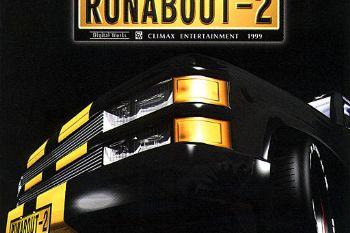

 5mods on Discord
5mods on Discord
Been searching for something like this for so long