Russian Paint, Osprey, AH-64, FA-18, UH-60 1.0
187
6
187
6
For SkylineGTRFreak's AH-64E from his Discord
https://discord.com/channels/1025311961744932925/1120447848689958982
Once installed with their instructions, open the dlc.rpf with OpenIV
Follow this path to the file to overwrite:
...\GTAV\mods\update\x64\dlcpacks\ah64e\dlc.rpf\x64\levels\gta5\vehicles\vehicles.rpf\ah64livery.ytd
If you wish to retain the original livery pack, while in OpenIV, extract the file ah64elivery.ytd. I typically extract the original .ytd to the same folder as the dlc.rpf and rename it to origah64e.ytd.
When ready to overwrite with one of the provided liveries, toggle "Edit mode", top right button, and drag ah64e.ytd from the extracted zip file and drop here:
...\GTAV\mods\update\x64\dlcpacks\ah64e\dlc.rpf\x64\levels\gta5\vehicles\vehicles.rpf\ah64livery.ytd
Just to confirm the livery, I'd click on the ah64e.yft or ah64e_hi.yft file to open the OpenIV Model Viewer to see what the model will look like with the new livery.
Once satisfied, close the model viewer and run GTAV and spawn ah64e with the trainer of your choice.
Enjoy,
Gillman
==============================
For SkylineGTRFreak's FA-18E
https://www.gta5-mods.com/vehicles/f-a-18e-super-hornet-add-on-top-gun-maverick
Once installed with their instructions, open the dlc.rpf with OpenIV
Follow this path to the file to overwrite:
...\GTAV\mods\update\x64\dlcpacks\fa18e\dlc.rpf\x64\levels\gta5\vehicles\vehicles.rpf\fa18e1.ytd
If you wish to retain the original livery pack, while in OpenIV, extract the file fa18e1.ytd. I typically extract the original .ytd to the same folder as the dlc.rpf and rename it to origfa18e1.ytd.
When ready to overwrite with one of the provided liveries, toggle "Edit mode", top right button, and drag fa18e.ytd from the extracted zip file and drop here:
...\GTAV\mods\update\x64\dlcpacks\fa18e\dlc.rpf\x64\levels\gta5\vehicles\vehicles.rpf\fa18e1.ytd
Just to confirm the livery, I'd click on the fa18e.yft or fa18e_hi.yft file to open the OpenIV Model Viewer to see what the model will look like with the new livery.
Once satisfied, close the model viewer and run GTAV and spawn fa18e with the trainer of your choice.
===========================================================
For SkylineGTRFreak's CV-22B in the ZF1 pack
CV-22B in the 140 add on planes compilation, https://www.gta5-mods.com/vehicles/70-fighter-and-sports-planes-add-on
Or the stand alone download:
https://www.gta5-mods.com/vehicles/cv-22b-osprey-vtol
Once installed with their instructions, open the dlc.rpf with OpenIV
Follow this path to the file to overwrite:
...GTAV/mods/update/x64/dlcpacks/ZF1/dlc.rpf/x64/levels/gta5/vehicles.rpf/osprey.ytd
If you wish to retain the original liverie pack (gray USAF livery), while in OpenIV, extract the file osprey.ytd. I typically extract the original .ytd to the same folder as the dlc.rpf and rename it to origosprey.ytd.
When ready to overwrite with one of the provided liveries, toggle "Edit mode", top right button, and drag osprey.ytd from the extracted zip file and drop here:
...GTAV/mods/update/x64/dlcpacks/ZF1/dlc.rpf/x64/levels/gta5/vehicles.rpf/osprey.ytd
Just to confirm the livery, I'd click on the osprey.yft or osprey_hi.yft file to open the OpenIV Model Viewer to see what the model will look like with the new livery.
Once satisfied, close the model viewer and run GTAV and spawn osprey with the trainer of your choice.
I've included my working file in GIMP .xcf format, in case you'd like to start with this as a basis for your own paint.
==========================================================
For SkylineGTRFreak's UH-60V
https://www.gta5-mods.com/vehicles/uh-60-black-hawk-mega-pack-add-on-vehfuncs-v-tuning-lod
Once installed with their instructions, open the dlc.rpf with OpenIV
Follow this path to the file to overwrite:
...\GTAV\mods\update\x64\dlcpacks\uh60v\dlc.rpf\x64\levels\gta5\vehicles\vehicles.rpf\uh60v1.ytd
If you wish to retain the original livery pack, while in OpenIV, extract the file uh60v1.ytd. I typically extract the original .ytd to the same folder as the dlc.rpf and rename it to origuh60v1.ytd.
When ready to overwrite with one of the provided liveries, toggle "Edit mode", top right button, and drag uh60v.ytd from the extracted zip file and drop here:
...\GTAV\mods\update\x64\dlcpacks\uh60v\dlc.rpf\x64\levels\gta5\vehicles\vehicles.rpf\uh60v1.ytd
Just to confirm the livery, I'd click on the uh60v.yft or uh60v_hi.yft file to open the OpenIV Model Viewer to see what the model will look like with the new livery.
Once satisfied, close the model viewer and run GTAV and spawn uh60v with the trainer of your choice.
https://discord.com/channels/1025311961744932925/1120447848689958982
Once installed with their instructions, open the dlc.rpf with OpenIV
Follow this path to the file to overwrite:
...\GTAV\mods\update\x64\dlcpacks\ah64e\dlc.rpf\x64\levels\gta5\vehicles\vehicles.rpf\ah64livery.ytd
If you wish to retain the original livery pack, while in OpenIV, extract the file ah64elivery.ytd. I typically extract the original .ytd to the same folder as the dlc.rpf and rename it to origah64e.ytd.
When ready to overwrite with one of the provided liveries, toggle "Edit mode", top right button, and drag ah64e.ytd from the extracted zip file and drop here:
...\GTAV\mods\update\x64\dlcpacks\ah64e\dlc.rpf\x64\levels\gta5\vehicles\vehicles.rpf\ah64livery.ytd
Just to confirm the livery, I'd click on the ah64e.yft or ah64e_hi.yft file to open the OpenIV Model Viewer to see what the model will look like with the new livery.
Once satisfied, close the model viewer and run GTAV and spawn ah64e with the trainer of your choice.
Enjoy,
Gillman
==============================
For SkylineGTRFreak's FA-18E
https://www.gta5-mods.com/vehicles/f-a-18e-super-hornet-add-on-top-gun-maverick
Once installed with their instructions, open the dlc.rpf with OpenIV
Follow this path to the file to overwrite:
...\GTAV\mods\update\x64\dlcpacks\fa18e\dlc.rpf\x64\levels\gta5\vehicles\vehicles.rpf\fa18e1.ytd
If you wish to retain the original livery pack, while in OpenIV, extract the file fa18e1.ytd. I typically extract the original .ytd to the same folder as the dlc.rpf and rename it to origfa18e1.ytd.
When ready to overwrite with one of the provided liveries, toggle "Edit mode", top right button, and drag fa18e.ytd from the extracted zip file and drop here:
...\GTAV\mods\update\x64\dlcpacks\fa18e\dlc.rpf\x64\levels\gta5\vehicles\vehicles.rpf\fa18e1.ytd
Just to confirm the livery, I'd click on the fa18e.yft or fa18e_hi.yft file to open the OpenIV Model Viewer to see what the model will look like with the new livery.
Once satisfied, close the model viewer and run GTAV and spawn fa18e with the trainer of your choice.
===========================================================
For SkylineGTRFreak's CV-22B in the ZF1 pack
CV-22B in the 140 add on planes compilation, https://www.gta5-mods.com/vehicles/70-fighter-and-sports-planes-add-on
Or the stand alone download:
https://www.gta5-mods.com/vehicles/cv-22b-osprey-vtol
Once installed with their instructions, open the dlc.rpf with OpenIV
Follow this path to the file to overwrite:
...GTAV/mods/update/x64/dlcpacks/ZF1/dlc.rpf/x64/levels/gta5/vehicles.rpf/osprey.ytd
If you wish to retain the original liverie pack (gray USAF livery), while in OpenIV, extract the file osprey.ytd. I typically extract the original .ytd to the same folder as the dlc.rpf and rename it to origosprey.ytd.
When ready to overwrite with one of the provided liveries, toggle "Edit mode", top right button, and drag osprey.ytd from the extracted zip file and drop here:
...GTAV/mods/update/x64/dlcpacks/ZF1/dlc.rpf/x64/levels/gta5/vehicles.rpf/osprey.ytd
Just to confirm the livery, I'd click on the osprey.yft or osprey_hi.yft file to open the OpenIV Model Viewer to see what the model will look like with the new livery.
Once satisfied, close the model viewer and run GTAV and spawn osprey with the trainer of your choice.
I've included my working file in GIMP .xcf format, in case you'd like to start with this as a basis for your own paint.
==========================================================
For SkylineGTRFreak's UH-60V
https://www.gta5-mods.com/vehicles/uh-60-black-hawk-mega-pack-add-on-vehfuncs-v-tuning-lod
Once installed with their instructions, open the dlc.rpf with OpenIV
Follow this path to the file to overwrite:
...\GTAV\mods\update\x64\dlcpacks\uh60v\dlc.rpf\x64\levels\gta5\vehicles\vehicles.rpf\uh60v1.ytd
If you wish to retain the original livery pack, while in OpenIV, extract the file uh60v1.ytd. I typically extract the original .ytd to the same folder as the dlc.rpf and rename it to origuh60v1.ytd.
When ready to overwrite with one of the provided liveries, toggle "Edit mode", top right button, and drag uh60v.ytd from the extracted zip file and drop here:
...\GTAV\mods\update\x64\dlcpacks\uh60v\dlc.rpf\x64\levels\gta5\vehicles\vehicles.rpf\uh60v1.ytd
Just to confirm the livery, I'd click on the uh60v.yft or uh60v_hi.yft file to open the OpenIV Model Viewer to see what the model will look like with the new livery.
Once satisfied, close the model viewer and run GTAV and spawn uh60v with the trainer of your choice.
首次上传时间: 2023年12月16日
最后更新时间: 2023年12月16日
最后下载: 5天前
3个评论
For SkylineGTRFreak's AH-64E from his Discord
https://discord.com/channels/1025311961744932925/1120447848689958982
Once installed with their instructions, open the dlc.rpf with OpenIV
Follow this path to the file to overwrite:
...\GTAV\mods\update\x64\dlcpacks\ah64e\dlc.rpf\x64\levels\gta5\vehicles\vehicles.rpf\ah64livery.ytd
If you wish to retain the original livery pack, while in OpenIV, extract the file ah64elivery.ytd. I typically extract the original .ytd to the same folder as the dlc.rpf and rename it to origah64e.ytd.
When ready to overwrite with one of the provided liveries, toggle "Edit mode", top right button, and drag ah64e.ytd from the extracted zip file and drop here:
...\GTAV\mods\update\x64\dlcpacks\ah64e\dlc.rpf\x64\levels\gta5\vehicles\vehicles.rpf\ah64livery.ytd
Just to confirm the livery, I'd click on the ah64e.yft or ah64e_hi.yft file to open the OpenIV Model Viewer to see what the model will look like with the new livery.
Once satisfied, close the model viewer and run GTAV and spawn ah64e with the trainer of your choice.
Enjoy,
Gillman
==============================
For SkylineGTRFreak's FA-18E
https://www.gta5-mods.com/vehicles/f-a-18e-super-hornet-add-on-top-gun-maverick
Once installed with their instructions, open the dlc.rpf with OpenIV
Follow this path to the file to overwrite:
...\GTAV\mods\update\x64\dlcpacks\fa18e\dlc.rpf\x64\levels\gta5\vehicles\vehicles.rpf\fa18e1.ytd
If you wish to retain the original livery pack, while in OpenIV, extract the file fa18e1.ytd. I typically extract the original .ytd to the same folder as the dlc.rpf and rename it to origfa18e1.ytd.
When ready to overwrite with one of the provided liveries, toggle "Edit mode", top right button, and drag fa18e.ytd from the extracted zip file and drop here:
...\GTAV\mods\update\x64\dlcpacks\fa18e\dlc.rpf\x64\levels\gta5\vehicles\vehicles.rpf\fa18e1.ytd
Just to confirm the livery, I'd click on the fa18e.yft or fa18e_hi.yft file to open the OpenIV Model Viewer to see what the model will look like with the new livery.
Once satisfied, close the model viewer and run GTAV and spawn fa18e with the trainer of your choice.
===========================================================
For SkylineGTRFreak's CV-22B in the ZF1 pack
CV-22B in the 140 add on planes compilation, https://www.gta5-mods.com/vehicles/70-fighter-and-sports-planes-add-on
Or the stand alone download:
https://www.gta5-mods.com/vehicles/cv-22b-osprey-vtol
Once installed with their instructions, open the dlc.rpf with OpenIV
Follow this path to the file to overwrite:
...GTAV/mods/update/x64/dlcpacks/ZF1/dlc.rpf/x64/levels/gta5/vehicles.rpf/osprey.ytd
If you wish to retain the original liverie pack (gray USAF livery), while in OpenIV, extract the file osprey.ytd. I typically extract the original .ytd to the same folder as the dlc.rpf and rename it to origosprey.ytd.
When ready to overwrite with one of the provided liveries, toggle "Edit mode", top right button, and drag osprey.ytd from the extracted zip file and drop here:
...GTAV/mods/update/x64/dlcpacks/ZF1/dlc.rpf/x64/levels/gta5/vehicles.rpf/osprey.ytd
Just to confirm the livery, I'd click on the osprey.yft or osprey_hi.yft file to open the OpenIV Model Viewer to see what the model will look like with the new livery.
Once satisfied, close the model viewer and run GTAV and spawn osprey with the trainer of your choice.
I've included my working file in GIMP .xcf format, in case you'd like to start with this as a basis for your own paint.
==========================================================
For SkylineGTRFreak's UH-60V
https://www.gta5-mods.com/vehicles/uh-60-black-hawk-mega-pack-add-on-vehfuncs-v-tuning-lod
Once installed with their instructions, open the dlc.rpf with OpenIV
Follow this path to the file to overwrite:
...\GTAV\mods\update\x64\dlcpacks\uh60v\dlc.rpf\x64\levels\gta5\vehicles\vehicles.rpf\uh60v1.ytd
If you wish to retain the original livery pack, while in OpenIV, extract the file uh60v1.ytd. I typically extract the original .ytd to the same folder as the dlc.rpf and rename it to origuh60v1.ytd.
When ready to overwrite with one of the provided liveries, toggle "Edit mode", top right button, and drag uh60v.ytd from the extracted zip file and drop here:
...\GTAV\mods\update\x64\dlcpacks\uh60v\dlc.rpf\x64\levels\gta5\vehicles\vehicles.rpf\uh60v1.ytd
Just to confirm the livery, I'd click on the uh60v.yft or uh60v_hi.yft file to open the OpenIV Model Viewer to see what the model will look like with the new livery.
Once satisfied, close the model viewer and run GTAV and spawn uh60v with the trainer of your choice.
https://discord.com/channels/1025311961744932925/1120447848689958982
Once installed with their instructions, open the dlc.rpf with OpenIV
Follow this path to the file to overwrite:
...\GTAV\mods\update\x64\dlcpacks\ah64e\dlc.rpf\x64\levels\gta5\vehicles\vehicles.rpf\ah64livery.ytd
If you wish to retain the original livery pack, while in OpenIV, extract the file ah64elivery.ytd. I typically extract the original .ytd to the same folder as the dlc.rpf and rename it to origah64e.ytd.
When ready to overwrite with one of the provided liveries, toggle "Edit mode", top right button, and drag ah64e.ytd from the extracted zip file and drop here:
...\GTAV\mods\update\x64\dlcpacks\ah64e\dlc.rpf\x64\levels\gta5\vehicles\vehicles.rpf\ah64livery.ytd
Just to confirm the livery, I'd click on the ah64e.yft or ah64e_hi.yft file to open the OpenIV Model Viewer to see what the model will look like with the new livery.
Once satisfied, close the model viewer and run GTAV and spawn ah64e with the trainer of your choice.
Enjoy,
Gillman
==============================
For SkylineGTRFreak's FA-18E
https://www.gta5-mods.com/vehicles/f-a-18e-super-hornet-add-on-top-gun-maverick
Once installed with their instructions, open the dlc.rpf with OpenIV
Follow this path to the file to overwrite:
...\GTAV\mods\update\x64\dlcpacks\fa18e\dlc.rpf\x64\levels\gta5\vehicles\vehicles.rpf\fa18e1.ytd
If you wish to retain the original livery pack, while in OpenIV, extract the file fa18e1.ytd. I typically extract the original .ytd to the same folder as the dlc.rpf and rename it to origfa18e1.ytd.
When ready to overwrite with one of the provided liveries, toggle "Edit mode", top right button, and drag fa18e.ytd from the extracted zip file and drop here:
...\GTAV\mods\update\x64\dlcpacks\fa18e\dlc.rpf\x64\levels\gta5\vehicles\vehicles.rpf\fa18e1.ytd
Just to confirm the livery, I'd click on the fa18e.yft or fa18e_hi.yft file to open the OpenIV Model Viewer to see what the model will look like with the new livery.
Once satisfied, close the model viewer and run GTAV and spawn fa18e with the trainer of your choice.
===========================================================
For SkylineGTRFreak's CV-22B in the ZF1 pack
CV-22B in the 140 add on planes compilation, https://www.gta5-mods.com/vehicles/70-fighter-and-sports-planes-add-on
Or the stand alone download:
https://www.gta5-mods.com/vehicles/cv-22b-osprey-vtol
Once installed with their instructions, open the dlc.rpf with OpenIV
Follow this path to the file to overwrite:
...GTAV/mods/update/x64/dlcpacks/ZF1/dlc.rpf/x64/levels/gta5/vehicles.rpf/osprey.ytd
If you wish to retain the original liverie pack (gray USAF livery), while in OpenIV, extract the file osprey.ytd. I typically extract the original .ytd to the same folder as the dlc.rpf and rename it to origosprey.ytd.
When ready to overwrite with one of the provided liveries, toggle "Edit mode", top right button, and drag osprey.ytd from the extracted zip file and drop here:
...GTAV/mods/update/x64/dlcpacks/ZF1/dlc.rpf/x64/levels/gta5/vehicles.rpf/osprey.ytd
Just to confirm the livery, I'd click on the osprey.yft or osprey_hi.yft file to open the OpenIV Model Viewer to see what the model will look like with the new livery.
Once satisfied, close the model viewer and run GTAV and spawn osprey with the trainer of your choice.
I've included my working file in GIMP .xcf format, in case you'd like to start with this as a basis for your own paint.
==========================================================
For SkylineGTRFreak's UH-60V
https://www.gta5-mods.com/vehicles/uh-60-black-hawk-mega-pack-add-on-vehfuncs-v-tuning-lod
Once installed with their instructions, open the dlc.rpf with OpenIV
Follow this path to the file to overwrite:
...\GTAV\mods\update\x64\dlcpacks\uh60v\dlc.rpf\x64\levels\gta5\vehicles\vehicles.rpf\uh60v1.ytd
If you wish to retain the original livery pack, while in OpenIV, extract the file uh60v1.ytd. I typically extract the original .ytd to the same folder as the dlc.rpf and rename it to origuh60v1.ytd.
When ready to overwrite with one of the provided liveries, toggle "Edit mode", top right button, and drag uh60v.ytd from the extracted zip file and drop here:
...\GTAV\mods\update\x64\dlcpacks\uh60v\dlc.rpf\x64\levels\gta5\vehicles\vehicles.rpf\uh60v1.ytd
Just to confirm the livery, I'd click on the uh60v.yft or uh60v_hi.yft file to open the OpenIV Model Viewer to see what the model will look like with the new livery.
Once satisfied, close the model viewer and run GTAV and spawn uh60v with the trainer of your choice.
首次上传时间: 2023年12月16日
最后更新时间: 2023年12月16日
最后下载: 5天前



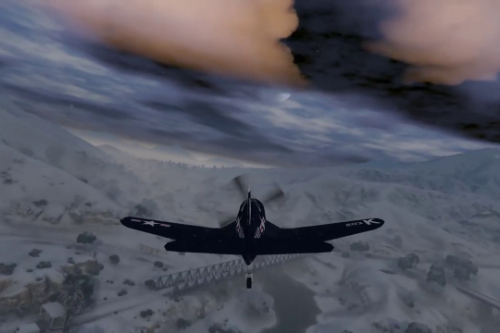






 5mods on Discord
5mods on Discord
BTW, there is Russian paint in my Raiju Liveries (https://www.gta5-mods.com/paintjobs/non-marine-liveries-for-the-raiju), Avenger Liveries (https://www.gta5-mods.com/paintjobs/in-game-avenger-logos) and Hunter Liveries (https://www.gta5-mods.com/paintjobs/liveries-for-in-game-hunter-faf83264-f5fc-422a-9d4a-fd48916db5b7), if you prefer in game vehicles.
This file has been approved automatically. If you think this file should not be here for any reason please report it.
thanks you brother