Don't Fall (Livery for 2019 GMC Sierra AT4) v1.0
426
4
426
4
You'll need to downlad: https://www.gta5-mods.com/vehicles/2019-gmc-sierra-at4-add-on-fivem-templated-21-liveries by Rebdamas to use this livery
Installation -
1. Open OpenIV
2. Go to Mods\Update\x64\Dlcpacks\gmcat4\dlc.rpf\x64\vehicles.rpf\
3. Hit Enable Edit Mode in the top right
4. Right click gmcat4.ytd and hit edit
5. Once in editor click import in the top left
6. Click the texture in this folder
7. Click OK
8. Load the game
9. Use Simple Trainer go to liverys and go over to the 22nd livery
10. Enjoy! :)
Installation -
1. Open OpenIV
2. Go to Mods\Update\x64\Dlcpacks\gmcat4\dlc.rpf\x64\vehicles.rpf\
3. Hit Enable Edit Mode in the top right
4. Right click gmcat4.ytd and hit edit
5. Once in editor click import in the top left
6. Click the texture in this folder
7. Click OK
8. Load the game
9. Use Simple Trainer go to liverys and go over to the 22nd livery
10. Enjoy! :)
首次上传时间: 2020年8月18日
最后更新时间: 2020年8月19日
最后下载: 10天前
0个评论
More mods by TheAdaptable:
You'll need to downlad: https://www.gta5-mods.com/vehicles/2019-gmc-sierra-at4-add-on-fivem-templated-21-liveries by Rebdamas to use this livery
Installation -
1. Open OpenIV
2. Go to Mods\Update\x64\Dlcpacks\gmcat4\dlc.rpf\x64\vehicles.rpf\
3. Hit Enable Edit Mode in the top right
4. Right click gmcat4.ytd and hit edit
5. Once in editor click import in the top left
6. Click the texture in this folder
7. Click OK
8. Load the game
9. Use Simple Trainer go to liverys and go over to the 22nd livery
10. Enjoy! :)
Installation -
1. Open OpenIV
2. Go to Mods\Update\x64\Dlcpacks\gmcat4\dlc.rpf\x64\vehicles.rpf\
3. Hit Enable Edit Mode in the top right
4. Right click gmcat4.ytd and hit edit
5. Once in editor click import in the top left
6. Click the texture in this folder
7. Click OK
8. Load the game
9. Use Simple Trainer go to liverys and go over to the 22nd livery
10. Enjoy! :)
首次上传时间: 2020年8月18日
最后更新时间: 2020年8月19日
最后下载: 10天前
加入对话!登入或注册一个帐号才能够发表评论。
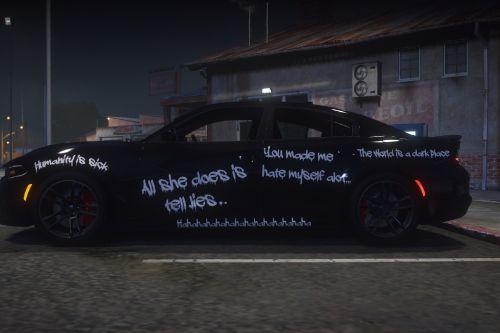










 5mods on Discord
5mods on Discord