5 Lazer Camouflages
191
10
191
10
I have some fresh camos for ya'll today, 2 from BF4, 1 from BF2, and 1 from BF3. Unfortunately I couldn't get screenshots for European Desert and Woodland RU because my Rockstar Editor started crashing.
I do requests, just comment if would like something specific i'll try my best :)
If you want to retexture these and upload them then just give me credits.
Featuring 5 camos:
1.ERDL Quick Response
2.European Desert (BF2)
3.PLA Desert (BF4)
4.Turtle Havoc
5.Woodland RU (BF3)
Installation: mods/update/x64/dlcpacks/patchday3ng/dlc.rpf/x64/levels/gta5/vehicles.rpf
Enjoy ^.^
I do requests, just comment if would like something specific i'll try my best :)
If you want to retexture these and upload them then just give me credits.
Featuring 5 camos:
1.ERDL Quick Response
2.European Desert (BF2)
3.PLA Desert (BF4)
4.Turtle Havoc
5.Woodland RU (BF3)
Installation: mods/update/x64/dlcpacks/patchday3ng/dlc.rpf/x64/levels/gta5/vehicles.rpf
Enjoy ^.^
首次上传时间: 2016年6月02日
最后更新时间: 2016年6月02日
最后下载: 2025年3月20日
6个评论
I have some fresh camos for ya'll today, 2 from BF4, 1 from BF2, and 1 from BF3. Unfortunately I couldn't get screenshots for European Desert and Woodland RU because my Rockstar Editor started crashing.
I do requests, just comment if would like something specific i'll try my best :)
If you want to retexture these and upload them then just give me credits.
Featuring 5 camos:
1.ERDL Quick Response
2.European Desert (BF2)
3.PLA Desert (BF4)
4.Turtle Havoc
5.Woodland RU (BF3)
Installation: mods/update/x64/dlcpacks/patchday3ng/dlc.rpf/x64/levels/gta5/vehicles.rpf
Enjoy ^.^
I do requests, just comment if would like something specific i'll try my best :)
If you want to retexture these and upload them then just give me credits.
Featuring 5 camos:
1.ERDL Quick Response
2.European Desert (BF2)
3.PLA Desert (BF4)
4.Turtle Havoc
5.Woodland RU (BF3)
Installation: mods/update/x64/dlcpacks/patchday3ng/dlc.rpf/x64/levels/gta5/vehicles.rpf
Enjoy ^.^
首次上传时间: 2016年6月02日
最后更新时间: 2016年6月02日
最后下载: 2025年3月20日


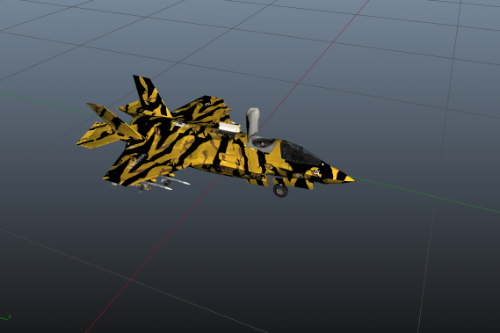
![Burnin' Rubber Livery Pack #1 [Replace + Menyoo Configs] Burnin' Rubber Livery Pack #1 [Replace + Menyoo Configs]](https://img.gta5-mods.com/q75-w500-h333-cfill/images/burnin-rubber-livery-pack-1-replace/d41bec-livpackrelease1l.png)

![NYC Subway [Replace] NYC Subway [Replace]](https://img.gta5-mods.com/q75-w500-h333-cfill/images/nyc-subway-oldtheft52/7cce02-Screenshot2025-04-02154040.png)






 5mods on Discord
5mods on Discord
@iQuickDeath No i don't, no need for a tutorial because it's straight foward how you do it.
1. Open up openiv and go to patchday3ng in your dlcpacks, click edit mode and open the ytd of lazer, extract the file lazer_env_1.
2.Open up Photoshop, import the file and import the texture you would like.
3.Click the Quick Selection Tool in photoshop, get every detail of the texture and go to edit and click copy, next go the lazer file and go to edit, then paste. (Note: If you need to make the texture smaller because the lazer file is 256x256, then 350 or 256 is good for the texture).
4. Next, go to File and save as (DDS Image) DXT1 no alpha and 7 is correct numbers for the lazer file.
5. Next, go to your lazer ytd and lazer+hi ytd, then replace the lazer file you textured.
Have fun, get creative making camos
Do you have a Lazer Texture making tutorial ? :3
@Sinaloa_99 Theres 2 types of .ytd files one is +hi and another one without hi which one do i choose :) thx for replying <3
@iQuickDeath I'de prefer exporting the lazer_env_1 file from the ytd without +hi, but once your done editing it, replace the lazer_env_1 file in both of the ytd's
@Sinaloa_99 ok Thanks so much for helping me out :D
n entendi alguem pode mandar um download de tudo dahora e ja feito?