Vultra UHD Reshade Preset | "Let the Preset speak for itself" 1.5.5 [LITE update]
1,784
12
1,784
12
-
2021年2月13日
Vultra (Vultra or V Ultra) UHD Reshade Preset
"Let the preset speak for itself"
Goal:
Create a Standalone Preset made to Maximize the Graphics for a great overall experience using Reshade
NOTE: Disable FXAA in your ingame settings before playing with this preset
Graphics Card Requirements:
Vultra Regular - Any graphics card above the GTX 1050, Semi-Heavy Lag (15 avg. FPS) on GTX 1050
Vultra LITE - Any graphics card above a lower end GTX, 27 avg. FPS on GTX 1050
Shader FX used:
Clarity
Vignette
Colourfulness
AmbientLight
EyeAdaptation
SMAA
MXAO
Debanding + Deband
LightDoF_Far (Not Present in LITE version)
Tonemap
Reshade Packs Needed:
SweetFX
qUINT
Legacy Shaders
Download Reshade @ https://reshade.me/
-------------------------------------------------------------------------------------------------------------------------
Installation:
Download Reshade: https://reshade.me/
Start installing Reshade, C:/Program Files/Rockstar Games/Grand Theft Auto V/click "gta5.exe"
for shaders, click on "SweetFX", "qUINT", and "Legacy Shaders"
Continue Installation till it says the installation was successful.
From there, take my preset and place it into the games main folder (gta5.exe folder)
Launch the game, Press Home, and click on the select bar
Select "Vultra Reshade" and hit apply
Done and Enjoy.
-------------------------------------------------------------------------------------------------------------------------
Update Log:
1.0:
Initial Release
1.5:
Changed the Colourfulness amount from 0.40 to 0.65
Made the MXAO Fade out start distance longer
1.5.5 [LITE update]:
-Added a LITE version of Vultra, +10 FPS Boost
-------------------------------------------------------------------------------------------------------------------------
Credits:
Reshade.me - Reshade itself
Me - The Preset
DaFont - Main Photo Logo Font
"Let the preset speak for itself"
Goal:
Create a Standalone Preset made to Maximize the Graphics for a great overall experience using Reshade
NOTE: Disable FXAA in your ingame settings before playing with this preset
Graphics Card Requirements:
Vultra Regular - Any graphics card above the GTX 1050, Semi-Heavy Lag (15 avg. FPS) on GTX 1050
Vultra LITE - Any graphics card above a lower end GTX, 27 avg. FPS on GTX 1050
Shader FX used:
Clarity
Vignette
Colourfulness
AmbientLight
EyeAdaptation
SMAA
MXAO
Debanding + Deband
LightDoF_Far (Not Present in LITE version)
Tonemap
Reshade Packs Needed:
SweetFX
qUINT
Legacy Shaders
Download Reshade @ https://reshade.me/
-------------------------------------------------------------------------------------------------------------------------
Installation:
Download Reshade: https://reshade.me/
Start installing Reshade, C:/Program Files/Rockstar Games/Grand Theft Auto V/click "gta5.exe"
for shaders, click on "SweetFX", "qUINT", and "Legacy Shaders"
Continue Installation till it says the installation was successful.
From there, take my preset and place it into the games main folder (gta5.exe folder)
Launch the game, Press Home, and click on the select bar
Select "Vultra Reshade" and hit apply
Done and Enjoy.
-------------------------------------------------------------------------------------------------------------------------
Update Log:
1.0:
Initial Release
1.5:
Changed the Colourfulness amount from 0.40 to 0.65
Made the MXAO Fade out start distance longer
1.5.5 [LITE update]:
-Added a LITE version of Vultra, +10 FPS Boost
-------------------------------------------------------------------------------------------------------------------------
Credits:
Reshade.me - Reshade itself
Me - The Preset
DaFont - Main Photo Logo Font
首次上传时间: 2021年2月09日
最后更新时间: 2021年2月16日
最后下载: 20小时前
4个评论
More mods by Mcarden2006:
Vultra (Vultra or V Ultra) UHD Reshade Preset
"Let the preset speak for itself"
Goal:
Create a Standalone Preset made to Maximize the Graphics for a great overall experience using Reshade
NOTE: Disable FXAA in your ingame settings before playing with this preset
Graphics Card Requirements:
Vultra Regular - Any graphics card above the GTX 1050, Semi-Heavy Lag (15 avg. FPS) on GTX 1050
Vultra LITE - Any graphics card above a lower end GTX, 27 avg. FPS on GTX 1050
Shader FX used:
Clarity
Vignette
Colourfulness
AmbientLight
EyeAdaptation
SMAA
MXAO
Debanding + Deband
LightDoF_Far (Not Present in LITE version)
Tonemap
Reshade Packs Needed:
SweetFX
qUINT
Legacy Shaders
Download Reshade @ https://reshade.me/
-------------------------------------------------------------------------------------------------------------------------
Installation:
Download Reshade: https://reshade.me/
Start installing Reshade, C:/Program Files/Rockstar Games/Grand Theft Auto V/click "gta5.exe"
for shaders, click on "SweetFX", "qUINT", and "Legacy Shaders"
Continue Installation till it says the installation was successful.
From there, take my preset and place it into the games main folder (gta5.exe folder)
Launch the game, Press Home, and click on the select bar
Select "Vultra Reshade" and hit apply
Done and Enjoy.
-------------------------------------------------------------------------------------------------------------------------
Update Log:
1.0:
Initial Release
1.5:
Changed the Colourfulness amount from 0.40 to 0.65
Made the MXAO Fade out start distance longer
1.5.5 [LITE update]:
-Added a LITE version of Vultra, +10 FPS Boost
-------------------------------------------------------------------------------------------------------------------------
Credits:
Reshade.me - Reshade itself
Me - The Preset
DaFont - Main Photo Logo Font
"Let the preset speak for itself"
Goal:
Create a Standalone Preset made to Maximize the Graphics for a great overall experience using Reshade
NOTE: Disable FXAA in your ingame settings before playing with this preset
Graphics Card Requirements:
Vultra Regular - Any graphics card above the GTX 1050, Semi-Heavy Lag (15 avg. FPS) on GTX 1050
Vultra LITE - Any graphics card above a lower end GTX, 27 avg. FPS on GTX 1050
Shader FX used:
Clarity
Vignette
Colourfulness
AmbientLight
EyeAdaptation
SMAA
MXAO
Debanding + Deband
LightDoF_Far (Not Present in LITE version)
Tonemap
Reshade Packs Needed:
SweetFX
qUINT
Legacy Shaders
Download Reshade @ https://reshade.me/
-------------------------------------------------------------------------------------------------------------------------
Installation:
Download Reshade: https://reshade.me/
Start installing Reshade, C:/Program Files/Rockstar Games/Grand Theft Auto V/click "gta5.exe"
for shaders, click on "SweetFX", "qUINT", and "Legacy Shaders"
Continue Installation till it says the installation was successful.
From there, take my preset and place it into the games main folder (gta5.exe folder)
Launch the game, Press Home, and click on the select bar
Select "Vultra Reshade" and hit apply
Done and Enjoy.
-------------------------------------------------------------------------------------------------------------------------
Update Log:
1.0:
Initial Release
1.5:
Changed the Colourfulness amount from 0.40 to 0.65
Made the MXAO Fade out start distance longer
1.5.5 [LITE update]:
-Added a LITE version of Vultra, +10 FPS Boost
-------------------------------------------------------------------------------------------------------------------------
Credits:
Reshade.me - Reshade itself
Me - The Preset
DaFont - Main Photo Logo Font
首次上传时间: 2021年2月09日
最后更新时间: 2021年2月16日
最后下载: 20小时前
.png)
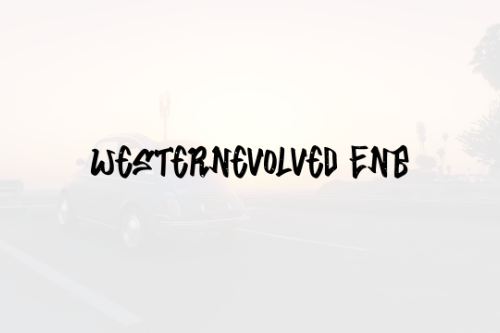
.png)

.png)









 5mods on Discord
5mods on Discord
If you are looking for better graphics than this, I recommend using GTAV Remake: https://www.gta5-mods.com/misc/gta-v-remake-beta (Look for the Comparison Screenshots above.)