Real Loading Screen Startup Change 2020 1.0
955
4
955
4
This Mod Change Your GTA5 Loading Screen
All Images Are 1920-1080 Best Resolution
----------------------------------------
Installation - First Step
----------------------------------------
1- First Open Modding Tool OpenIV Software
2- Go To Grand Theft Auto V\update\update.rpf\x64\data\cdimages\scaleform_frontend.rpf\loadingscreen.ytd
3- Click OpenIV And Turn On Edit Mode
4- Open My Mod Folder First Loading Screen | Select loadingscreen_startup.ytd
4- Drag And Drop Now
----------------------------------------
Installation - Second Step
----------------------------------------
1- First Go to Grand Theft Auto V\mods\update\update.rpf\x64\data\cdimages\scaleform_platform_pc.rpf | I hope You Turn On Edit Mode
2- Go To My Mod Folder Select All Item
3- Drag And Drop Now
-----------------------------------------
Thanks If You Have Any Problem Comment My Youtube Channel
YT Channel Name - Best Mcuty
All Images Are 1920-1080 Best Resolution
----------------------------------------
Installation - First Step
----------------------------------------
1- First Open Modding Tool OpenIV Software
2- Go To Grand Theft Auto V\update\update.rpf\x64\data\cdimages\scaleform_frontend.rpf\loadingscreen.ytd
3- Click OpenIV And Turn On Edit Mode
4- Open My Mod Folder First Loading Screen | Select loadingscreen_startup.ytd
4- Drag And Drop Now
----------------------------------------
Installation - Second Step
----------------------------------------
1- First Go to Grand Theft Auto V\mods\update\update.rpf\x64\data\cdimages\scaleform_platform_pc.rpf | I hope You Turn On Edit Mode
2- Go To My Mod Folder Select All Item
3- Drag And Drop Now
-----------------------------------------
Thanks If You Have Any Problem Comment My Youtube Channel
YT Channel Name - Best Mcuty
首次上传时间: 2020年9月18日
最后更新时间: 2020年9月18日
最后下载: 4天前
2个评论
This Mod Change Your GTA5 Loading Screen
All Images Are 1920-1080 Best Resolution
----------------------------------------
Installation - First Step
----------------------------------------
1- First Open Modding Tool OpenIV Software
2- Go To Grand Theft Auto V\update\update.rpf\x64\data\cdimages\scaleform_frontend.rpf\loadingscreen.ytd
3- Click OpenIV And Turn On Edit Mode
4- Open My Mod Folder First Loading Screen | Select loadingscreen_startup.ytd
4- Drag And Drop Now
----------------------------------------
Installation - Second Step
----------------------------------------
1- First Go to Grand Theft Auto V\mods\update\update.rpf\x64\data\cdimages\scaleform_platform_pc.rpf | I hope You Turn On Edit Mode
2- Go To My Mod Folder Select All Item
3- Drag And Drop Now
-----------------------------------------
Thanks If You Have Any Problem Comment My Youtube Channel
YT Channel Name - Best Mcuty
All Images Are 1920-1080 Best Resolution
----------------------------------------
Installation - First Step
----------------------------------------
1- First Open Modding Tool OpenIV Software
2- Go To Grand Theft Auto V\update\update.rpf\x64\data\cdimages\scaleform_frontend.rpf\loadingscreen.ytd
3- Click OpenIV And Turn On Edit Mode
4- Open My Mod Folder First Loading Screen | Select loadingscreen_startup.ytd
4- Drag And Drop Now
----------------------------------------
Installation - Second Step
----------------------------------------
1- First Go to Grand Theft Auto V\mods\update\update.rpf\x64\data\cdimages\scaleform_platform_pc.rpf | I hope You Turn On Edit Mode
2- Go To My Mod Folder Select All Item
3- Drag And Drop Now
-----------------------------------------
Thanks If You Have Any Problem Comment My Youtube Channel
YT Channel Name - Best Mcuty
首次上传时间: 2020年9月18日
最后更新时间: 2020年9月18日
最后下载: 4天前
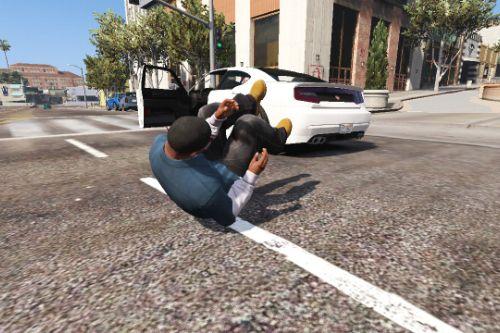

.jpg)



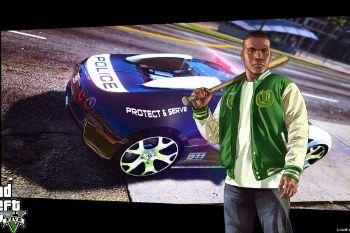
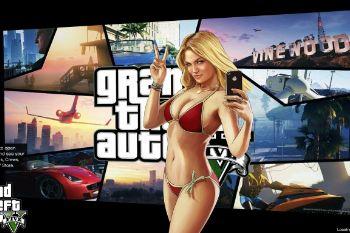
 5mods on Discord
5mods on Discord
This Is My First Mod I Hope You Enjoy It
@pakistaniboys Don't abuse of the tags system again.