real brand shops and billboards in downtown los angeles 1.
1,155
25
1,155
25
This mod replaces some shops and billboards in downtown
Installation:
open openIV and enable edit mode.
go to: C:\Games\Grand.Theft.Auto.V\mods\x64i.rpf\levels\gta5\_citye\downtown_01\dt1_20.rpf\
replace:
dt1_20_ground2.ydr
dt1_20_build2b.ydr
dt1_20_build2.ydr
dt1_20_build2+hidr.ytd
open: dt1_20_build.ytd
and replace
dt1_20_rsn_cmk_tp011 (folder 2)
im_dt1_20_signs_01 (folder 2)
open: dt1_20_build+hi.ytd
and replace
dt1_20_rsn_cmk_tp011 (folder 1)
im_dt1_20_signs_01 (folder 1)
open: dt1_20_ground2+hidr.ytd
and replace
accountant_tvshow_billboard_3x1_ingame
open: dt1_20_lod.ytd
and replace
accountant_tvshow_billboard_3x1_ingame_lod
dt1_20_ground_0001_lod
open: dt1_20_rl+hi.ytd
and replace
dt1_20_rsn_cmk_tp011 (folder 1)
open: dt1_20_rl.ytd
and replace
dt1_20_rsn_cmk_tp011 (folder 2)
open: dt1_20_build2b+hidr.ytd
and replace
dt1_20_rsn_cmk_tp009
go to: C:Games\Grand.Theft.Auto.V\mods\x64i.rpf\levels\gta5\_citye\downtown_01\downtown.rpf
open dt1_lod_20_children.ytd
and replace dt1_20_superlod
------------------------------------------------------
go to: C:\Games\Grand.Theft.Auto.V\mods\update\x64\dlcpacks\mpheist\dlc.rpf\x64\levels\gta5\_citye\downtown_01\dt1_20.rpf\
replace
hei_dt1_20_build2+hidr.ytd
hei_dt1_20_ground2.ydr
hei_dt1_20_build2.ydr
open: hei_dt1_20_build+hi.ytd
replace dt1_20_rsn_cmk_tp011 (folder 1)
replace im_dt1_20_signs_01 (folder 1)
open: hei_dt1_20_build.ytd
replace dt1_20_rsn_cmk_tp011 (folder 2)
replace im_dt1_20_signs_01 (folder 2)
open: hei_dt1_20_ground2+hidr.ytd
replace accountant_tvshow_billboard_3x1_ingame
------------------------------------------------------
go to: C:\Games\Grand.Theft.Auto.V\mods\x64i.rpf\levels\gta5\_citye\downtown_01\dt1_12.rpf\
and replace
dt1_12_build3.ydr
dt1_12_build3+hidr.ytd
dt1_12_ground1+hidr.ytd
dt1_12_ground1.ydr
open dt1_12_lod.ytd
and replace
dt1_12_rsn_cmk_ad02_lod
dt1_12_walls_0002_lod
-----------------------------------------------------
go to: C:\Games\Grand.Theft.Auto.V\mods\x64i.rpf\levels\gta5\_citye\downtown_01\dt1_09.rpf\
replace
dt1_09_billboards+hidr.ytd
dt1_09_billboards.ydr
dt1_09_building_03.ydr
dt1_09_building_03+hidr.ytd
dt1_09_carpark.ydr
dt1_09_carpark+hidr.ytd
dt1_09_lod.ytd
open dt1_09_build+hi.ytd
and replace new_t_doors_sign (folder3)
open dt1_09_build.ytd
and replace new_t_doors_sign (folder4)
if you use rca go to C:\Games\Grand.Theft.Auto.V\mods\update\x64\dlcpacks\rca\dlc.rpf\x64\downtown.rpf\
open dt1_lod_01_02_09_10_children.ytd
and replace dt1_09_superlod1
if you dont use rca go to C:\Games\Grand.Theft.Auto.V\mods\x64i.rpf\levels\gta5\_citye\downtown_01\downtown.rpf\
open dt1_lod_01_02_09_10_children.ytd
and replace dt1_09_superlod1
-----------------------------------------------------
go to C:\Games\Grand.Theft.Auto.V\mods\x64i.rpf\levels\gta5\_citye\downtown_01\dt1_05.rpf\
replace
dt1_05_ground+hidr.ytd
if you use the FBI - CIA Tower Sign & Interiors Reworked mod replace the file dt1_05_ground.ydr (folder5)
if you dont use the FBI - CIA Tower Sign & Interiors Reworked mod replace the file dt1_05_ground.ydr (folder6)
open dt1_05_lod.ytd and replace lod_cmk_dt1_05
-----------------------------------------------------
You can tell me in the comments if you like the mod or if you have problems with it.
Thanks and have fun,
Mikesta
Installation:
open openIV and enable edit mode.
go to: C:\Games\Grand.Theft.Auto.V\mods\x64i.rpf\levels\gta5\_citye\downtown_01\dt1_20.rpf\
replace:
dt1_20_ground2.ydr
dt1_20_build2b.ydr
dt1_20_build2.ydr
dt1_20_build2+hidr.ytd
open: dt1_20_build.ytd
and replace
dt1_20_rsn_cmk_tp011 (folder 2)
im_dt1_20_signs_01 (folder 2)
open: dt1_20_build+hi.ytd
and replace
dt1_20_rsn_cmk_tp011 (folder 1)
im_dt1_20_signs_01 (folder 1)
open: dt1_20_ground2+hidr.ytd
and replace
accountant_tvshow_billboard_3x1_ingame
open: dt1_20_lod.ytd
and replace
accountant_tvshow_billboard_3x1_ingame_lod
dt1_20_ground_0001_lod
open: dt1_20_rl+hi.ytd
and replace
dt1_20_rsn_cmk_tp011 (folder 1)
open: dt1_20_rl.ytd
and replace
dt1_20_rsn_cmk_tp011 (folder 2)
open: dt1_20_build2b+hidr.ytd
and replace
dt1_20_rsn_cmk_tp009
go to: C:Games\Grand.Theft.Auto.V\mods\x64i.rpf\levels\gta5\_citye\downtown_01\downtown.rpf
open dt1_lod_20_children.ytd
and replace dt1_20_superlod
------------------------------------------------------
go to: C:\Games\Grand.Theft.Auto.V\mods\update\x64\dlcpacks\mpheist\dlc.rpf\x64\levels\gta5\_citye\downtown_01\dt1_20.rpf\
replace
hei_dt1_20_build2+hidr.ytd
hei_dt1_20_ground2.ydr
hei_dt1_20_build2.ydr
open: hei_dt1_20_build+hi.ytd
replace dt1_20_rsn_cmk_tp011 (folder 1)
replace im_dt1_20_signs_01 (folder 1)
open: hei_dt1_20_build.ytd
replace dt1_20_rsn_cmk_tp011 (folder 2)
replace im_dt1_20_signs_01 (folder 2)
open: hei_dt1_20_ground2+hidr.ytd
replace accountant_tvshow_billboard_3x1_ingame
------------------------------------------------------
go to: C:\Games\Grand.Theft.Auto.V\mods\x64i.rpf\levels\gta5\_citye\downtown_01\dt1_12.rpf\
and replace
dt1_12_build3.ydr
dt1_12_build3+hidr.ytd
dt1_12_ground1+hidr.ytd
dt1_12_ground1.ydr
open dt1_12_lod.ytd
and replace
dt1_12_rsn_cmk_ad02_lod
dt1_12_walls_0002_lod
-----------------------------------------------------
go to: C:\Games\Grand.Theft.Auto.V\mods\x64i.rpf\levels\gta5\_citye\downtown_01\dt1_09.rpf\
replace
dt1_09_billboards+hidr.ytd
dt1_09_billboards.ydr
dt1_09_building_03.ydr
dt1_09_building_03+hidr.ytd
dt1_09_carpark.ydr
dt1_09_carpark+hidr.ytd
dt1_09_lod.ytd
open dt1_09_build+hi.ytd
and replace new_t_doors_sign (folder3)
open dt1_09_build.ytd
and replace new_t_doors_sign (folder4)
if you use rca go to C:\Games\Grand.Theft.Auto.V\mods\update\x64\dlcpacks\rca\dlc.rpf\x64\downtown.rpf\
open dt1_lod_01_02_09_10_children.ytd
and replace dt1_09_superlod1
if you dont use rca go to C:\Games\Grand.Theft.Auto.V\mods\x64i.rpf\levels\gta5\_citye\downtown_01\downtown.rpf\
open dt1_lod_01_02_09_10_children.ytd
and replace dt1_09_superlod1
-----------------------------------------------------
go to C:\Games\Grand.Theft.Auto.V\mods\x64i.rpf\levels\gta5\_citye\downtown_01\dt1_05.rpf\
replace
dt1_05_ground+hidr.ytd
if you use the FBI - CIA Tower Sign & Interiors Reworked mod replace the file dt1_05_ground.ydr (folder5)
if you dont use the FBI - CIA Tower Sign & Interiors Reworked mod replace the file dt1_05_ground.ydr (folder6)
open dt1_05_lod.ytd and replace lod_cmk_dt1_05
-----------------------------------------------------
You can tell me in the comments if you like the mod or if you have problems with it.
Thanks and have fun,
Mikesta
首次上传时间: 2024年10月13日
最后更新时间: 2024年10月13日
最后下载: 1天前
15个评论
More mods by mikesta:

- 图形
- 杂项纹理
- 屋子
- 建筑
5.0
1,095
20
2.2 improved LAPD sign for version 3
By mikesta

- 杂项纹理
4.88
902
23
1.2. + cs4_lod_02_slod2_children.ytd
By mikesta

- 涂装
- 洛杉矶
- 加州
- 美国
151
7
1.1 update new liveries
By mikesta

- 杂项纹理
686
13
1.1 +superlod update
By mikesta
This mod replaces some shops and billboards in downtown
Installation:
open openIV and enable edit mode.
go to: C:\Games\Grand.Theft.Auto.V\mods\x64i.rpf\levels\gta5\_citye\downtown_01\dt1_20.rpf\
replace:
dt1_20_ground2.ydr
dt1_20_build2b.ydr
dt1_20_build2.ydr
dt1_20_build2+hidr.ytd
open: dt1_20_build.ytd
and replace
dt1_20_rsn_cmk_tp011 (folder 2)
im_dt1_20_signs_01 (folder 2)
open: dt1_20_build+hi.ytd
and replace
dt1_20_rsn_cmk_tp011 (folder 1)
im_dt1_20_signs_01 (folder 1)
open: dt1_20_ground2+hidr.ytd
and replace
accountant_tvshow_billboard_3x1_ingame
open: dt1_20_lod.ytd
and replace
accountant_tvshow_billboard_3x1_ingame_lod
dt1_20_ground_0001_lod
open: dt1_20_rl+hi.ytd
and replace
dt1_20_rsn_cmk_tp011 (folder 1)
open: dt1_20_rl.ytd
and replace
dt1_20_rsn_cmk_tp011 (folder 2)
open: dt1_20_build2b+hidr.ytd
and replace
dt1_20_rsn_cmk_tp009
go to: C:Games\Grand.Theft.Auto.V\mods\x64i.rpf\levels\gta5\_citye\downtown_01\downtown.rpf
open dt1_lod_20_children.ytd
and replace dt1_20_superlod
------------------------------------------------------
go to: C:\Games\Grand.Theft.Auto.V\mods\update\x64\dlcpacks\mpheist\dlc.rpf\x64\levels\gta5\_citye\downtown_01\dt1_20.rpf\
replace
hei_dt1_20_build2+hidr.ytd
hei_dt1_20_ground2.ydr
hei_dt1_20_build2.ydr
open: hei_dt1_20_build+hi.ytd
replace dt1_20_rsn_cmk_tp011 (folder 1)
replace im_dt1_20_signs_01 (folder 1)
open: hei_dt1_20_build.ytd
replace dt1_20_rsn_cmk_tp011 (folder 2)
replace im_dt1_20_signs_01 (folder 2)
open: hei_dt1_20_ground2+hidr.ytd
replace accountant_tvshow_billboard_3x1_ingame
------------------------------------------------------
go to: C:\Games\Grand.Theft.Auto.V\mods\x64i.rpf\levels\gta5\_citye\downtown_01\dt1_12.rpf\
and replace
dt1_12_build3.ydr
dt1_12_build3+hidr.ytd
dt1_12_ground1+hidr.ytd
dt1_12_ground1.ydr
open dt1_12_lod.ytd
and replace
dt1_12_rsn_cmk_ad02_lod
dt1_12_walls_0002_lod
-----------------------------------------------------
go to: C:\Games\Grand.Theft.Auto.V\mods\x64i.rpf\levels\gta5\_citye\downtown_01\dt1_09.rpf\
replace
dt1_09_billboards+hidr.ytd
dt1_09_billboards.ydr
dt1_09_building_03.ydr
dt1_09_building_03+hidr.ytd
dt1_09_carpark.ydr
dt1_09_carpark+hidr.ytd
dt1_09_lod.ytd
open dt1_09_build+hi.ytd
and replace new_t_doors_sign (folder3)
open dt1_09_build.ytd
and replace new_t_doors_sign (folder4)
if you use rca go to C:\Games\Grand.Theft.Auto.V\mods\update\x64\dlcpacks\rca\dlc.rpf\x64\downtown.rpf\
open dt1_lod_01_02_09_10_children.ytd
and replace dt1_09_superlod1
if you dont use rca go to C:\Games\Grand.Theft.Auto.V\mods\x64i.rpf\levels\gta5\_citye\downtown_01\downtown.rpf\
open dt1_lod_01_02_09_10_children.ytd
and replace dt1_09_superlod1
-----------------------------------------------------
go to C:\Games\Grand.Theft.Auto.V\mods\x64i.rpf\levels\gta5\_citye\downtown_01\dt1_05.rpf\
replace
dt1_05_ground+hidr.ytd
if you use the FBI - CIA Tower Sign & Interiors Reworked mod replace the file dt1_05_ground.ydr (folder5)
if you dont use the FBI - CIA Tower Sign & Interiors Reworked mod replace the file dt1_05_ground.ydr (folder6)
open dt1_05_lod.ytd and replace lod_cmk_dt1_05
-----------------------------------------------------
You can tell me in the comments if you like the mod or if you have problems with it.
Thanks and have fun,
Mikesta
Installation:
open openIV and enable edit mode.
go to: C:\Games\Grand.Theft.Auto.V\mods\x64i.rpf\levels\gta5\_citye\downtown_01\dt1_20.rpf\
replace:
dt1_20_ground2.ydr
dt1_20_build2b.ydr
dt1_20_build2.ydr
dt1_20_build2+hidr.ytd
open: dt1_20_build.ytd
and replace
dt1_20_rsn_cmk_tp011 (folder 2)
im_dt1_20_signs_01 (folder 2)
open: dt1_20_build+hi.ytd
and replace
dt1_20_rsn_cmk_tp011 (folder 1)
im_dt1_20_signs_01 (folder 1)
open: dt1_20_ground2+hidr.ytd
and replace
accountant_tvshow_billboard_3x1_ingame
open: dt1_20_lod.ytd
and replace
accountant_tvshow_billboard_3x1_ingame_lod
dt1_20_ground_0001_lod
open: dt1_20_rl+hi.ytd
and replace
dt1_20_rsn_cmk_tp011 (folder 1)
open: dt1_20_rl.ytd
and replace
dt1_20_rsn_cmk_tp011 (folder 2)
open: dt1_20_build2b+hidr.ytd
and replace
dt1_20_rsn_cmk_tp009
go to: C:Games\Grand.Theft.Auto.V\mods\x64i.rpf\levels\gta5\_citye\downtown_01\downtown.rpf
open dt1_lod_20_children.ytd
and replace dt1_20_superlod
------------------------------------------------------
go to: C:\Games\Grand.Theft.Auto.V\mods\update\x64\dlcpacks\mpheist\dlc.rpf\x64\levels\gta5\_citye\downtown_01\dt1_20.rpf\
replace
hei_dt1_20_build2+hidr.ytd
hei_dt1_20_ground2.ydr
hei_dt1_20_build2.ydr
open: hei_dt1_20_build+hi.ytd
replace dt1_20_rsn_cmk_tp011 (folder 1)
replace im_dt1_20_signs_01 (folder 1)
open: hei_dt1_20_build.ytd
replace dt1_20_rsn_cmk_tp011 (folder 2)
replace im_dt1_20_signs_01 (folder 2)
open: hei_dt1_20_ground2+hidr.ytd
replace accountant_tvshow_billboard_3x1_ingame
------------------------------------------------------
go to: C:\Games\Grand.Theft.Auto.V\mods\x64i.rpf\levels\gta5\_citye\downtown_01\dt1_12.rpf\
and replace
dt1_12_build3.ydr
dt1_12_build3+hidr.ytd
dt1_12_ground1+hidr.ytd
dt1_12_ground1.ydr
open dt1_12_lod.ytd
and replace
dt1_12_rsn_cmk_ad02_lod
dt1_12_walls_0002_lod
-----------------------------------------------------
go to: C:\Games\Grand.Theft.Auto.V\mods\x64i.rpf\levels\gta5\_citye\downtown_01\dt1_09.rpf\
replace
dt1_09_billboards+hidr.ytd
dt1_09_billboards.ydr
dt1_09_building_03.ydr
dt1_09_building_03+hidr.ytd
dt1_09_carpark.ydr
dt1_09_carpark+hidr.ytd
dt1_09_lod.ytd
open dt1_09_build+hi.ytd
and replace new_t_doors_sign (folder3)
open dt1_09_build.ytd
and replace new_t_doors_sign (folder4)
if you use rca go to C:\Games\Grand.Theft.Auto.V\mods\update\x64\dlcpacks\rca\dlc.rpf\x64\downtown.rpf\
open dt1_lod_01_02_09_10_children.ytd
and replace dt1_09_superlod1
if you dont use rca go to C:\Games\Grand.Theft.Auto.V\mods\x64i.rpf\levels\gta5\_citye\downtown_01\downtown.rpf\
open dt1_lod_01_02_09_10_children.ytd
and replace dt1_09_superlod1
-----------------------------------------------------
go to C:\Games\Grand.Theft.Auto.V\mods\x64i.rpf\levels\gta5\_citye\downtown_01\dt1_05.rpf\
replace
dt1_05_ground+hidr.ytd
if you use the FBI - CIA Tower Sign & Interiors Reworked mod replace the file dt1_05_ground.ydr (folder5)
if you dont use the FBI - CIA Tower Sign & Interiors Reworked mod replace the file dt1_05_ground.ydr (folder6)
open dt1_05_lod.ytd and replace lod_cmk_dt1_05
-----------------------------------------------------
You can tell me in the comments if you like the mod or if you have problems with it.
Thanks and have fun,
Mikesta
首次上传时间: 2024年10月13日
最后更新时间: 2024年10月13日
最后下载: 1天前










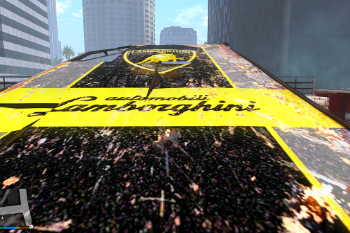






 5mods on Discord
5mods on Discord
This file has been approved automatically. If you think this file should not be here for any reason please report it.
another banger
ngl man this a lotta work to setup but its worth it, might think of using .oiv files for this mod for easy installation
@KaliLynx yes, you´re right, but unfortunately I currently dont know how to create oiv files. I have to check some tutorials out to provide an easier installation in future.
@KaliLynx thanks : o ). If there are problems, please tell me. It´s not always easy with all the files and the different versions that the players use.
@mikesta aight, keep up the good work! looking forward to your future releases. so far i am not facing performance issues on your mods or crashing
@KaliLynx Okay, thanks for the feedback. I try to keep the files as small as possible so that the memory is not overloaded. Unfortunately, I don't use the best PC myself, and I keep having problems with memory overloads. Unfortunately, the game isn't designed to be endlessly upgraded. But you just try what you can : o ).
I thought of an easier solution to installing these, I dragged all the files into one of the LA Billboards rpf, and they all showed up. Anyways great mod
@Starfox1993 thanks : o ), I don´t got the LA Billboards mod, but great if it works that way too.
@mikesta You just have to check each file name before putting them in because la billboards comes with 3 rpfs. That way you don't have duplicates in 2 different rpfs.
@Starfox1993 okay, thanks for the info. I suspect that this is actually the better method, for example when it comes to corrupt files. Then you don't have to search through all the GTA files ; o ).
@mikesta You're welcome
Big fan of these kind of mods!
you are awesome, i know the effort you put into it is very difficult, but if you install it manually like this, some people may not like it and ignore this great mod. i think you should make it in DLC or OIV, it will be easier for everyone to access. respect you!
@hoangdang95 thank you for your nice response. I have to check out how to create oiv files. I´ve never done that before. Greetings : o ).