R☆hancer Photorealism Mod Revision 3.0
211,173
846
Update 3.0 is up. Complete revision of R☆hancer
Only one weather setup so far, without tons of options. They'll be available soon as well + comparison video + new set of screenshots
Version 2.0 is available on MEGA: https://goo.gl/nt6JRP
List of features:
Full rework of weathers
Custom ReShade preset for best realistic look
Natural lighting
Natural bloom
Natural fog
Reduced Rayleigh scattering aka "blue haze"
Light pollution fixes
Dark nights
Bright natural days
Enhanced reflections
Enhanced water reflections
Noise+Chromatic aberration removal
Higher shadow cascade
Enhanced rain:
More particles
Better puddles
Better drop size
Better particle shadows
Car lighting rework:
Increased light distance
Brighter & more visible light FROM head-, tail-, extra-, emergency\siren- lights
Better Emissive lights + Day\Night separation tweaks
Changelog
ver 3.0
Complete revision of R*Hancer
Only one weather setup so far.
Reshade preset was reworked for new weathers, and now it's completely optional, you can use just weathers if you want.
ver 2.0
Added "Dark VanillaShadows" option with unchanged vanilla ambient brightness. If you like deep dark shadows - it's for you.
reworked fog options:
In "low fog" smog weather replaced with weather similar to extra sunny, but with slightly more fog and haze
Thick fog renamed to "Medium fog"
added new "Thick fog + Blue Haze", it has denser fogand blue haze in the distance, that completely hides horizon line
Added completely vanilla weathers with lowered fog, better reflections, better water reflections, better headlights and other improvements for best vanilla experience and compatibility with evey single reshade preset out there ever made for GTAV
Tons of bugfixes for extrasunny, cloudy, and clear. Overall fog enhancements
Added Reshade preset by Dr.Awesome
Installation
1. Copy content of "ReShade preset" folder into your Grand Theft Auto 5 folder
This preset was made to enhance visuals of new weathers, fix bugs and give it natural&realistic (in my sole opinion) feel. I do recommend using only this preset. It's all up to you.
2. Run OpenIV with "Edit mode" enabled
3. Navigate to update\update.rpf\common\data\
4. Choose one visualsettings.dat from available options included in RHancer archive:
Lights & Rain Enhancement
Car Lights Enhancement
Rain Enhancement
5. Drag and drop visualsettings.dat into update\update.rpf\common\data\
6. Navigate to update\update.rpf\common\data\timecycle
7. Choose weathers&timecycles from available options included in RHancer archive:
Each option has it's own options, ex.: Low Fog\Realistic\High Reflections or Thick fog\Vanilla nights\Enhanced vanilla reflections
Low fog
Thick fog
Realistic (dark nights, bright days. recommended
Vanilla brightness days + dark nights
Vanilla brightness days and nights
Vanilla brightness nights + bright days
Enhanced vanilla reflections
High reflections
8. Drag and drop all files from chosen optional folder into update\update.rpf\common\data\timecycle
9. Extra. If you want to remove noise and chromatic aberration - select all files from "Noise + aberration removal" and drag and drop them into update\update.rpf\common\data\timecycle
Uninstallation:
All backup files are included. Install backup files in the same way as modded ones.
Contact information:
Skype: Xilandro
steam http://steamcommunity.com/id/Xilandro
Youtube: http://www.youtube.com/c/xilandro
Donations:
If you really want to donate - just send me some trading cards in steam, it's more than enough haha
Credits:
Grand Theft Auto V by Rockstar
Close to perfection lighting by Pierre-Yves Donzallaz
OpenIV by OpenIV team for providing tools to make mods possible
ReShade by Crosire
SweetFX by CeeJay.dk
Permissions:
You must get permission from me before you are allowed to reupload this file, modify it, or use in your mods.
首次上传时间: 2015年5月25日
最后更新时间: 2015年6月08日
最后下载: 7小时前
1,031个评论
Update 3.0 is up. Complete revision of R☆hancer
Only one weather setup so far, without tons of options. They'll be available soon as well + comparison video + new set of screenshots
Version 2.0 is available on MEGA: https://goo.gl/nt6JRP
List of features:
Full rework of weathers
Custom ReShade preset for best realistic look
Natural lighting
Natural bloom
Natural fog
Reduced Rayleigh scattering aka "blue haze"
Light pollution fixes
Dark nights
Bright natural days
Enhanced reflections
Enhanced water reflections
Noise+Chromatic aberration removal
Higher shadow cascade
Enhanced rain:
More particles
Better puddles
Better drop size
Better particle shadows
Car lighting rework:
Increased light distance
Brighter & more visible light FROM head-, tail-, extra-, emergency\siren- lights
Better Emissive lights + Day\Night separation tweaks
Changelog
ver 3.0
Complete revision of R*Hancer
Only one weather setup so far.
Reshade preset was reworked for new weathers, and now it's completely optional, you can use just weathers if you want.
ver 2.0
Added "Dark VanillaShadows" option with unchanged vanilla ambient brightness. If you like deep dark shadows - it's for you.
reworked fog options:
In "low fog" smog weather replaced with weather similar to extra sunny, but with slightly more fog and haze
Thick fog renamed to "Medium fog"
added new "Thick fog + Blue Haze", it has denser fogand blue haze in the distance, that completely hides horizon line
Added completely vanilla weathers with lowered fog, better reflections, better water reflections, better headlights and other improvements for best vanilla experience and compatibility with evey single reshade preset out there ever made for GTAV
Tons of bugfixes for extrasunny, cloudy, and clear. Overall fog enhancements
Added Reshade preset by Dr.Awesome
Installation
1. Copy content of "ReShade preset" folder into your Grand Theft Auto 5 folder
This preset was made to enhance visuals of new weathers, fix bugs and give it natural&realistic (in my sole opinion) feel. I do recommend using only this preset. It's all up to you.
2. Run OpenIV with "Edit mode" enabled
3. Navigate to update\update.rpf\common\data\
4. Choose one visualsettings.dat from available options included in RHancer archive:
Lights & Rain Enhancement
Car Lights Enhancement
Rain Enhancement
5. Drag and drop visualsettings.dat into update\update.rpf\common\data\
6. Navigate to update\update.rpf\common\data\timecycle
7. Choose weathers&timecycles from available options included in RHancer archive:
Each option has it's own options, ex.: Low Fog\Realistic\High Reflections or Thick fog\Vanilla nights\Enhanced vanilla reflections
Low fog
Thick fog
Realistic (dark nights, bright days. recommended
Vanilla brightness days + dark nights
Vanilla brightness days and nights
Vanilla brightness nights + bright days
Enhanced vanilla reflections
High reflections
8. Drag and drop all files from chosen optional folder into update\update.rpf\common\data\timecycle
9. Extra. If you want to remove noise and chromatic aberration - select all files from "Noise + aberration removal" and drag and drop them into update\update.rpf\common\data\timecycle
Uninstallation:
All backup files are included. Install backup files in the same way as modded ones.
Contact information:
Skype: Xilandro
steam http://steamcommunity.com/id/Xilandro
Youtube: http://www.youtube.com/c/xilandro
Donations:
If you really want to donate - just send me some trading cards in steam, it's more than enough haha
Credits:
Grand Theft Auto V by Rockstar
Close to perfection lighting by Pierre-Yves Donzallaz
OpenIV by OpenIV team for providing tools to make mods possible
ReShade by Crosire
SweetFX by CeeJay.dk
Permissions:
You must get permission from me before you are allowed to reupload this file, modify it, or use in your mods.
首次上传时间: 2015年5月25日
最后更新时间: 2015年6月08日
最后下载: 7小时前
-
-
How do I make this work with VisualV+NVR? Should I just install it after NVR or do I have to rearrange the order?
2020年5月08日 -
The mod is really pretty .....but when i switched on the scroll lock button....the reshaded files didnt work......
2020年5月12日 -
I dont think that this works with EGS version
Can anybody please say that I am wrong here!2020年5月25日 -
-
-
-
-
-
Still working ok. Some weather variants come to newest gta patches but it's not a big problem.
@bizZz0n: If you want to be banned then yes, you can use it on online. But who cares about GTA online, since it's a hackers town.2021年6月16日 -
-
My game is not crashing at all. I have 2GB graphic card and the game is stable.
2021年6月19日 -
Just a question, I have recently installed this mod and I like how it looks but I also have been running the All in the game mod from 2015. My game consistently crashes after a while of adding these two mods. I can't quite seem to find any reason for it. Has anyone else had this problem with this mod?
2021年7月04日 -
hey great mod! is it possible to pair it with natural vision evolved? and which order?
2021年7月08日 -
-
I have lspdfr ELS and my scrool lock key deactivates ELS for ym game. i see your enable disable button is scrolll lock as well. how do i fix this so i can activate the mod?? thanks for any help!
2021年9月23日 -
After trying vairous recent complex graphics mods, I find this simple yet elegant. Maybe an ten-year-old game was never meant to be relying on heavy enb and loads of overhaulings to make it apperas as next-gen GTA 6. Still, wish the 3.0+ version had come out. Salute to you @Xilandro.
2022年10月01日 -
-
-


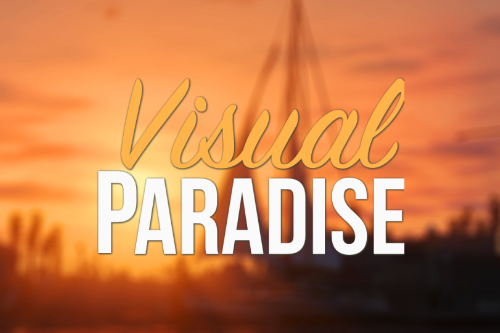



























 5mods on Discord
5mods on Discord
Status update July 22, 2017. Wild ride is coming to an end, I'll be done with the mod update pretty soon (expect it to hit ~1.5 - 2 weeks after "Natural Vision Remastered" release). Main version doesn't look like those washed out shots I've posted year(s) ago, daytime lighting for clear\sunny weathers was significantly changed to fix most terrifying thing I've made to it - shadows were almost non-existent, game became just incredibly flat and it lost the depth. I liked it back then, it kinda looked like proper bounce light, but it wasn't, and after playing with it for couple of hours it felt really wrong. So, yeah, mistakes were made. I guess now rHancer is more like an old versions, very close to revision 3.0, but still different, fixed, and just overall better than 3.0. Also, thanks to Razed I've added a bit of fog for them mountains (no idea how it happened, but he managed to convince me _some_ fog is fine). Long story short, here's a quick comparison (ghetto quality, sorry for that): http://i.imgur.com/IAtSFyB.png
I know there are few good guys who liked the new-old washed out look, so expect it in optional files (different sky brightness options included as well).
Other than that, insane amount of work went into sunsets, sunrises, night time, overall color and intensity balancing. I'm not saying it's good\great\whatever, but it's consistent in quality at any time of day, at any height, at any place, and it's 100% playable (at least for now, lol).
What's left to do: Foggy weather. No idea why I even bother with it, but it should be done. Need to rework bloom for all weathers, it still kinda sucks, I think less is better, but I like to have tail lights on cars with slight bloom, so I still can't make my mind about it. Reflections are a bit off, I'm leaning towards ENB car reflections for the main version, yet non-enb should look at least good, without making roads and buildings like mirrors (aka vanilla style), I need to figure it out. And I need to rework clouds. Things I've done to sunsets and sunrises are so different from Revision 3.0 - vanilla clouds just look terrible now.
And I'm going to remove "Photorealism" word from the mod. It's not photoreal, and never was, no idea what I was thinking =D
And that's pretty much it. Stay tuned for more, and expect simple (very basic and quite boring with bad driving) gameplay trailer sometime next week.