Legion CVS Pharmacy v1
281
7
281
7
This will change the pharmacy store at Legion Square to the CVS Pharmacy.
Installation ----
1. Load OpenIV and navigate to (C:\Program Files (x86)\Steam\steamapps\common\Grand Theft Auto V\mods\x64i.rpf\levels\gta5\_citye\downtown_01\dt1_12.rpf\)
2. Make sure you have a "mods" folder and then click edit on OpenIV.
3. Replace the file from the folder and then you can boot GTA V and you have a CVS pharmacy at Legion Square.
Installation ----
1. Load OpenIV and navigate to (C:\Program Files (x86)\Steam\steamapps\common\Grand Theft Auto V\mods\x64i.rpf\levels\gta5\_citye\downtown_01\dt1_12.rpf\)
2. Make sure you have a "mods" folder and then click edit on OpenIV.
3. Replace the file from the folder and then you can boot GTA V and you have a CVS pharmacy at Legion Square.
首次上传时间: 2020年5月13日
最后更新时间: 2020年5月13日
最后下载: 1天前
0个评论
More mods by Sanders0n:
This will change the pharmacy store at Legion Square to the CVS Pharmacy.
Installation ----
1. Load OpenIV and navigate to (C:\Program Files (x86)\Steam\steamapps\common\Grand Theft Auto V\mods\x64i.rpf\levels\gta5\_citye\downtown_01\dt1_12.rpf\)
2. Make sure you have a "mods" folder and then click edit on OpenIV.
3. Replace the file from the folder and then you can boot GTA V and you have a CVS pharmacy at Legion Square.
Installation ----
1. Load OpenIV and navigate to (C:\Program Files (x86)\Steam\steamapps\common\Grand Theft Auto V\mods\x64i.rpf\levels\gta5\_citye\downtown_01\dt1_12.rpf\)
2. Make sure you have a "mods" folder and then click edit on OpenIV.
3. Replace the file from the folder and then you can boot GTA V and you have a CVS pharmacy at Legion Square.
首次上传时间: 2020年5月13日
最后更新时间: 2020年5月13日
最后下载: 1天前
加入对话!登入或注册一个帐号才能够发表评论。


![JD Store [Replace] JD Store [Replace]](https://img.gta5-mods.com/q75-w500-h333-cfill/images/jd-store-replace/a64fbe-20220226145732_1.jpg)

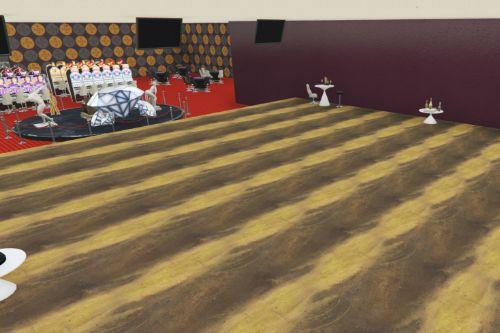



 5mods on Discord
5mods on Discord