Interior Stasiun KRL Palembang Indonesia 1.0
817
4
817
4
Palembang LRT Train Station Textures
Interior Texture of Palembang city LRT Train Station
Installation :
1. Open OpenIV
2. Enable edit mode
3. Copy all files to x64h.rpf/levels/gta5/interiors/
4. dont forget to make backup original files
5. Enjoy the game
Langkah-Langkah Instalasi:
1. Buka OpenIV
2. Enable edit mode
3. Copy semua file ke x64h.rpf/levels/gta5/interiors/
4. Jangan lupa backup file aslinya
5. Jalankan game
follow my youtube channel GTA 5 Wong Kito for update Indonesian Textures
Interior Texture of Palembang city LRT Train Station
Installation :
1. Open OpenIV
2. Enable edit mode
3. Copy all files to x64h.rpf/levels/gta5/interiors/
4. dont forget to make backup original files
5. Enjoy the game
Langkah-Langkah Instalasi:
1. Buka OpenIV
2. Enable edit mode
3. Copy semua file ke x64h.rpf/levels/gta5/interiors/
4. Jangan lupa backup file aslinya
5. Jalankan game
follow my youtube channel GTA 5 Wong Kito for update Indonesian Textures
首次上传时间: 2020年1月11日
最后更新时间: 2020年1月12日
最后下载: 8天前
1个评论
More mods by dedeaoyama:
Palembang LRT Train Station Textures
Interior Texture of Palembang city LRT Train Station
Installation :
1. Open OpenIV
2. Enable edit mode
3. Copy all files to x64h.rpf/levels/gta5/interiors/
4. dont forget to make backup original files
5. Enjoy the game
Langkah-Langkah Instalasi:
1. Buka OpenIV
2. Enable edit mode
3. Copy semua file ke x64h.rpf/levels/gta5/interiors/
4. Jangan lupa backup file aslinya
5. Jalankan game
follow my youtube channel GTA 5 Wong Kito for update Indonesian Textures
Interior Texture of Palembang city LRT Train Station
Installation :
1. Open OpenIV
2. Enable edit mode
3. Copy all files to x64h.rpf/levels/gta5/interiors/
4. dont forget to make backup original files
5. Enjoy the game
Langkah-Langkah Instalasi:
1. Buka OpenIV
2. Enable edit mode
3. Copy semua file ke x64h.rpf/levels/gta5/interiors/
4. Jangan lupa backup file aslinya
5. Jalankan game
follow my youtube channel GTA 5 Wong Kito for update Indonesian Textures
首次上传时间: 2020年1月11日
最后更新时间: 2020年1月12日
最后下载: 8天前

.jpg)
.jpg)




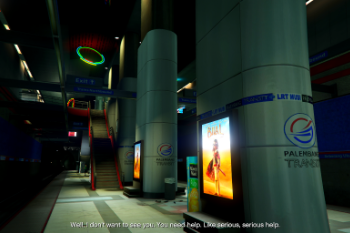
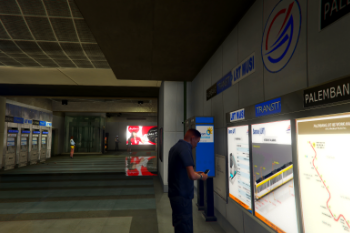

 5mods on Discord
5mods on Discord
lovely :)